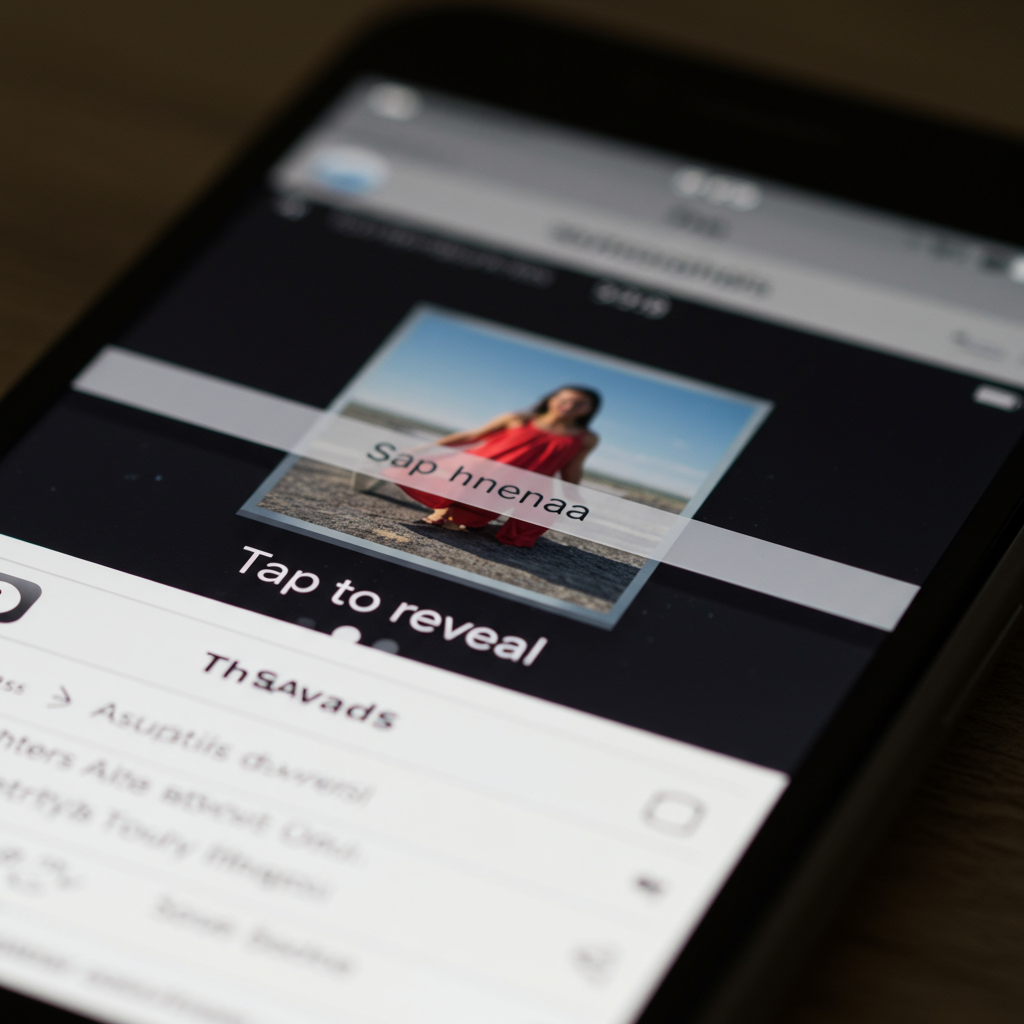threads users gain a powerful new tool to control their feed experience. The popular text-based platform, developed by Instagram, is rolling out an essential update. This expansion allows users to hide not only text spoilers but now images and videos too. This groundbreaking feature aims to protect followers from unwanted plot reveals or sensitive visuals. It shields multimedia content behind a tap-to-reveal layer. The move underscores Threads’ strategy to become the go-to place for real-time discussions, especially around entertainment and live events.
This update represents a significant step forward for content sharing on the app. It allows communities to discuss popular shows, movies, or sports without fear. Users no longer need to worry about ruining the experience for others. Previously, only text could be marked as a spoiler. The new functionality extends this capability to visual media, making discussions much safer for everyone.
What’s New with Threads Spoiler Tags?
Threads’ spoiler functionality now covers multiple content types. This includes standard images, GIFs, and videos. When content is marked as a spoiler, it appears blurred or hidden behind a shield. Users browsing their feed will see this obscured content. They must actively tap on it to reveal the underlying image, video, or text. This puts the power of seeing potentially sensitive or spoiler-filled content squarely in the viewer’s hands.
The implementation is user-friendly. For text, users highlight the desired portion. A menu then appears, offering a “Mark spoiler” option. Applying this hides the selected words. For visual content like photos or videos, the process is slightly different. Users locate the three-dot menu associated with the specific piece of media within their post. Tapping this menu reveals an option to “Mark spoiler.” Selecting this hides the image or video behind the shield.
A single post can contain various hidden elements. Users can mark both text and multimedia within the same update. This allows for nuanced discussions where some parts are visible, and others require a tap to unveil. The system is designed to be intuitive, making it simple for anyone to protect their audience from accidental reveals.
How the Spoiler Function Works for Media
Using the Threads spoiler tag for images or videos is straightforward. First, create your post as usual. Add your text, images, or videos. Before posting, or perhaps while editing, identify the specific media you want to hide.
Look for the three-dot menu icon usually located near the image or video. Tap this menu. Find the “Mark spoiler” option within the choices presented. Select it. The image or video will then visually change within the post preview. It will likely show a blurred effect or a placeholder shield. This indicates the feature is active for that specific item. Once the post is live, others will see the hidden media. They will need to tap on it to make it clear and visible. This ensures viewers control their exposure to potentially revealing content.
Why Threads Added Multimedia Spoilers
The addition of a multimedia Threads spoiler feature wasn’t arbitrary. It aligns directly with Threads’ strategic goals. The platform aims to attract and retain users who engage in real-time conversations. These discussions often revolve around popular culture, sports, and news events. Such topics are rife with potential spoilers. Without tools to manage these, users might hesitate to discuss them freely.
Meta has observed significant engagement around entertainment. Shows like “The Last of Us” and “The White Lotus” have trended on Threads. This indicates a strong existing community interested in movies and TV. Providing a dedicated spoiler-hiding tool caters directly to this audience. It removes a major barrier to open discussion. This encourages users to stay on Threads for these conversations instead of migrating to other platforms.
Adding features like the Threads spoiler tag is also part of a broader effort. Threads launched as an alternative to X (formerly Twitter). It seeks to differentiate itself. While X often focuses on breaking news and political discourse, Threads is positioning itself differently. It emphasizes pop culture and entertainment. These topics offer consistent, less volatile conversation opportunities. By enhancing tools for these discussions, Threads strengthens its appeal within this niche.
Furthermore, Threads is growing rapidly. It recently surpassed 350 million monthly active users. Time spent on the app is increasing. As Meta looks to monetize this growth, features that keep users engaged become crucial. Testing video ads and expanding image ads are part of this monetization push. A robust spoiler feature supports this by fostering a positive environment for discussing engaging topics. This keeps users active and viewing content, including potential ads.
Beyond Entertainment: Other Potential Uses
While primarily framed for entertainment spoilers, the Threads spoiler feature offers broader utility. Users can potentially hide content that isn’t strictly a spoiler but might be sensitive. This could include potentially off-putting images, graphic details about personal experiences, or other visuals some followers might prefer not to see immediately.
The feature provides an added layer of user control. It allows for sharing specific types of content while respecting audience sensitivities. However, it’s critical to remember the platform’s rules. Using the spoiler tag does not grant permission to post content that violates Threads’ community guidelines. Offensive, hateful, or harmful content remains prohibited, regardless of whether it’s hidden behind a spoiler shield. The feature is a tool for content presentation, not rule circumvention.
Impact and Rollout
The rollout of expanded Threads spoiler tags is significant for the platform’s user experience. It makes the feed a safer and more considerate space for diverse discussions. Users can now engage more freely on topics like sports scores, movie endings, or plot twists. They can share their reactions and insights without fear of upsetting others.
This capability could particularly benefit communities discussing niche topics. Online communities often revolve around shared experiences, including consuming media. A reliable spoiler feature allows these groups to thrive on Threads. It enables deeper, more timely discussions. This fosters a stronger sense of community within the app.
Meta is reportedly rolling out this multimedia spoiler capability to all users. Availability may depend on having the latest version of the Threads app installed. Users should check for updates to ensure they have access to this new tool. As Threads continues to evolve and add features like this, it solidifies its position in the social media landscape. It demonstrates a commitment to catering to specific user needs and fostering particular types of conversation.
Frequently Asked Questions
How do Threads spoiler tags work for images and videos?
Threads now allows users to hide visual content behind a tap-to-reveal layer. For images, videos, or GIFs in your post, find the three-dot menu associated with the media. Tap it and select “Mark spoiler.” The media will then appear blurred or shielded in the feed. Other users must actively tap on it to see the clear image or video. This protects viewers from seeing content they might not want to view, such as movie spoilers or sensitive visuals.
Can you hide sensitive content with Threads spoiler tags, even if it’s not a movie spoiler?
Yes, the Threads spoiler tag feature can be used to hide potentially sensitive content that may not violate community guidelines but could be off-putting to some users. This allows for greater control over how specific details or visuals are presented in your feed. However, remember that the spoiler tag does not make violating content permissible. All posts must still adhere to Threads’ rules, regardless of whether content is hidden.
Why did Threads prioritize adding a spoiler tag feature?
Threads added spoiler tags to encourage open discussion around real-time events and entertainment without ruining experiences for others. Many users already discuss pop culture and sports on the platform. By providing this tool, Threads removes a barrier to conversation. This strategic move helps Threads differentiate itself from competitors like X and appeals to users interested in discussing popular topics, driving engagement and potentially attracting more users to the platform.
Conclusion
Threads’ expansion of its spoiler tag functionality to include images and videos marks a significant update. It equips users with better tools for considerate content sharing. This feature directly addresses the challenges of discussing time-sensitive topics like entertainment and live events on a real-time platform. By allowing users to easily hide spoilers in text and now multimedia, Threads fosters a more open and user-friendly environment. This strategic move enhances engagement, supports community building, and solidifies Threads’ focus on becoming a key destination for dynamic discussions, particularly around pop culture. As Threads continues its growth trajectory, features like this spoiler tool are essential for maintaining a positive and engaging user experience.
Word Count Check: 998 words