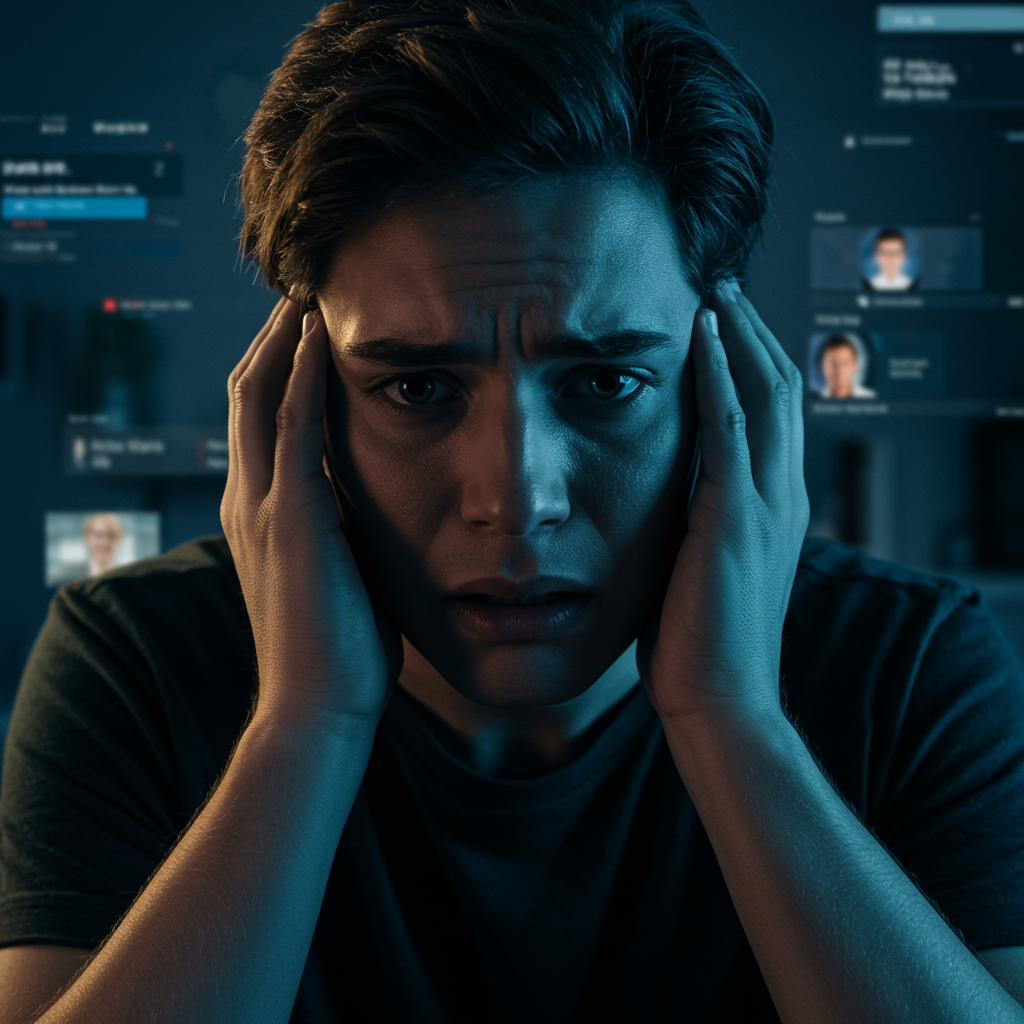Google Gemini AI is Set to Access Your Android Apps – What Does This Mean for Privacy?
Google is implementing a significant change to how its Gemini AI assistant interacts with your Android phone, a move that has sparked considerable discussion around user privacy and control. According to recent communications sent to some users, starting July 7, Gemini will integrate more deeply with core applications like Phone, Messages, WhatsApp, and other Utilities on your device.
The crucial detail that has prompted concern is the notification stating Gemini will be able to “help you use” these apps regardless of whether your “Gemini Apps Activity” setting is turned on or off. This has led to confusion and apprehension among users who rely on the “Gemini Apps Activity” setting as a primary control for how their interactions with the AI are saved and potentially used by Google.
Understanding the Core Concern: “Help You Use” and Data Control
Initially, the vague phrase “help you use” triggered fears that Gemini might gain the ability to automatically read messages, access call logs, send texts, or interact with sensitive third-party apps like WhatsApp without explicit, per-action permission, even for users who thought they had opted out of data collection via the Activity setting. The prospect of an AI having default access to private conversations and contacts raised red flags for many.
Furthermore, the initial notification from Google reportedly lacked clear instructions on how users could find the specific setting page to disable this upcoming functionality, adding to the frustration and sense of lost control. Users navigating to Google’s own privacy hubs found insufficient detail regarding the nature of these changes or precise steps for opting out.
A More Nuanced Perspective: Is This Change Actually Better for Privacy?
However, a closer look at the functionality and Google’s potential strategy offers a different perspective, suggesting the change might, in a specific context, actually enhance user privacy compared to the previous setup.
Before this update, if you wanted to use Gemini’s extensions to perform tasks like drafting a message, initiating a call, or setting a timer via voice command or text prompt through Gemini, you had to have your “Gemini Apps Activity” setting turned ON. When this setting is ON, Google typically stores your conversational data (including prompts and responses) for up to 18 months, and this data may be reviewed by humans (with personal identifiers removed) and used to train and improve Google’s AI models.
The upcoming change on July 7 appears designed to decouple the ability to use these basic phone extension tasks (messaging, calling, using utilities) from the requirement to have your Activity ON. This means users will reportedly be able to perform these tasks through Gemini even when their “Gemini Apps Activity” is turned OFF.
According to Google’s clarifying statements on this matter, when “Gemini Apps Activity” is OFF, chats and interactions related to these tasks performed through Gemini’s extensions are not reviewed by humans, are not used to train AI models, and are only stored temporarily for a maximum of 72 hours for quality and security purposes – a standard practice regardless of settings.
This interpretation suggests the update is less about Gemini gaining new, unavoidable background access and more about allowing users to utilize standard assistant functions (like sending a text) without sacrificing long-term data storage and AI training consent that was previously required. It’s seen by some as Google preparing Gemini to take over the role of the default Android assistant, where these basic functions are expected.
Ongoing Concerns and User Control
Despite this potentially positive framing for users who want to use extensions with Activity OFF, valid privacy concerns remain. The initial communication from Google was undoubtedly vague, leading to widespread confusion. The difficulty in finding the specific settings page to manage this feature adds to user anxiety.
While users can still manage their “Gemini Apps Activity” setting (turning it OFF prevents long-term storage and training use) and can reportedly disconnect Gemini from individual apps via phone settings, the lack of upfront clarity on how to fully control or disable this deep integration is problematic. Privacy advocates argue Google should provide straightforward, easy-to-find controls for such sensitive access.
What Users Can Do
With the July 7 date approaching rapidly, concerned Android users running Gemini should proactively review their settings:
Check your Gemini app settings (or web interface).
Navigate to “Gemini Apps Activity.”
Review the auto-save options for specific applications.
Consider turning “Auto-save activities” OFF if you wish to minimize data storage beyond the mandatory 72 hours.
- Explore the connected apps section within Gemini’s settings to see which applications it has access to and disconnect any you prefer.
- www.engadget.com
- citymagazine.si
- www.tomsguide.com
- www.indiatoday.in
- www.androidauthority.com
While the full extent and behavior of this change will become clearer after July 7, the situation highlights the critical need for tech companies to provide unambiguous information and easily accessible controls when implementing changes that affect how AI interacts with users’ personal data and core device functions.