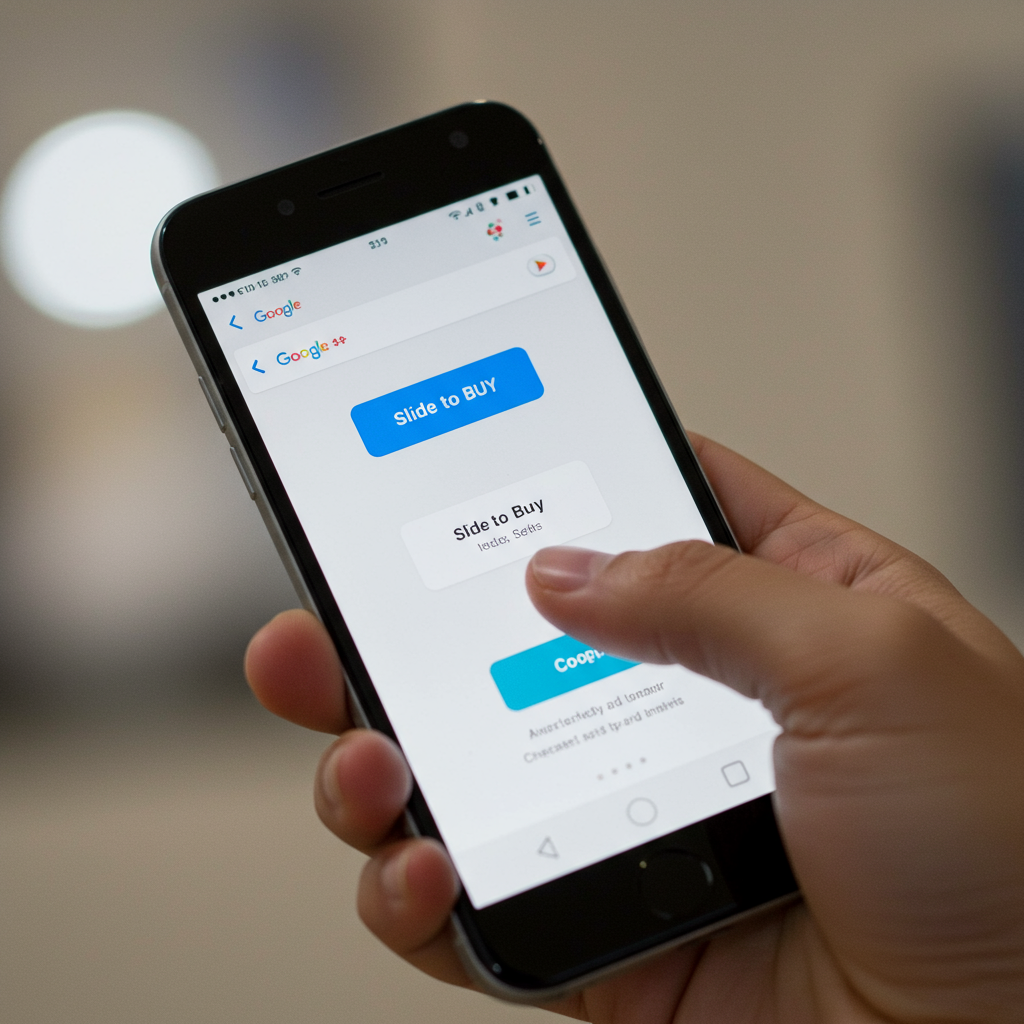The world of mobile photography apps for enthusiasts and professionals is already packed with strong contenders. Yet, Adobe, a giant in the creative software space, is making a significant entry with its new, free experimental camera app for iPhone, named Project Indigo.
This isn’t just another filter app. Project Indigo comes from the same visionary team that revolutionized smartphone photography with the original Google Pixel camera, including key figures like Marc Levoy and Florian Kainz. Now under the Adobe Labs umbrella, they’re bringing that computational photography expertise to the iPhone platform, aiming to push the boundaries of mobile image quality.
Tackling the “Smartphone Look”
A common criticism of modern smartphone photos is their often over-processed appearance – excessively bright, low contrast, oversaturated colors, and unnatural smoothing or sharpening. Project Indigo directly addresses this by striving for a more natural, “SLR-like” look. This goal applies whether you’re viewing photos on your phone or a larger display, appealing to users who want images that feel more authentic to the scene.
Adobe sees Project Indigo as the initial step in creating a seamless mobile camera and editing workflow, deeply integrating computational photography and AI technologies. Their ambition is to serve a diverse audience, from casual users desiring natural-looking photos to advanced photographers demanding manual control and peak image quality, and anyone eager to experiment with cutting-edge photographic techniques.
Advanced Computational Photography at Its Core
Project Indigo’s power lies in its sophisticated computational engine. Unlike traditional single-frame capture, it captures a rapid burst of photos – potentially combining up to 32 underexposed frames for a single final shot. This multi-frame approach dramatically reduces noise, particularly in shadows, while preserving delicate highlight details and expanding the overall dynamic range.
While multi-frame capture is used in standard iPhone features like HDR and Night mode, Project Indigo takes it further with more frames and granular control. A key distinction? This powerful computational stack is applied not just to JPEGs but also to RAW/DNG files, a capability rarely found in other smartphone camera apps. The trade-off for this enhanced quality is occasionally waiting a few extra seconds after pressing the shutter, but the payoff in cleaner, richer images is significant.
Unlock Full Manual Control (And More)
As expected from an app targeting serious photographers, Project Indigo provides comprehensive manual controls:
Focus: Precise manual focusing, often aided by a magnified loupe.
ISO: Control over sensitivity to light.
Shutter Speed: Adjusting exposure time for motion or stillness.
White Balance: Fine-tuning color temperature and tint.
Exposure Compensation: Adjusting overall brightness.
Beyond the standard suite, Project Indigo offers unique control over the number of frames captured in a burst, allowing users to balance capture time against desired noise reduction. It also features a dedicated Long Exposure mode for capturing creative motion blur effects, perfect for smoothing water or light trails (though a tripod is recommended for stability in this mode).
Sharper Digital Zoom, No AI Hallucinations
Digital zoom often results in muddy, low-detail images. Project Indigo tackles this with a multi-frame super-resolution technique. When you zoom past the optical threshold (2x, or 10x on iPhone 16 Pro Max telephoto), the app captures multiple slightly offset frames. Crucially, it leverages the tiny, natural hand movements you make while holding the phone to get these slightly different perspectives.
These frames are then combined to reconstruct resolution lost during digital scaling, producing a sharper, more detailed zoomed image than standard digital cropping. Unlike some AI-based upscaling that can invent details, this method uses real-world micro-shifts for a more authentic result.
Built for the Adobe Ecosystem
It’s no surprise that Project Indigo integrates seamlessly with Adobe’s popular editing suite. Images captured in the app can be sent directly into Lightroom Mobile for editing. The app includes special profile and metadata support, informing Lightroom about the image’s original rendering (SDR or HDR “looks”) and making it easy to work with the files, whether they’re JPEGs or DNGs.
A Testbed for Future Innovation
As an Adobe Labs project, Project Indigo also functions as an experimental platform for features that might later appear in Adobe’s broader creative software. Within the app’s “Technology Previews” section, users can explore potential future tools. Early examples include an AI-powered RAW Denoise function and a handy utility to automatically Remove Reflections from photos taken through glass. This reflects Adobe’s ongoing commitment to leveraging AI and computational techniques across its tools, similar to its work with Firefly generative AI.
Availability and Compatibility
Project Indigo is available now for free on the Apple App Store and does not require an Adobe account.
It is compatible with:
iPhone Pro and Pro Max models starting from the iPhone 12 Pro.
- All non-Pro iPhone models starting from the iPhone 14.
- 9to5mac.com
- www.techtimes.com
- petapixel.com
- www.theverge.com
- www.iclarified.com
While it runs on these devices, the app’s intensive computational processing means Adobe recommends using an iPhone 15 Pro or newer model for the best performance.
Project Indigo represents an exciting step for Adobe and mobile photography, bringing advanced computational techniques, professional controls, and a focus on natural image rendering to iPhone users, all while serving as a window into future Adobe imaging innovations.