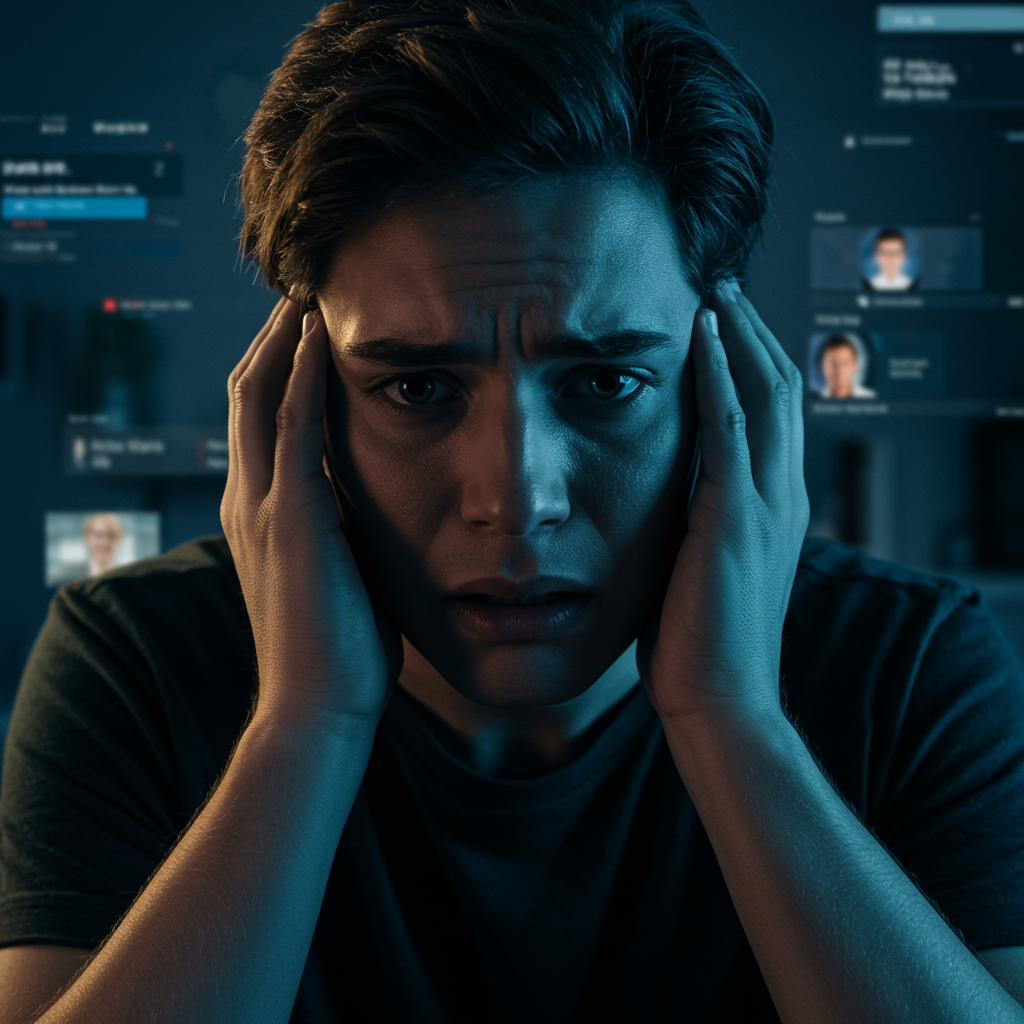Get ready for a significantly more secure and convenient way to log in to Facebook. The social media giant is officially rolling out support for passkeys on its mobile apps for both iOS and Android devices. This move marks a major step towards reducing reliance on traditional passwords and strengthening account protection against common online threats like phishing.
Announced recently, this update brings Facebook in line with a growing number of major tech companies adopting passkey technology. Soon, you’ll be able to access your account using the same secure methods you use to unlock your phone – think Face ID, Touch ID, or your device’s PIN.
What Are Passkeys and Why Should You Care?
Passkeys are a modern, passwordless authentication method developed by the FIDO Alliance, of which Meta (Facebook’s parent company) is a member. Unlike complex passwords that are easy to forget and vulnerable to theft, passkeys are unique digital credentials securely linked to your device.
Here’s why they offer a significant upgrade:
Superior Security: Passkeys are inherently resistant to phishing scams, credential stuffing, and data breaches. Since there’s no password to guess, steal, or trick you into revealing on a fake login page, attackers find it much harder to compromise your account remotely. They utilize a cryptographic pair (public and private keys) where the sensitive private key stays safely on your device and is never transmitted online.
Protection Against Phishing: A critical advantage is that passkeys are tied to the specific domain name of the website you’re logging into. They will only work on the legitimate Facebook site, preventing them from being used on fraudulent look-alike pages designed to steal your credentials.
Simplified Login: Say goodbye to remembering complicated letter-number-symbol combinations. Logging in becomes as easy as verifying your identity through your device’s built-in security features (like a fingerprint scan or face recognition) or entering your PIN.
Enhanced Against 2FA Attacks: While traditional Two-Factor Authentication (2FA) adds a layer of security, some forms (like SMS codes) can still be susceptible to sophisticated phishing attacks. Passkeys offer stronger protection against these specific types of attacks.
Expanding Across Meta’s Ecosystem
The rollout begins with the core Facebook app on mobile. However, Meta plans to extend passkey support to Messenger in the coming months. This means you’ll be able to use the same passkey you set up for Facebook to also log into your Messenger account seamlessly.
Beyond just logging in, passkeys are slated for further integration within the Meta universe. This includes securely autofilling payment information when using Meta Pay, adding an extra layer of protection for your online transactions.
How to Set Up Your Facebook Passkey
Setting up a passkey is straightforward. You’ll find a new “Passkey” option within the Accounts Center, accessible from the Settings menu on your Facebook app. The setup process will likely involve confirming your current Facebook password and then authenticating on your device using your preferred method (like Face ID or PIN). You might even see a prompt to set one up the next time you log in.
Once set up, your passkey becomes the primary method for logging into Facebook from that mobile device.
What About Your Old Password?
Don’t worry, your existing password won’t disappear immediately. Facebook is keeping traditional password login as an alternative method. This is important for accessing your account on devices or platforms that may not yet support passkeys. This flexibility ensures you can always get into your account, regardless of the device you’re using.
Part of a Broader Industry Shift
Facebook’s adoption of passkeys is part of a significant trend across the tech industry towards passwordless authentication. Major players including Apple, Google, Microsoft, Amazon, PayPal, TikTok, X, and GitHub have already implemented or are introducing similar support, signalling a collective move towards a more secure online future.
Even popular password managers like 1Password and Dashlane now support passkeys, offering users options for managing them across devices. While passkeys are robust, services supporting them typically offer alternative recovery methods (like email or phone verification) in case you lose access to your primary passkey device.
By adopting passkeys, Facebook is making it significantly easier and safer for billions of users to access their accounts and navigate the digital world. When the option becomes available for you, setting up a passkey is a highly recommended step to fortify your online security.