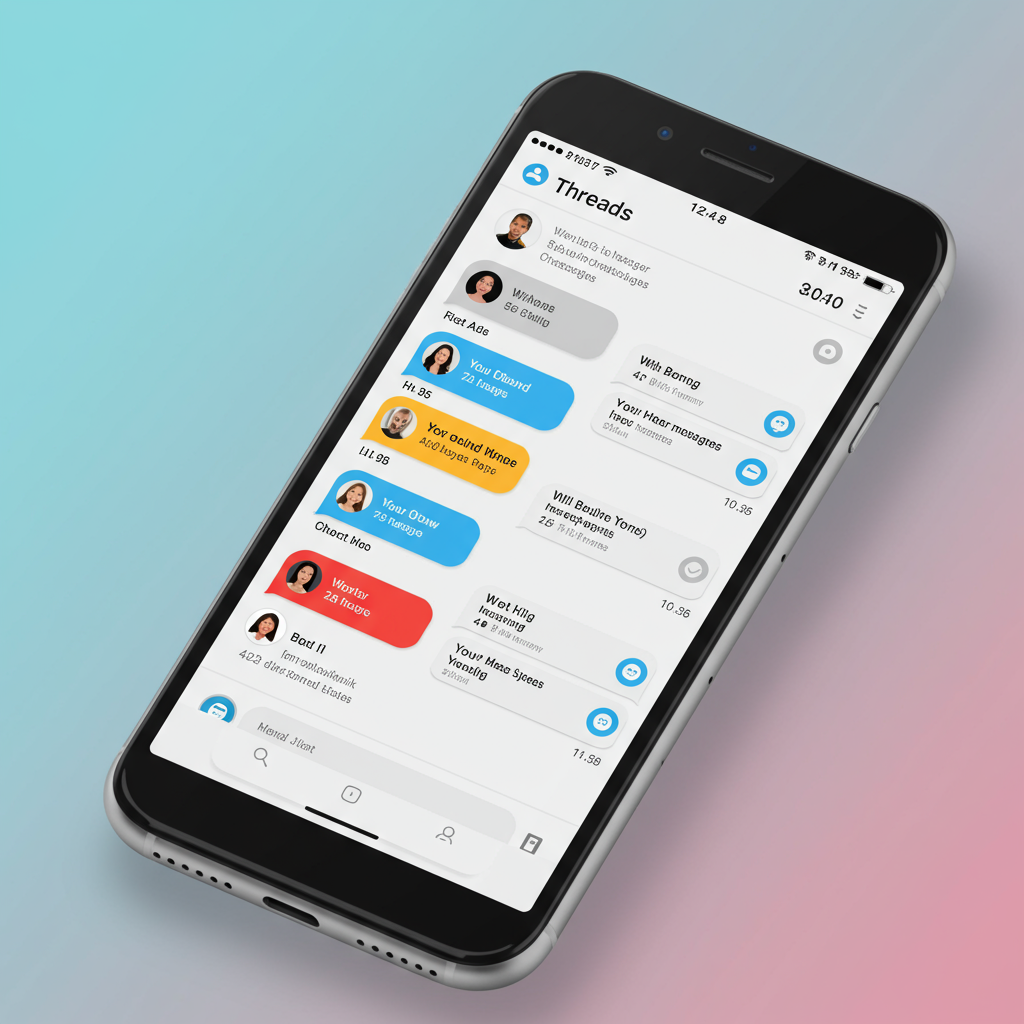The 2025 Apple iPad Pro stands at the pinnacle of tablet technology, delivering an exceptional blend of raw power and evolving software. While outwardly familiar, this year’s model introduces critical internal advancements and a groundbreaking iPadOS 26 experience that redefines the line between tablet and laptop. For creative professionals, gamers, and anyone demanding the best mobile computing, the M5 iPad Pro (2025) promises unmatched performance. Dive into our comprehensive review to discover if this premium device truly lives up to its ultimate potential.
A Subtle Evolution: Design and Core Experience
At first glance, the M5 iPad Pro (2025) maintains the stunning aesthetics and robust build quality that made its predecessor an industry benchmark. Available in familiar 11-inch and 13-inch configurations, starting at $999 and $1,299 respectively, it retains its gorgeous display and sleek profile. The design remains incredibly thin, with some reviewers noting it’s even thinner than an iPhone Air, alongside improved storage capabilities and Wi-Fi 7 for enhanced wireless performance. While Apple made a minor cosmetic tweak—removing the “iPad Pro” fine print from the back—the hardware innovations are primarily found beneath the surface. This continuity underscores Apple’s belief in its established design language while signaling that the real story lies in its internal and software upgrades.
M5 Chip: A New Era of Performance
The headline feature of the 2025 iPad Pro is undoubtedly the new M5 chip. This silicon powerhouse represents a significant leap forward from the M4, particularly in demanding workflows. Benchmark tests reveal an impressive approximately 11 percent increase in standard CPU tasks and a staggering 34 percent boost in GPU performance.
Beyond Benchmarks: Real-World Impact
What do these numbers mean for daily use? For most users, navigating iPadOS 26, browsing, or even light photo editing will feel incredibly fluid, almost indistinguishable from the already blazing-fast M4. However, the M5 truly shines in specific scenarios. Professionals working with large video files, complex 3D renderings, or aggressive multitasking will experience tangible benefits. Tasks that previously introduced slight delays or buffering now render and save almost instantly. Gaming, especially graphically intensive titles like “Wuthering Waves” or “Genshin Impact,” runs smoother and looks sharper, solidifying the iPad Pro’s reputation as a formidable mobile gaming platform. The M5 handles intense workloads without noticeable throttling or excessive heat, providing consistent, top-tier performance.
iPadOS 26: Bridging the Laptop Gap
While the M5 chip delivers the brawn, iPadOS 26 provides the brains, fundamentally transforming the user experience. This software update is arguably the most compelling reason to consider the 2025 model, bringing the iPad closer than ever to a traditional laptop. Users will immediately notice new “PC-like powers.”
Enhanced Productivity Features
Key improvements include free-form multitasking, allowing for more intuitive and flexible window management. A redesigned menu bar and a “massively improved” Files app make organizing and accessing documents significantly easier. These changes address long-standing criticisms about the iPad’s limitations for “real work,” enabling users to tackle more complex projects directly on the tablet. While some tasks might still be simpler on a Mac, iPadOS 26 clearly signals Apple’s intent to position the iPad as a viable laptop alternative, especially when paired with accessories like the Magic Keyboard and Apple Pencil. The ability to manage multiple overlapping apps with ease makes the M5 iPad Pro (2025) feel like a super-fast mobile workstation.
Connectivity and Charging Innovations
Beyond the core chip and software, Apple has introduced important enhancements to connectivity and power management. These subtle but impactful upgrades further refine the iPad Pro experience.
Proprietary Networking Chips
Apple has transitioned to its own networking chips—the C1X for cellular and the N1 for Wi-Fi and Bluetooth. This strategic move ensures tighter integration and optimized performance. Early tests confirm that these new chips deliver admirable results, with internet speeds often consistently faster on the M5 Pro compared to its M4 predecessor. This dispels any concerns about Apple moving away from third-party components, demonstrating a commitment to enhancing overall device capability. The inclusion of Wi-Fi 7 is another significant step, ensuring future-proof wireless performance.
The Game-Changing Charger
Perhaps the most universally appreciated new hardware addition is the redesigned 40-watt charger included in the box. This compact and lightweight charger boasts a clever trick: it can temporarily ramp up its output to 60 watts. This innovation dramatically speeds up charging times. Tests show the M5 iPad Pro (2025) can reach 50 percent charge from empty in just 30 minutes, a significant improvement over the M4 Pro’s 33 percent in the same timeframe. This enhanced fast-charging capability aligns with trends across the industry, where consumers increasingly demand quicker power delivery for their mobile devices. It means less downtime and more productivity for users on the go.
Pricing, Accessories, and Overall Value
The M5 iPad Pro (2025) positions itself at the premium end of the tablet market. Starting at $999 for the 11-inch model and $1,299 for the 13-inch, these prices reflect Apple’s commitment to high-end hardware. However, to truly unlock its full potential, users should factor in the cost of essential accessories.
The Full Ecosystem Cost
An Apple Pencil Pro and Magic Keyboard are almost necessities to leverage iPadOS 26’s enhanced productivity features, pushing the total investment to at least $1,500. For context, this places the device in direct competition with many premium laptops, including Apple’s own MacBook Air. While the iPad Pro delivers immense power, the decision between it and a traditional laptop often comes down to specific workflow needs and software ecosystem preferences. Many reviewers still recommend a Mac for most people needing a primary computer for “real work,” but acknowledge the M5 iPad Pro, especially with its comprehensive accessory suite, is closing that gap significantly.
Who Should Upgrade? M4 vs. M5
Deciding whether to upgrade to the M5 iPad Pro (2025) depends largely on your current device and usage patterns. For those coming from older models, such as an M1-powered iPad Pro or earlier, the performance and software improvements will be immediately noticeable and transformative.
If you are an absolute bleeding-edge creative professional, a serious mobile gamer, or someone who consistently pushes their device with demanding tasks like 4K video editing or 3D rendering, the M5’s performance gains, especially in GPU tasks, will be a welcome advantage. The faster AI capabilities, while not yet fully utilized by current applications, also hint at future-proofing.
However, for most users—including many creative professionals—the M4 iPad Pro remains incredibly capable and powerful. The practical day-to-day difference for browsing, streaming, and general productivity between the M4 and M5 is minimal. If you can find a good deal on an M4 Pro, it still represents excellent value and more than enough power for almost every conceivable task. The M5 is largely a “chip bump” that future-proofs the device for emerging AI workflows and more demanding applications yet to arrive.
Frequently Asked Questions
What makes the M5 chip in the 2025 iPad Pro a significant upgrade?
The M5 chip delivers considerable performance enhancements, particularly in graphics-intensive tasks. Benchmark tests show an 11% boost in CPU performance and a substantial 34% increase in GPU capabilities compared to the M4. This translates to a noticeably faster and sharper experience for demanding applications like video editing, 3D rendering, and high-fidelity gaming. It also features faster AI performance, positioning the M5 iPad Pro (2025) for future AI-driven workflows, though current software may not fully exploit its potential.
Should I upgrade to the M5 iPad Pro (2025) if I already own an M4 model?
For most users, an upgrade from the M4 to the M5 iPad Pro (2025) is not essential, as the M4 remains exceptionally powerful for nearly all daily tasks. The M5’s performance gains are most evident in aggressive, creative-professional workflows involving large video files or complex 3D models. If you’re pushing your M4 to its absolute limits and need every ounce of speed for specialized applications, then the M5 could be a beneficial upgrade. Otherwise, the M4 still offers excellent performance and value, especially if found at a discounted price.
How much does the 2025 M5 iPad Pro cost, and what accessories are essential?
The 2025 M5 iPad Pro starts at $999 for the 11-inch model and $1,299 for the 13-inch model (256GB base configurations). To fully leverage its capabilities, especially with iPadOS 26’s new productivity features, essential accessories include the Apple Pencil Pro and the Magic Keyboard. Factoring in these accessories pushes the total investment to at least $1,500. While the device is powerful on its own, these additions transform the M5 iPad Pro (2025) into a more versatile and laptop-like workstation.
The Verdict: A Glimmer of the Future
The M5 iPad Pro (2025), while offering a subtle hardware refresh, marks a significant moment for Apple’s tablet line. It’s the M5 chip combined with the transformative iPadOS 26 that makes this year’s model surprisingly compelling. This isn’t just about faster speeds; it’s about a clearer vision for the iPad as a genuine laptop alternative. While the premium price point and the necessity of accessories mean it won’t be for everyone, for those who want the absolute best tablet computing experience—a device that feels like a super-fast, endlessly capable mobile workstation—the M5 iPad Pro is the undisputed champion. It’s an investment in a future where the lines between traditional devices continue to blur, proving itself as one of the best and best-looking portable computers available today.