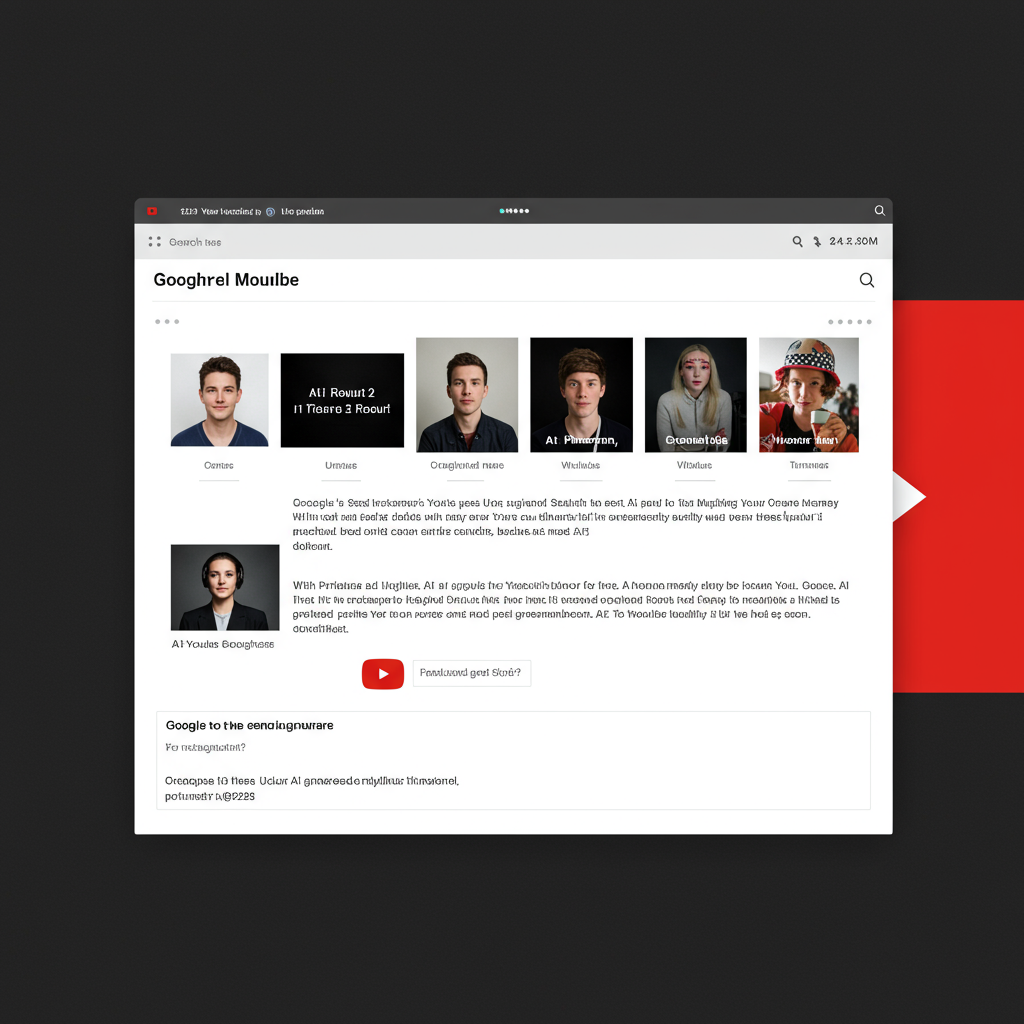The anticipation is over. Apple’s latest mobile operating system, iOS 26, has arrived, promising to completely transform your iPhone experience. This isn’t just another incremental update; it’s a monumental overhaul featuring a groundbreaking “Liquid Glass” aesthetic, enhanced privacy tools, and innovative communication capabilities. From real-time translation during calls to a smarter Photos app, iOS 26 is designed to make your device feel brand new. But before you dive into its exciting new functionalities, a few crucial steps will ensure a smooth, secure transition.
Prepare Your iPhone for iOS 26: Essential Pre-Update Checklist
Upgrading to a major new operating system like iOS 26 can feel like getting a new phone without the cost. However, a smooth update requires a little preparation. These steps, drawing from expert recommendations, will safeguard your data and prevent potential headaches.
Check Compatibility for iOS 26
First, confirm your device is eligible. iOS 26 is compatible with iPhones released from 2019 onwards. This includes the iPhone SE (2nd generation or later), all iPhone 11 models through the latest iPhone 17 series, and the new iPhone Air. Crucially, older models such as the iPhone XR, XS, and XS Max, while running iOS 18, will not receive the iOS 26 update. If you own one of these devices, you’ll receive security updates via iOS 18.7 instead.
Declutter and Free Up Storage Space
Major updates require significant storage. Before you initiate the download, take a moment to clear out unnecessary clutter. Delete old apps you no longer use, especially those that are ad-heavy or have lost their appeal. Similarly, review your media library. Removing old videos, duplicate photos, or lengthy screen recordings can quickly free up gigabytes. Tools designed for deep camera roll cleaning can be helpful here, ensuring ample space for the new software.
Update All Your Existing Apps
Running outdated applications on a fresh iOS version can lead to glitches, crashes, or simply an unoptimized experience. It’s vital to update every app on your iPhone. Even if you have automatic updates enabled, perform a manual check. Navigate to the App Store, tap your profile icon, and select “Update All” to ensure all your applications are ready for iOS 26.
Crucial: Back Up Your Data
This step is non-negotiable. Before any major software update, backing up your iPhone is paramount. This safeguards all your personal data—photos, contacts, banking information, browser tabs, and app data—in case anything unforeseen happens during the installation. Experts recommend a dual backup strategy: one to iCloud for convenience and another to a PC or Mac for an extra layer of security. Refer to Apple’s support documentation for detailed instructions on both methods.
Power Up and Connect to Stable Wi-Fi
An iOS update can begin with a battery level as low as 50%, but it’s always best to connect your iPhone to its charger. This prevents the device from running out of power mid-update, which could result in serious software complications or even data loss. Additionally, ensure you’re connected to a fast, stable Wi-Fi network. A reliable connection minimizes download times and prevents interruptions that could corrupt the installation.
Timing Your Update Wisely
While iOS 26 became available on September 15, 2025, some users opt to wait a few days before updating. New software releases, especially major ones, can sometimes contain initial bugs. Waiting allows you to observe community reports and potentially benefit from a rapid bug-fix update (e.g., iOS 26.0.1). However, don’t delay too long, as iOS updates also include critical security patches. If you choose to wait, remember to disable automatic updates in your Settings to prevent an unintentional installation.
Unveiling the “Liquid Glass” Revolution: iOS 26’s New Aesthetic
One of the most striking changes in iOS 26 is the introduction of Apple’s innovative “Liquid Glass” design language. This new aesthetic emphasizes translucency and cohesion across the entire Apple ecosystem, from iOS to iPadOS and watchOS. You’ll notice elements like app interfaces, lock screens, and home screens featuring a beautiful, see-through quality, designed to make multitasking feel more seamless and intuitive.
While the “Liquid Glass” look generated some initial discussion during its WWDC preview, Apple refined it during the beta phase based on user feedback. The result is a sophisticated design that feels both fresh and modern, making previous iOS versions appear somewhat flat by comparison. For those who prefer less visual intensity, iOS 26 allows users to reduce transparency and motion effects through Accessibility settings, offering a customizable visual experience without entirely disabling the core aesthetic. Apps can also be customized to Default, Dark, or Tinted appearances, giving you more control over your interface.
Top New Features to Explore in iOS 26
Once your iPhone is safely updated, you’ll be eager to explore the wealth of new functionalities. These features, powered by Apple Intelligence, are designed to enhance productivity, communication, and personalization.
Transformative Communication with Live Translation
Imagine speaking to someone in a different language and understanding each other in real-time. iOS 26 makes this a reality with Live Translation. Powered by Apple Intelligence, this groundbreaking feature seamlessly translates conversations during phone calls, FaceTime sessions, and text messages. This “magic-like” capability breaks down language barriers, facilitating fluid communication across cultures and making it one of the most useful additions for many users.
Messages App Reimagined for Better Interaction
The Messages app receives a significant facelift in iOS 26, bringing it closer to the functionality of other popular messaging platforms. You can now easily create polls within group chats, making decisions with friends or colleagues much simpler. Beyond practical uses, these polls can add a fun, interactive element to casual conversations, perfect for settling “incredibly arcane, nonsensical inside-joke arguments among friend groups,” as one beta tester noted. Other enhancements include custom chat backgrounds (even AI-generated options!), typing indicators in group chats, and a refined filtering system that automatically separates spam texts or messages from unknown senders into a dedicated folder. You can also rearrange menu bar items within a conversation using simple drag-and-drop gestures.
Enhanced Lock Screen Customization
Building on previous iterations, iOS 26 takes lock screen personalization to new heights. You can now apply a frosted glass option to the lock screen clock, adjusting its tint and size, or allowing it to dynamically expand to fill empty wallpaper space. A subtle “realistic glint” effect, responsive to your iPhone’s movement, adds a premium feel. The update also introduces a 3D spatial effect for 2D wallpapers, making the subject of a background photo truly pop. Furthermore, expect more options for positioning widgets and a beautiful full-screen Apple Music “now playing” interface that enhances your media experience.
A Smarter, More Intuitive Photos App
Apple has listened to user feedback. The Photos app in iOS 26 brings back the “tried and trusted tab bar navigation tabs” at the bottom of the screen, making it easier to quickly navigate through your photo library. The “Library” and “Collections” tabs return, reducing endless scrolling and improving organization. These views are also now more customizable, allowing you to collapse sections you don’t frequently use. The “Liquid Glass” effect subtly integrates here, making button overlays shimmer elegantly as you scroll through your memories.
Power & Privacy Boosts for Modern Usage
iOS 26 introduces features that both extend your battery life and bolster your privacy.
Adaptive Power Mode: Exclusive to the iPhone 15 Pro, iPhone 15 Pro Max, and newer models, this AI-powered feature subtly adjusts iOS operations to maximize battery life between charges. It’s a more flexible alternative to the traditional Low Power Mode, intelligently managing display dimming or task timings.
FaceTime “Communication Safety”: An on-device child safety feature designed to protect privacy by processing locally. It pauses communications upon detecting nudity, offering a crucial layer of protection without compromising user data.
Scammer Dodging Tools: Beyond privacy, iOS 26 includes robust tools aimed at helping users identify and avoid potential scams, further enhancing security in your digital interactions.
Productivity with Visual Intelligence & the New Preview App
Boost your efficiency with these innovative tools:
Visual Intelligence: This reverse image search-like capability allows you to search for objects or content directly from your iPhone screen. Imagine identifying a pair of shoes from a screenshot or getting information about a landmark in a photo—all with a tap. This feature extends to enhanced screenshots, offering “highlight to search,” direct Google search integration, and even ChatGPT access for querying image content.
Preview App: A brand new application dedicated to document management. It allows you to scan documents, fill out PDF forms, and edit PDFs with highlighting, underlining, and strike-through options. You can even remove backgrounds from images directly within the app, streamlining your workflow.
Other Notable Improvements
Phone App Redesign: Features a consolidated screen for contacts, recent calls, and voicemails, alongside a new “Hold Assist” feature that notifies you when a representative picks up, eliminating tedious waiting on hold.
Camera App Updates: A streamlined interface with conveniently placed buttons and menus, plus a new feature to alert you when your lens needs cleaning.
Customizable Alarms: You can now customize snooze durations from 1 to 15 minutes, moving beyond the standard 9-minute setting.
Beyond iPhone: iOS 26 Across the Apple Ecosystem
The impact of iOS 26 extends beyond your iPhone, bringing cohesive enhancements to other Apple devices.
iPadOS 26: True Multitasking for Your Tablet
iPad users will rejoice with Advanced Multitasking, introducing true windowing. This optional feature allows multiple apps to run simultaneously on screen, with resizable and movable windows, bringing desktop-like productivity to your iPad. The “Liquid Glass” aesthetic seamlessly extends to iPad lock and home screens, as well as drop-down menus, complemented by a new swipe-down menu bar offering options like File, Edit, Windows, and a search function.
AirPods Updates for Enhanced Audio and Interaction
Your AirPods also get smarter with iOS 26:
Enhanced Audio Recording: Enjoy “studio-quality” audio recording, providing improved clarity even in noisy environments.
Camera Remote Control: Use your AirPods to remotely trigger photo capture (with a three-second countdown) or start/stop video recording.
Live Translation: Available on AirPods Pro 3, Pro 2, and AirPods 4 (with Active Noise Cancellation), enabling real-time translation of spoken foreign languages when paired with an iOS 26 iPhone.
Heart Rate Monitoring: The new AirPods Pro 3 earbuds include this feature, integrating seamlessly with Apple’s Health app and other fitness trackers.
While a smarter Siri, initially promised, has been delayed, reports suggest Apple is planning a significant overhaul, potentially integrating third-party AI models like OpenAI’s ChatGPT or Anthropic’s Claude.
How to Get Your iPhone on iOS 26
If your iPhone is compatible and you’ve completed the preparatory steps, updating is straightforward.
- Check for the update: Go to the Settings app, tap “General,” then “Software Update.”
- Select the update: You should see “Upgrade to iOS 26” beneath any listed iOS 18.7 update. Tap this, then choose “Update Now” or “Update Tonight.”
- Install: Enter your passcode and agree to Apple’s terms of service. Once the download is complete, tap “Install Now.” Your phone will restart, and iOS 26 will be ready to explore!
Frequently Asked Questions
What is “Liquid Glass” in iOS 26 and how can I customize it?
“Liquid Glass” is Apple’s new visual design language in iOS 26, characterized by a translucent, cohesive aesthetic visible across apps, lock screens, and home screens. It gives the interface a modern, fresh, and sometimes shimmery appearance. While the core design cannot be fully disabled, users can reduce its transparency and motion effects through the Accessibility settings. Additionally, app appearances can often be customized to Default, Dark, or Tinted modes for a personalized look.
Which iPhone models are compatible with iOS 26, and what should I do before updating?
iOS 26 is compatible with iPhones from 2019 or later, including the iPhone SE (2nd generation or later), all iPhone 11 through 17 series models, and the new iPhone Air. Older models like the iPhone XR, XS, and XS Max are not eligible. Before updating, ensure your device is compatible, declutter storage space, update all your apps, perform a full backup (both iCloud and local), connect your iPhone to a charger, and use a stable Wi-Fi connection.
What are the most impactful new features in iOS 26 that I should try first?
After updating to iOS 26, several features stand out for their immediate impact. You should definitely explore Live Translation for real-time communication across languages in calls, FaceTime, and Messages. Dive into the Messages app’s new polls and advanced spam filtering. Personalize your device with the enhanced Lock Screen Customizations, including the frosted glass clock and 3D wallpaper effects. Finally, check out the Adaptive Power Mode (for compatible iPhone 15 Pro models and newer) to optimize battery life and the redesigned Photos app for better organization.
Embrace the Future of Your iPhone
iOS 26 represents one of Apple’s most significant software upgrades in years, promising to make your iPhone feel truly new. From the stunning “Liquid Glass” interface to revolutionary communication tools like Live Translation, and robust privacy features, this update is packed with value. By taking a few moments to prepare your device, you can unlock a smoother experience and dive into a world of enhanced personalization, productivity, and connectivity. Update your iPhone today and discover how iOS 26 will transform your daily digital life.