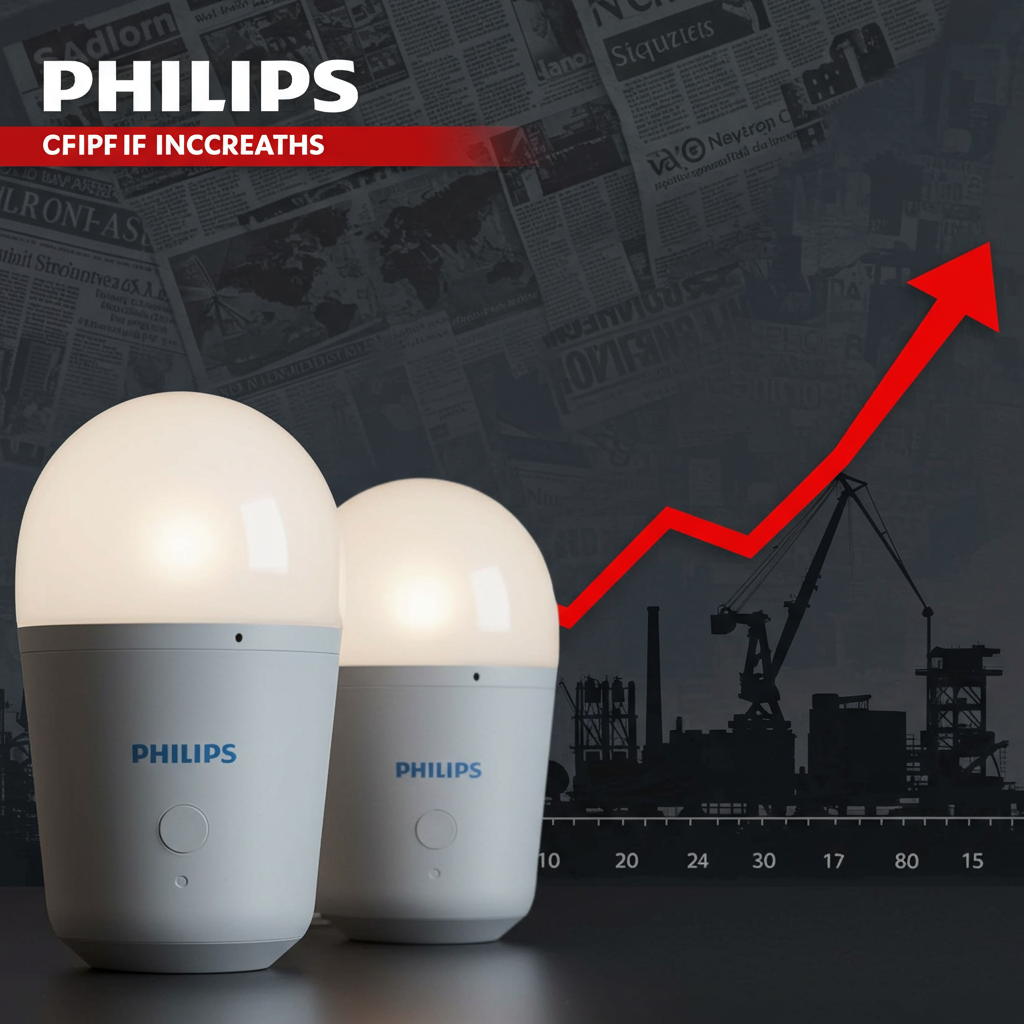The latest iPhones, including the impressive iPhone 16 Pro, boast remarkable camera hardware capable of stunning image quality, competing effectively with top Android flagships like the Samsung Galaxy S25 Ultra and Pixel 9 Pro. While Apple’s native Camera app excels at effortless point-and-shoot convenience, it often falls short for serious photographers seeking granular control and advanced features. Recognizing this gap, Adobe has stepped in with a new contender: the Adobe Indigo camera app.
Currently available for iPhone, Indigo aims squarely at photo enthusiasts, providing manual control over crucial settings alongside powerful AI-driven tools designed to enhance mobile photography. Eager to explore its capabilities, we took Adobe Indigo for a spin.
Granular Controls and Zero-Lag Shooting
One of Indigo’s immediate appeals is its provision of detailed manual settings. Photographers can adjust parameters like white balance and shutter speed, moving beyond the automatic or limited manual options found in the default app. This level of control allows for more creative expression and precise capture based on specific lighting conditions and artistic vision.
A standout feature is the app’s zero-lag shutter. This technical achievement, reportedly accomplished by continuously capturing raw images while the viewfinder is active, eliminates the delay between pressing the shutter button and the photo being taken. For capturing fleeting moments – be it a bird in perfect alignment with a background element or a pet mid-action – this instantaneous response makes a significant difference in nailing the shot.
AI Enhancements: Zoom, Denoise, and More
Adobe Indigo isn’t just about manual control; it also incorporates intelligent AI features. While the iPhone’s optical zoom is limited (typically 5x on Pro models), Indigo offers enhanced digital zoom. Using AI to combine multiple frames and upscale images, the app can achieve a 10x zoom level that potentially retains more detail and clarity than simply cropping a standard image or relying on the default app’s digital zoom. While testing showed promising results in some instances, demonstrating impressive overall clarity, the performance wasn’t always consistent, with the default iPhone zoom sometimes appearing sharper or having better contrast in side-by-side comparisons.
Another valuable AI tool is the Denoise feature. When applied, even to images with minimal noise, it can subtly sharpen fine details without introducing an unnatural, overly processed look. This was particularly evident in bringing out texture in elements like grass or tree bark, resulting in a natural yet clear image, even from a zoomed perspective. The app also includes features like reflection removal and a dedicated night mode, though these weren’t fully tested in this initial exploration.
Image Quality: A Natural Aesthetic
A notable characteristic of images captured with Adobe Indigo is their often natural appearance. The app seems to produce photos with realistic shadow tones, highlights, and colors, avoiding the sometimes overly processed or aggressively HDR look common in other phone camera software. This balanced aesthetic is appealing, particularly for those who prefer a more true-to-life starting point for their images, even before post-processing.
Integration with Adobe Ecosystem
Unsurprisingly, as an Adobe product, Indigo seamlessly integrates with Adobe Lightroom. Shooting in DNG raw format provides maximum flexibility for editing. While the raw files were generally easy to work with in Lightroom, initial testing revealed some potential early compatibility quirks, such as issues applying profiles or inconsistent results when opening files in third-party editors like Google Snapseed. These seem likely to improve as the app matures.
Trade-offs and Future Potential
While Indigo offers significant advantages for keen photographers, using it means sacrificing certain native Apple Camera features like Live Photos and Photographic Styles. Furthermore, having essential camera functionality split between two apps can be less convenient, especially when frequently switching between shooting stills and video. Ideally, advanced features like those in Indigo might one day be integrated directly into the core iPhone camera experience.
Adobe refers to Indigo as an “experimental camera app,” effectively positioning it as being in beta. However, this also suggests future potential, with features like creative looks, portrait modes, and advanced tools such as exposure and focus bracketing reportedly on the roadmap. An Android version is also confirmed to be in development.
Should You Download Adobe Indigo?
For photographers who feel constrained by the default iPhone camera app and crave greater control over settings like white balance and shutter speed, Adobe Indigo is definitely worth exploring. Its zero-lag shutter is a distinct advantage for capturing decisive moments, and its AI tools offer valuable enhancements. While some features may show initial inconsistencies, the app’s current state, especially given it’s currently free and requires no Adobe subscription sign-in, makes it an accessible and promising tool for enhancing iPhone photography.