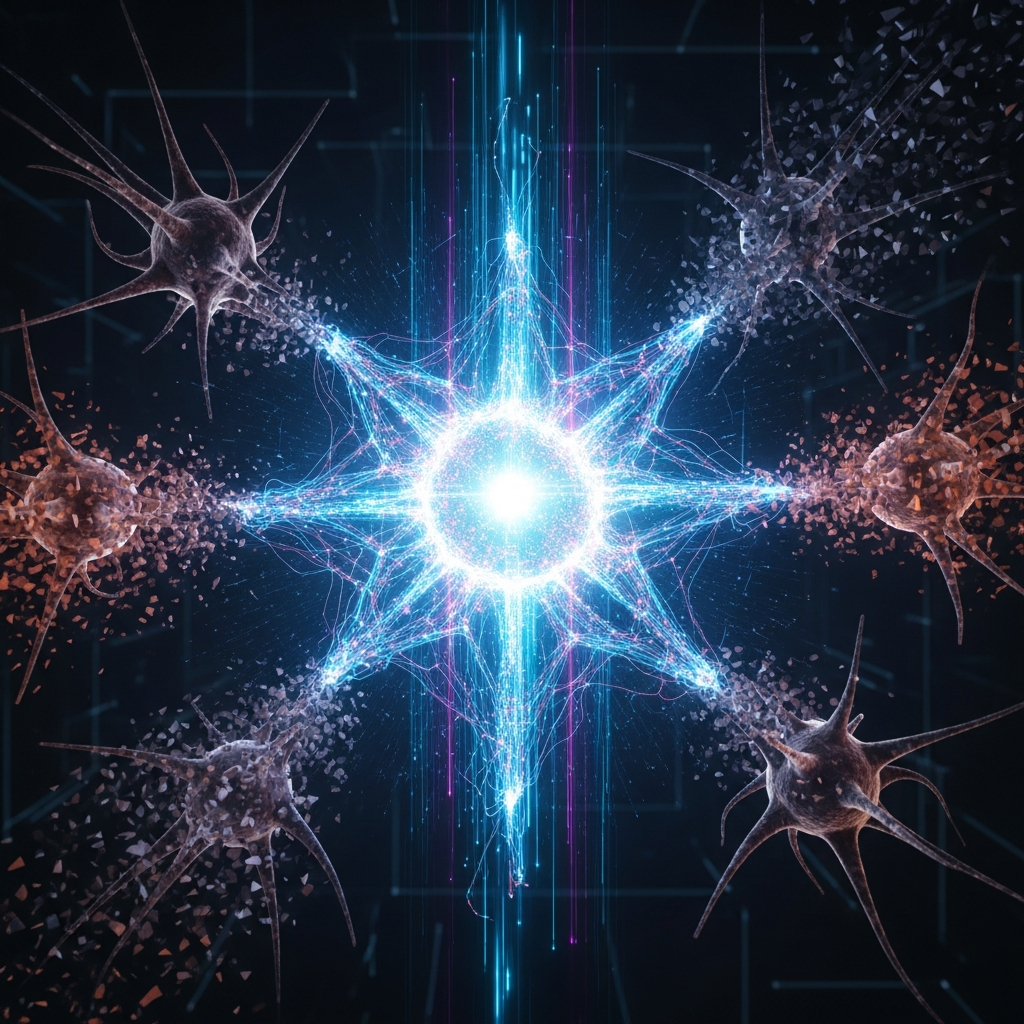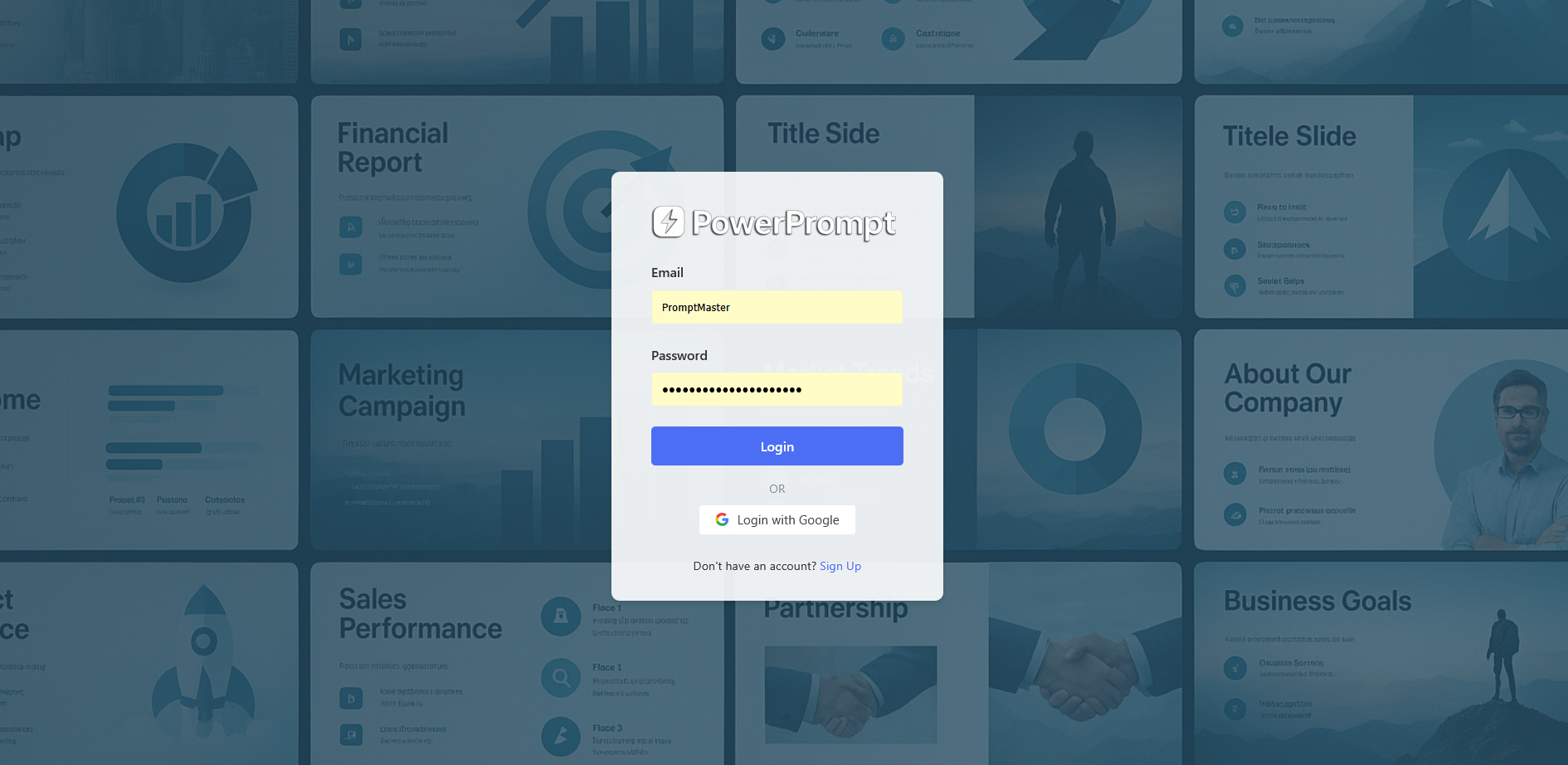Step into a private, expansive digital world, whether you’re squeezed into an airline seat, commuting on a train, or working remotely from a coffee shop. Extended reality (XR) glasses are rapidly evolving, offering a glimpse into mobile computing’s future, and the viture Pro XR glasses stand out as a compelling option, particularly for those seeking a large virtual screen experience without being tethered to a desk. Imagine turning a single laptop screen into a multi-monitor setup or enjoying movies and games on a massive display viewable only to you. These aren’t futuristic fantasies; they’re practical benefits delivered by the latest generation of portable displays like the Viture Pro, currently available at a significant discount.
Designed to serve as a versatile companion, the Viture Pro builds upon the foundation of its predecessor, the Viture One, integrating key enhancements that elevate the user experience for productivity, entertainment, and gaming on the go. From boosting screen size and clarity to adding crucial comfort features, this eyewear represents a significant leap forward.
Experiencing the Upgrade: Viture Pro vs Viture One
Having spent extensive time with the Viture One, appreciating its ability to transform travel and work, the Viture Pro immediately impressed with noticeable improvements. The virtual display size, projected at a comfortable three meters away, is now a massive 135 inches, up from the Viture One’s 120 inches. This 10% increase in screen real estate creates a more immersive experience and helps mitigate edge blurriness that some users reported with the earlier model, allowing the entire display to be comfortably viewed.
Performance also sees a substantial boost. The refresh rate is doubled from 60Hz to a smooth 120Hz. This makes a clear difference, especially when interacting with fast-moving content like video games. The enhanced refresh rate contributes to smoother visuals and a more responsive feel, something readily apparent when connecting the glasses to consoles like the Nintendo Switch. Users can now enjoy gaming and movies with noticeably smoother motion.
Perhaps the most striking improvement is the display brightness. The Viture Pro’s micro LED screens now boast an impressive 4000 nits peak brightness, a dramatic increase from the Viture One’s 1800 nits. This 120% jump in luminance makes the virtual screen much more visible and vibrant, even in brighter environments. The clarity provided by the increased brightness reveals details that might have been less noticeable before, significantly enhancing the overall viewing quality.
Minor but impactful usability enhancements are also present. A frustrating aspect of the Viture One was toggling between brightness and volume controls using the same side buttons without visual feedback. The Viture Pro cleverly addresses this with an on-screen display that clearly indicates which mode is active, making adjustments intuitive and hassle-free.
Designed for Comfort and Practicality
Comfort and accessibility are paramount for wearable tech, especially for extended use during travel or work sessions. The Viture Pro glasses incorporate features specifically designed to minimize fatigue and maximize usability. They carry SGA A+ low-eye fatigue certification, indicating they are designed for comfortable long-term viewing.
A standout feature, particularly for eyeglass wearers, is the inclusion of integrated myopia dials. Unlike many competitors that require cumbersome prescription inserts, the Viture Pro allows users with moderate nearsightedness (up to -5.00 diopters) to adjust the lenses directly within the frames. This is a major advantage, eliminating the need for contacts or separate lenses, which can be particularly beneficial on long flights where eyes might become dry and irritated.
Audio is another crucial element for immersion and privacy. The Viture Pro includes solid audio output powered by a partnership with Harman. Sound is directed downwards from the side frames towards your ears. While using noise-canceling earbuds offers maximum immersion and privacy, the integrated speakers provide a convenient option. They deliver good quality audio that is generally difficult for people nearby to hear, while still allowing the wearer some awareness of their surroundings if needed. Comfort with audio accessories is good with earbuds, though wearing bulky over-ear headphones alongside the glasses might be uncomfortable due to the frame design.
An innovative feature that enhances practicality, especially when traveling, is the integrated electrochromic film on the front lenses. This allows users to instantly toggle between a fully darkened, immersive mode (blocking out 99.9% of external light, according to Viture) and a more transparent mode with the press of a button. This eliminates the need for a physical shade accessory used on the Viture One and is invaluable for tasks like talking to a flight attendant without needing to remove the glasses or a cover.
Boosting Productivity and Connectivity
Beyond personal entertainment, the Viture Pro glasses are powerful tools for enhancing productivity, particularly for mobile professionals. The SpaceWalker application is a core component, enabling multi-display functionality with compatible devices. For MacBook Pro users, a simple USB-C connection allows for up to three virtual displays, creating an expansive private workspace from a single laptop screen. This capability is transformative for multitasking and maintaining privacy when working in public spaces. A Windows version of SpaceWalker is noted as being under development, extending this productivity benefit to a wider user base. The SpaceWalker app also offers features like trackpad mode for iPhone connectivity and the ability to convert 2D content into a surprisingly effective 3D experience, including streaming video from platforms like YouTube and Netflix when sourced from a computer.
Connectivity is primarily handled via a standard USB-C port, drawing power from the connected device like a phone or laptop. The power draw is efficient enough that streaming for several hours from a high-end smartphone during a cross-country flight is feasible without excessive battery drain.
To further enhance capabilities, Viture offers accessories like the Viture Pro Mobile Dock. This portable dock functions like a power bank (13,000mAh battery) but features multiple ports, including slots for connecting up to two pairs of XR glasses simultaneously. Crucially, a recent firmware update allows the dock to connect directly to devices like the new Nintendo Switch 2 via USB-C, bypassing the need for the official Nintendo dock and allowing users to power the Switch 2 and display its output on the glasses for a massive 135-inch gaming experience anywhere. The dock also supports devices without USB-C video output via HDMI and enables viewing 3D content like spatial videos or 3D movies with compatible glasses.
Viture Pro in the Competitive Landscape
The smart glasses market is dynamic, with devices serving various purposes. The Viture Pro XR glasses position themselves strongly in the “virtual display” category, competing with models like the Xreal One Pro. While the Xreal One Pro might offer slightly higher specifications in some areas (e.g., a wider field of view leading to a larger simulated screen size up to 171 inches, and potentially brighter display depending on the source, though Viture Pro claims higher peak nits), the Viture Pro distinguishes itself with key practical advantages.
The integrated myopia adjustment in the Viture Pro is a significant differentiator over glasses like the Xreal One Pro, which require separate, potentially less convenient, prescription inserts. The Viture Pro’s focus on comfortable, portable, large-screen mirroring, particularly its 120Hz refresh rate and compatibility with gaming consoles via its ecosystem (like the Mobile Dock), makes it an excellent choice for mobile gamers and travelers seeking a versatile entertainment and productivity display.
Other devices like the Ray-Ban Meta Smart Glasses occupy a different niche entirely, focusing on hands-free camera, audio, and AI features without providing a virtual display. The market also includes more ambitious and expensive AR glasses like the Apple Vision Pro, but the Viture Pro falls into the more accessible category focused on practical, large-screen simulation for media and work. While the market is still maturing and new models like Viture’s own Luma Pro are emerging with even higher specs (152″ virtual screen, higher resolution, wider FoV), the Viture Pro offers a robust, feature-rich experience that represents the current state-of-the-art for portable virtual displays at a competitive price point, especially when on sale.
Why Viture Pro is a Top Choice for Travel
For frequent travelers, the Viture Pro XR glasses can be a game-changer. Their compact, portable form factor, fitting easily into a rigid zippered carrying case alongside a USB-C cable, makes them simple to pack. Once onboard a plane or train, they instantly provide a massive, private display for watching movies, catching up on shows, or even getting work done.
The privacy offered by the virtual screen means you can enjoy content without disturbing neighbors or worrying about shoulder-surfing when handling sensitive documents. Features like the integrated myopia dials and low-eye fatigue certification ensure comfort during potentially long journeys. The electrochromic dimming is particularly useful, allowing quick interaction with cabin crew without fully removing the glasses. Paired with the Mobile Dock, they also enable high-quality gaming on devices like the Nintendo Switch without needing bulky docks or relying on potentially small built-in screens. The ability to work effectively with multiple virtual monitors from just a laptop significantly boosts productivity while traveling, making lengthy trips feel more productive and less cumbersome. Once you experience the benefits of a 135-inch screen on a flight, going back to a standard laptop or tablet screen can feel restrictive.
Getting Started and Accessories
Using the Viture Pro glasses is straightforward for devices supporting DisplayPort over USB-C, typically requiring just a single cable connection. For enhanced productivity and specific use cases like gaming with certain consoles or enabling 3D content, accessories like the Viture Pro Mobile Dock are available. Viture also offers a wearable Neckband accessory that acts as a dedicated Android computer, providing another way to power the glasses and access content. While accessories expand functionality, for many users with a modern USB-C phone or computer, the glasses themselves provide the core large-screen experience. The included carrying case ensures the glasses remain protected during transport.
Frequently Asked Questions
What are the major technical improvements in the Viture Pro XR glasses compared to the Viture One?
The Viture Pro offers several significant upgrades over the Viture One. It provides a larger virtual display size of 135 inches (up from 120 inches), doubles the refresh rate to 120Hz for smoother motion, and drastically increases peak brightness to 4000 nits (from 1800 nits) for enhanced clarity in various lighting conditions. It also adds an on-screen display for easier control adjustments.
How do Viture Pro glasses handle vision correction and light blocking?
Viture Pro glasses feature integrated myopia dials, allowing users with nearsightedness up to -5.00 diopters to adjust the focus directly within the frames without needing separate prescription inserts. For blocking external light, they incorporate electrochromic film on the front lenses that can be toggled with a button, effectively darkening the view for an immersive experience or clearing it for situational awareness, eliminating the need for a physical shade accessory.
Are Viture Pro XR glasses suitable for both gaming and productivity, and what accessories enhance these uses?
Yes, the Viture Pro glasses excel in both areas. For productivity, the SpaceWalker app enables multi-display setups on compatible laptops (Mac/Win), creating an expansive virtual workspace. For gaming, the 120Hz refresh rate provides smooth visuals, and accessories like the Viture Pro Mobile Dock facilitate connections to consoles like the Nintendo Switch, offering a large 135-inch gaming screen anywhere.
Conclusion
The Viture Pro XR glasses represent a compelling step forward in portable virtual display technology. By significantly improving upon the Viture One with a larger, brighter, and smoother virtual screen, intuitive controls, integrated vision correction, and effective light blocking, they address key user needs for comfort and performance. Whether you’re a frequent traveler needing a private, large screen for work or entertainment, a mobile professional seeking an expanded workspace on the go, or a gamer wanting a massive display for your portable console, the Viture Pro offers a powerful and versatile solution. While the market continues to evolve, the Viture Pro, especially when available at a discounted price, stands out as an excellent value proposition, providing a genuinely transformative mobile computing experience that makes going back to smaller screens feel like a compromise.