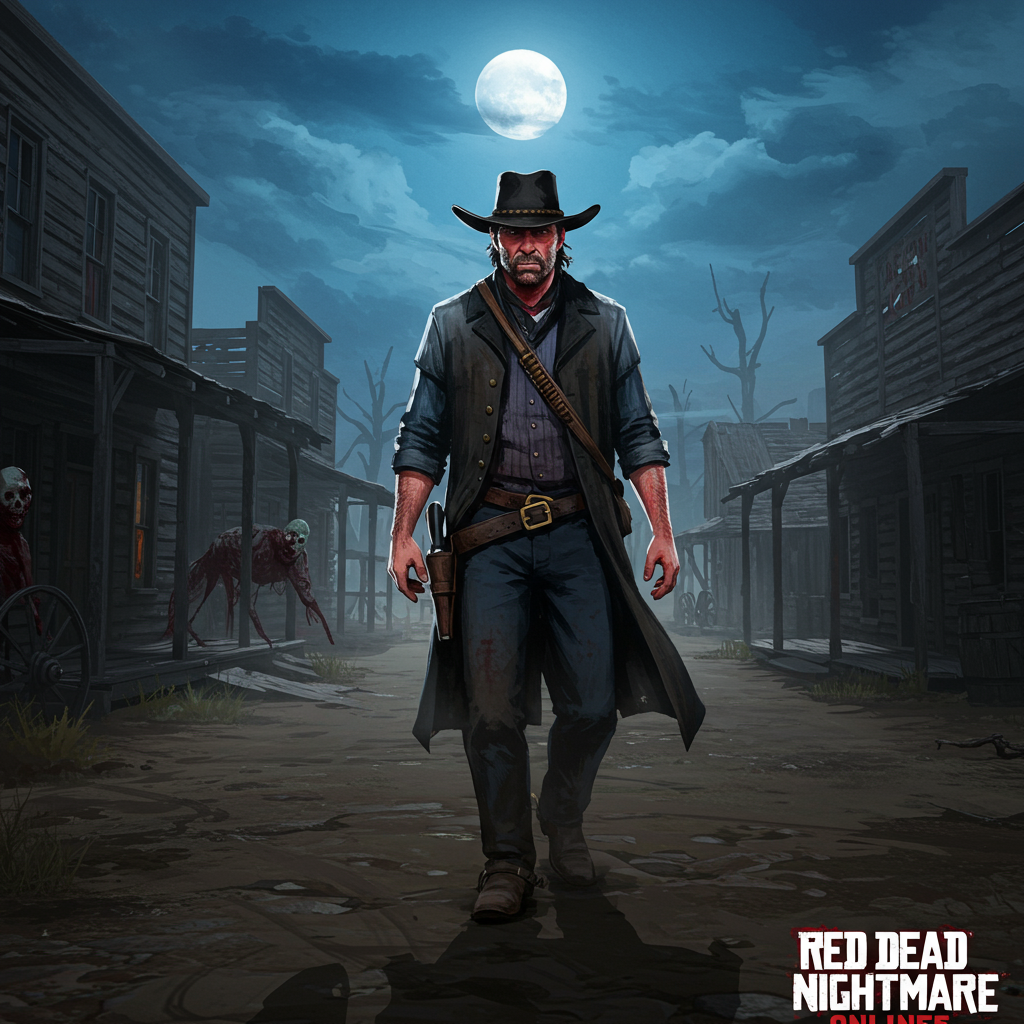A significant update has just landed for windows Insiders in the Beta Channel. Microsoft is rolling out Windows 11 Insider Preview build 26120.4452 (KB5060836), packed with enhancements, critical fixes, and a few ongoing known issues testers should be aware of. This release, based on the upcoming Windows 11 version 24H2, brings notable changes, particularly for Copilot+ PCs, alongside highly requested user interface adjustments. Understanding the nuances of this build helps Insiders provide valuable feedback and anticipate future public releases.
What’s New in This Beta Channel Update
Microsoft continues to refine the Windows 11 experience, with this build introducing key features currently rolling out to Beta Channel participants. Two prominent additions focus on enhancing productivity and user interface customization.
Revamped Recall Experience for Copilot+ PCs
The controversial yet promising Recall feature is receiving significant attention, especially on new Copilot+ PCs. This build introduces a personalized Recall homepage, designed to simplify finding past activities. The goal is to help users quickly jump back into previous tasks, websites, and applications.
Upon opting into snapshot collection, the Recall homepage transforms into a central hub. It prominently displays your most recent snapshots. Additionally, it highlights the top three applications and websites where you’ve spent the most time over the last 24 hours. This curated view aims to put your most relevant digital content front and center. Users retain full control over what Recall captures, with settings available to filter specific apps and websites for privacy.
Navigation within Recall is also improving. A new navigation bar is now positioned on the left side of the screen. This bar offers intuitive access points to key Recall functions, including the Home, Timeline, Feedback submission tool, and Settings. Recall’s core functionality remains consistent despite these navigational and homepage additions.
Highly Requested Movable Hardware Indicators
Responding directly to extensive user feedback, Microsoft is implementing a new setting to control the position of on-screen hardware indicators. These are the pop-ups that appear when you adjust settings like brightness, volume, airplane mode, or switch virtual desktops using keyboard shortcuts. Previously fixed at the bottom center, these indicators can now be relocated.
Insiders can choose between the familiar bottom position or two new options: top left and top center. This simple change offers greater flexibility, preventing the pop-ups from obscuring content in a single fixed location. Adjusting this setting is straightforward; navigate to Settings > System > Notifications and locate the dropdown menu specifically for the “Position of the onscreen pop-up.” This level of customization, though minor, is a welcome quality-of-life improvement long sought by the community.
Gradual Rollouts and Core Improvements
Many changes within the Beta Channel are deployed incrementally using controlled feature rollouts. This means some Insiders receive new features or fixes earlier than others, depending on whether they have enabled the toggle to get the latest updates as they become available via Windows Update settings.
Enhanced Start Menu Policy for IT Admins
For IT administrators managing Windows 11 deployments, this build includes a notable change to the Configure Start Pins policy. A new Boolean option allows admins to apply their mandated Start menu pins just once during the initial user setup (often referred to as “day zero”). After these initial pins are set, the user gains the freedom to rearrange their Start menu layout. Any subsequent changes the user makes are preserved, providing a balance between organizational standards and user personalization. This policy can be applied through the existing Configuration Service Provider (CSP) framework.
Restarting AI Actions in File Explorer
Microsoft previously began rolling out AI-powered actions within File Explorer with Build 26120.4151. This feature briefly disappeared for some Insiders. With the release of Build 26120.4452, Microsoft is restarting this rollout. These AI actions aim to provide intelligent tools directly within File Explorer, potentially including capabilities like summarizing documents or suggesting related files, though the full scope and specific features are still under development and gradual rollout.
Displaying Region in Settings
In recent Insider flights, including this one, Microsoft has added clarity to regional settings. The country or region selected during the initial device setup process is now explicitly displayed under Settings > Time & language > Language & region. This minor addition helps users quickly verify their regional configuration.
Addressing Bugs and Enhancing Stability
As with any preview build, a significant portion of the update focuses on identifying and resolving bugs reported by the Insider community. This build includes fixes rolled out both gradually and immediately to all Beta Channel users.
Key Fixes Rolled Out Gradually
Several specific issues have been addressed through the gradual rollout mechanism:
An underlying problem causing input methods (like typing in Search, Chinese pinyin IME, clipboard history, and emoji panel) to stop working for some users in the previous flight has been fixed.
Repeated explorer.exe crashes experienced by some Insiders using the Italian display language in the prior build have been resolved.
An issue where File Explorer Home displayed only a single folder for a small number of users has been fixed.
Performance degradation noticed when navigating File Explorer or opening the context menu, particularly when syncing many SharePoint sites, has been corrected. This fix should improve the responsiveness of File Explorer in such scenarios and potentially speed up file launches.
A sorting issue in Settings > Windows Update > Update History > Uninstall updates, where updates appeared randomly instead of by date, has been fixed.
Fixes for All Beta Channel Users
Some bugs required immediate attention and have been fixed for everyone in the Beta Channel with this build:
Notably, the issue causing the Windows Vista boot sound to play instead of the correct Windows 11 startup sound has been resolved. This peculiar bug, which sparked some discussion among Insiders due to its nostalgic nature and appearance around the time of certain design-related tech news, is now corrected.
The option to reset your PC under Settings > System > Recovery, which was not functioning in the previous build, is now working correctly.
An underlying issue leading to certain KVM (Keyboard, Video, Mouse) virtual machines unexpectedly failing to boot with an “UNSUPPORTED_PROCESSOR” error has been fixed.
Navigating Known Issues in Build 26120.4452
Despite the fixes, the Beta Channel is still a testing ground, and certain issues remain. Microsoft lists several known issues that Insiders may encounter with this build.
Joining the Beta Channel on Windows 11, version 24H2 currently requires a temporary two-step process. You will first be offered Build 26120.4250, followed by an update to the latest available build, such as 26120.4452. This is a temporary situation that will be resolved in future updates.
After performing a PC reset via Settings > System > Recovery, the displayed build version may incorrectly show as Build 26100 instead of 26120. This visual discrepancy does not prevent you from receiving future Beta Channel updates, which will eventually correct the displayed version.
Some Insiders might experience an installation rollback with error code 0x80070005 when trying to install this update. Microsoft is actively working on a fix for this specific issue impacting some users.
Specific known issues persist with the new Start menu experience. Using touch gestures to navigate the Start menu may not be reliable, including the lack of support for the swipe-up gesture. Drag and drop functionality is currently limited to moving items from the “All apps” list to the “Pinned” area. In some instances, duplicate entries might appear within folders on the Start menu.
For users connecting Xbox Controllers via Bluetooth, some Insiders are encountering bugchecks (system crashes). Microsoft provides a workaround involving uninstalling a specific driver (“oemXXX.inf (XboxGameControllerDriver.inf)”) via Device Manager.
Click to Do (Preview), a feature leveraging Copilot on Copilot+ PCs for intelligent text actions, may cause long wait times on the first use after installing a new build or model update, particularly on AMD or Intel systems. Microsoft expects to fix this in future updates.
Known issues also affect AI actions in File Explorer. Narrator scan mode might not work properly within the action result window for the Summarize action on Microsoft 365 files, specifically when reading bulleted lists. A temporary workaround is using the Caps + Right key combination for navigation.
Finally, pinning items in the new widgets board experience currently reverts the user back to the previous widgets board interface. Full pinning support for the new experience is still under development.
Frequently Asked Questions
What are the key new features in Windows 11 Insider Beta Build 26120.4452?
This specific Beta Channel build introduces a new, personalized homepage for the Recall feature on Copilot+ PCs, showcasing recent activity and top apps/websites. It also brings a highly requested setting that allows users to change the position of hardware indicator pop-ups (like volume and brightness) from the default bottom center to the top left or top center of the screen. Other changes include updates to Start menu policy for admins and the restart of AI action rollouts in File Explorer.
How can Windows Insiders adjust the position of hardware indicator pop-ups in this build?
To change the placement of the on-screen pop-ups for hardware indicators such as volume or brightness in Windows 11 Insider Preview Build 26120.4452, navigate to the Settings application. Go to System, then select Notifications. Within the Notifications settings, you will find a dropdown menu labeled “Position of the onscreen pop-up.” Use this dropdown to select your preferred position from the available options: bottom center (default), top left, or top center.
Were any major bugs fixed in this Windows 11 Beta update, and are there still known issues?
Yes, several notable bugs were addressed in Build 26120.4452. Crucially, the issue causing the Windows Vista startup sound to play unexpectedly instead of the Windows 11 sound has been fixed. A bug preventing the PC reset option from working was also resolved, along with fixes for File Explorer issues like slow navigation and incorrect display of folders. However, known issues persist, including a temporary multi-step process for joining the Beta Channel on 24H2, potential installation rollbacks with error 0x80070005 for some users, display issues with the build number after a PC reset, and ongoing problems with touch navigation in the new Start menu and Bluetooth Xbox controller connections causing bugchecks.
Continuing the Evolution of Windows 11
Build 26120.4452 for the Beta Channel represents another step in Microsoft’s continuous development cycle for Windows 11. By incorporating features like the enhanced Recall homepage and user-driven UI tweaks like movable hardware indicators, alongside a steady stream of bug fixes, Microsoft leverages the Insider Program to refine the operating system. While some features are still in development or carry known issues, these Beta builds provide a solid preview of the direction Windows 11 is heading, particularly as it integrates more deeply with AI capabilities and hardware innovations like those found in Copilot+ PCs. Insiders’ participation and feedback remain crucial in shaping these features before they reach a broader audience.