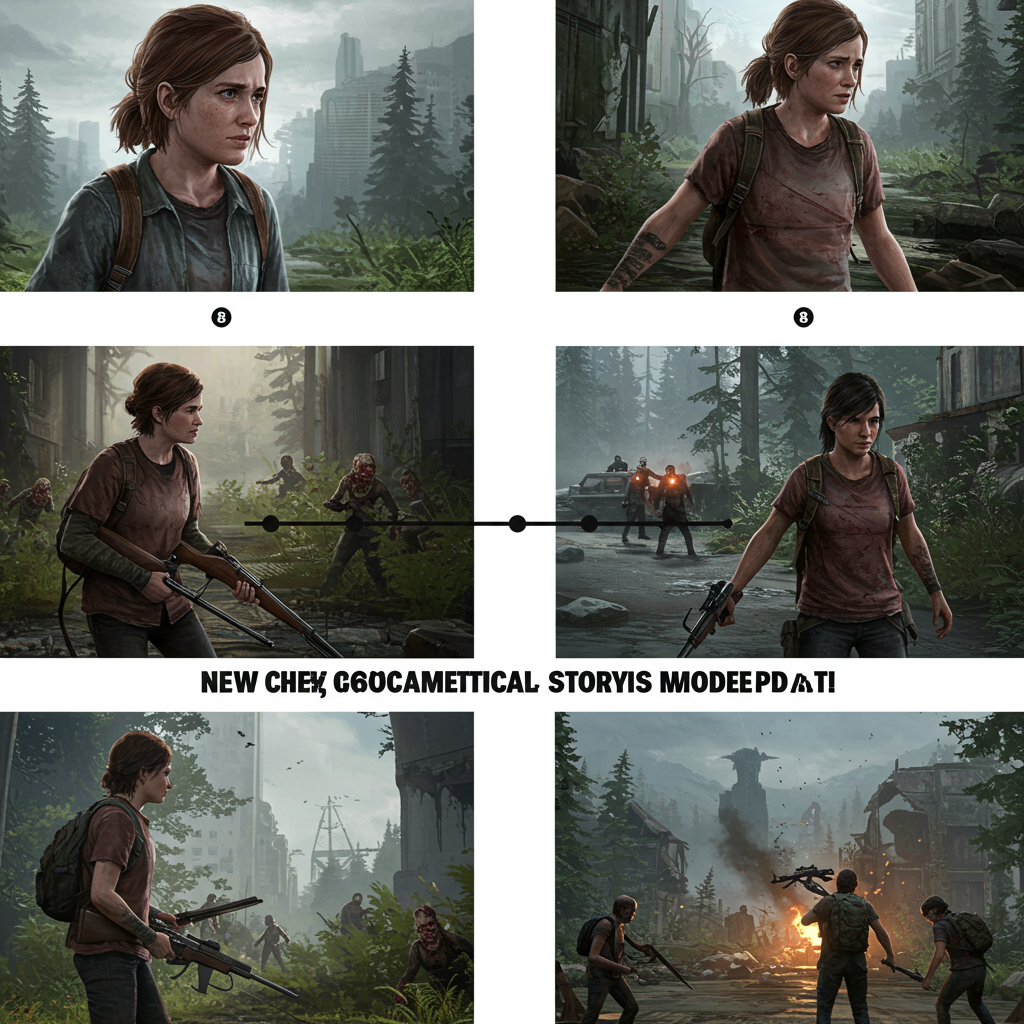Boost Your Facebook Security: Passwordless Passkey Login Rolls Out
A significant security upgrade is arriving for Facebook users. Meta, the parent company of Facebook, recently announced that it is beginning to support passkeys, offering a more secure and convenient way to log in without relying on traditional passwords. This move positions Facebook alongside a growing number of online services adopting this modern authentication standard.
Initially, this new passkey login option is becoming available for users on iOS and Android mobile devices. While the official announcement mentioned iPhone and iPad support, reports indicate the rollout is currently limited to the mobile apps and may only be visible to some users initially, notably excluding the iPad application and the desktop web version for now.
What are Passkeys and Why Use Them?
Passkeys represent a major step forward from passwords. Instead of memorizing complex character strings, passkeys leverage secure, on-device authentication methods like Face ID or Touch ID on Apple devices, or other biometrics/PINs on compatible hardware.
Their primary advantage lies in their phishing resistance. Traditional passwords and even one-time codes sent via SMS or email can be intercepted or tricked out of users by sophisticated scams, including those enhanced by generative AI. Passkeys, built on FIDO (Fast IDentity Online) standards like WebAuthn, create a unique cryptographic key pair linked to a specific website or service. One key resides securely on your device (like your iPhone or Android phone), and the other is registered with the service (Facebook).
When you log in using a passkey, your device confirms your identity via biometrics or PIN and then uses its key to authenticate with Facebook’s matching key. Crucially, sensitive login information is never transmitted over the network, making it virtually impossible for attackers to steal your credentials through phishing pages or data breaches targeting password databases. This two-key system makes passkeys a significantly more robust form of multi-factor authentication (MFA).
Facebook’s Passkey Rollout: Current Status and Limitations
As of the announcement around June 19, 2025, Meta has begun enabling passkey support. However, the rollout is measured:
Platform: Currently available only on the Facebook mobile apps for iPhone (iOS) and Android.
Availability: The option may not be visible to all mobile users immediately; it’s a phased release to “some” users.
Limitations: Passkey login is not yet supported on the Facebook website accessed via a computer browser, nor on the Facebook app for iPad. Users on these platforms will still need their username and password.
While this is a welcome security enhancement, Facebook is arriving somewhat late to the passkey party compared to other major tech players like Google, Apple, and Microsoft, many of whom integrated passkey support much earlier.
Future of Passkeys Across Meta Services
Meta plans to extend passkey support beyond the core Facebook app. Upcoming integrations are slated for:
Messenger: Both for logging into the app and for securing backups of end-to-end encrypted messages. A passkey set up for Facebook is expected to work for Messenger as well once that functionality launches in the coming months.
- Meta Pay: For securing payment features within Meta’s ecosystem.
- Go to Settings & Privacy.
- Select Settings.
- Navigate to Accounts Center.
- Under “Account settings,” choose Password and security.
- Look for the Passkey option and follow the prompts to create one.
- www.macrumors.com
- uk.pcmag.com
- www.nytimes.com
- 9to5mac.com
- www.zdnet.com
How to Set Up a Facebook Passkey
If you are among the users included in the initial rollout, you can typically set up a passkey for your Facebook account by following these steps:
You might also see a prompt offering to set up a passkey when you next log into Facebook on a compatible mobile device.
For users on Apple devices, passkeys are securely stored within the built-in Passwords app and automatically sync across your signed-in Apple devices, making it easy to use your passkey from any of them.
Passkeys: Part of Essential Online Security
The introduction of passkeys by a platform as large as Facebook underscores the industry-wide shift towards stronger authentication methods. Security experts agree that multi-factor authentication (MFA) is absolutely essential in 2025 to protect against the vast majority of online threats. Relying solely on a password leaves accounts highly vulnerable to breaches and social engineering.
Passkeys are a cutting-edge form of MFA that offers high security and ease of use. While other methods like authenticator apps or physical security keys (considered the most phishing-resistant for many critical accounts) also provide robust protection, passkeys offer a seamless passwordless experience integrated with your device.
Enabling a passkey for your Facebook account, where available, is a crucial step in enhancing your personal online security. Keep an eye out for the option to appear in your settings and future announcements from Meta regarding broader platform support.