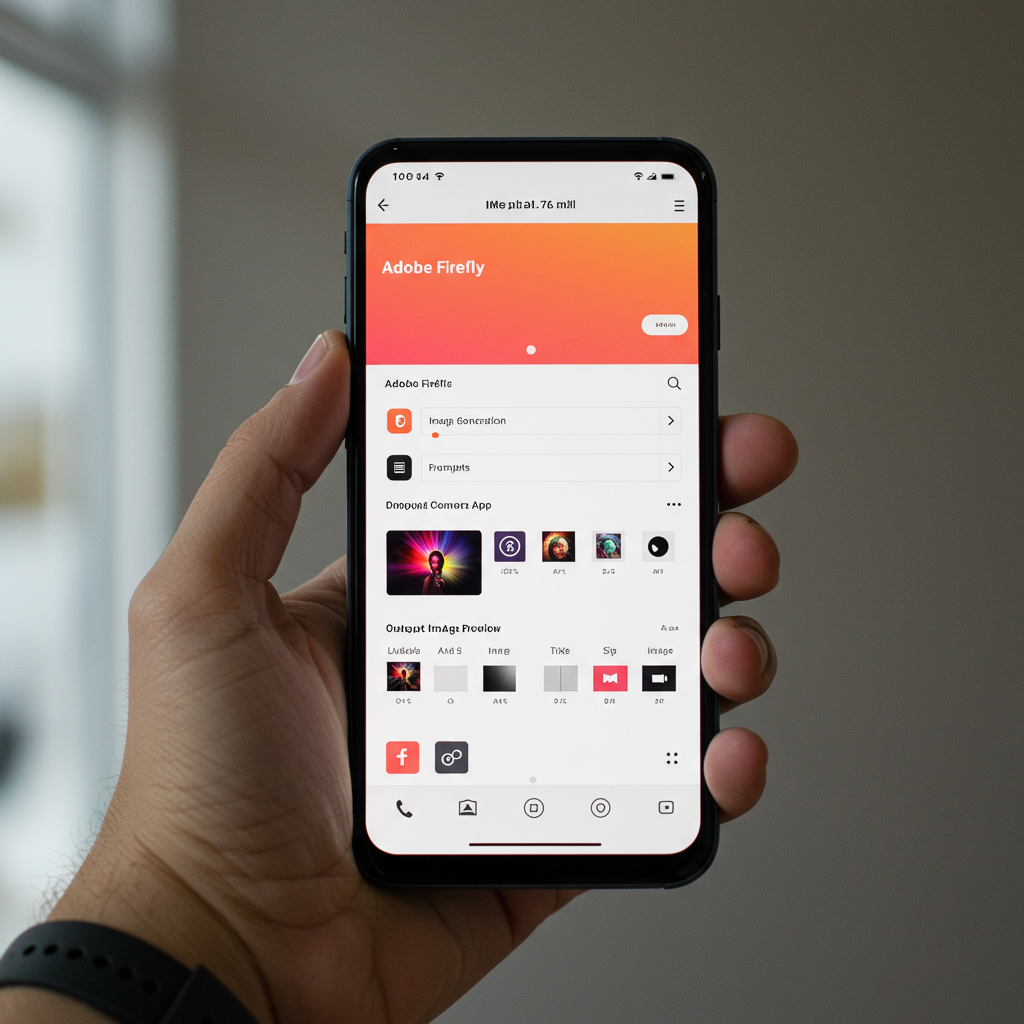Adobe Firefly Goes Mobile: Powerful Generative AI Now in Your Pocket
Creatives, get ready to unleash the power of generative AI directly from your smartphone. Adobe has launched a dedicated Adobe Firefly mobile app, making its popular suite of generative AI tools available on both iPhone and Android devices. This move puts sophisticated AI image and video creation, along with advanced editing features, right at your fingertips, enabling you to turn ideas into stunning visuals wherever inspiration strikes.
The Firefly mobile application serves as an all-in-one hub for Adobe’s AI capabilities on the go. It leverages the same underlying technology found in Adobe’s desktop applications and the Firefly web platform, now optimized for mobile workflows.
What Can You Do with the Firefly Mobile App?
The app is packed with intuitive features designed for both quick creations and more complex tasks:
Text-to-Image Generation: Instantly generate diverse images simply by typing a description of what you envision. This is perfect for quickly visualizing concepts for mood boards, social media posts, or project mockups.
Text-to-Video & Image-to-Video: Create dynamic short video clips from text prompts or transform existing still photos into engaging animated videos. This is ideal for generating B-roll, dynamic backgrounds, or captivating social content.
Generative Fill & Generative Expand: These powerful tools, familiar from Adobe Photoshop, allow you to seamlessly add, remove, or extend content in your images using simple text descriptions. The AI intelligently fills the areas, matching lighting, perspective, and style. Generative Expand is particularly useful for adapting images to different aspect ratios required by various social media platforms.
Generative Remove: Easily select and eliminate unwanted objects, distractions, or people from your photos, with the AI intelligently reconstructing the background.
Match Artistic Style: Upload a reference image and instruct the AI to generate new content in a similar aesthetic.
Create Content for Anything: Generate everything from quick memes and posters to detailed illustrations and video elements for blogs, presentations, and more.
Powered by Leading AI Models
The Firefly app doesn’t limit you to just Adobe’s AI. It integrates a selection of leading third-party generative AI models alongside Adobe’s own, such as Firefly Image Model 4 Ultra and the Firefly Video Model (now generally available). This includes partners like Google (Imagen 3 & 4 for images, Veo 2 & 3 for video), OpenAI (image generation), and Black Forest Lab (Flux 1.1 Pro). Adobe plans to add even more partner models soon, including those from Luma AI (Ray 2), Ideogram (3.0), Runway (Gen-4), and Pika (text-to-video). This broad integration gives creators unparalleled flexibility and access to a wider range of generative possibilities and styles within a single app. Content Credentials are also used to indicate which model generated the content.
Seamless Workflow with Creative Cloud
A major benefit of the Firefly mobile app is its deep integration with Adobe Creative Cloud. Everything you generate and edit within the app automatically syncs to your Creative Cloud account. This means you can start a project on your phone, access it instantly on the web, and continue refining it in desktop applications like Photoshop or Premiere Pro without missing a beat. This seamless connection is crucial for maintaining a fluid creative process across all your devices.
Access to some advanced AI features within the app, mirroring the desktop and web versions, requires Firefly credits. These are provided monthly with paid Creative Cloud plans or through dedicated Firefly credit subscriptions. While the app is free to download, accessing its full potential often involves these credit-based features.
Part of an Expanding Ecosystem
The mobile app is part of Adobe’s broader initiative to make generative AI more accessible and powerful across its creative ecosystem. Recent updates also include enhancements to the collaborative Firefly Boards platform (currently in public beta). Firefly Boards allows teams to brainstorm, moodboard, remix content, and generate new visuals together on a web-based canvas, now with integrated video capabilities and support for various AI models. This expanding ecosystem shows Adobe’s commitment to integrating AI into every step of the creative process, from individual mobile creation to team collaboration.
Bringing the core capabilities of Adobe Firefly to a dedicated mobile app marks a significant step in empowering creators. Whether you’re a professional needing quick assets on location or a hobbyist exploring AI art, having these tools readily available on your iPhone or Android device offers unprecedented convenience and potential for spontaneous creativity.