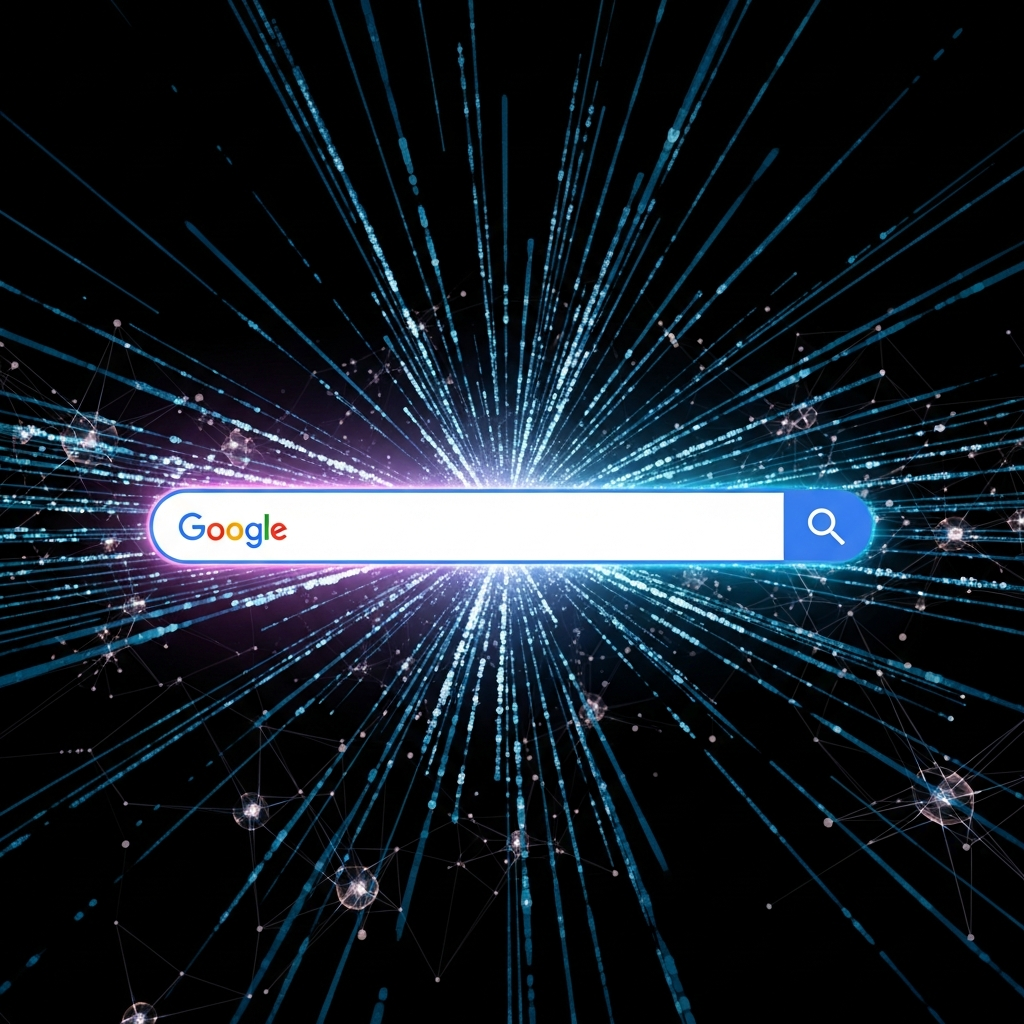Apple’s annual Worldwide Developer Conference (WWDC) 2025 unveiled the future of the company’s software ecosystem. Headlining the event was the official reveal of iOS 26, the next major operating system update for the iPhone, alongside new versions of iPadOS, macOS, watchOS, and tvOS. While the final public launch of iOS 26 is slated for this fall, Apple gave eager users a timeline for getting their hands on it sooner: the iOS 26 public beta is confirmed for release in July.
This means iPhone users can soon preview the significant changes coming later this year, including a major visual overhaul, new year-based naming conventions, powerful Apple Intelligence features, and numerous updates to core apps.
When Can You Get the iOS 26 Public Beta?
Following the initial release of developer betas on June 9th through the Apple Developer Program, Apple CEO Tim Cook stated that the public beta for iOS 26 (and other platforms) would become available in July via the Apple Beta Software Program.
While Apple typically doesn’t provide an exact date until closer to the release, historical patterns for past iOS public betas offer a strong prediction. Based on previous launches like iOS 18 (July 15, 2024), iOS 17 (July 12, 2023), and iOS 16 (July 11, 2022), the first iOS 26 public beta is widely expected to roll out between the second and third week of July 2025, likely around the 14th or 15th.
To access the beta once it’s live, you will need to enroll your Apple ID in the free Apple Beta Software Program. After registration, the public beta option will appear in your iPhone’s software update settings under “Beta Updates.”
A Bold New Look: The “Liquid Glass” Redesign
iOS 26 introduces the most significant visual redesign since iOS 7, which Apple describes as its “broadest design update ever.” A key element is a new translucent design language termed “Liquid Glass.” This aesthetic is applied system-wide, appearing in controls, navigation elements, app icons, and widgets, aiming to emphasize content and enhance vitality while retaining familiarity.
Expect to see changes like refined app layouts, a redesigned Control Center, customizable Home and Lock Screens with options for a “clear look” for icons, and potentially round icons throughout the interface. A new “all-clear mode” will also join the standard light and dark modes. Early reactions to the Liquid Glass design from developers testing the beta have been mixed, with some noting potential challenges in notification readability depending on background images, highlighting that design refinements are ongoing during the beta phase.
Beyond Aesthetics: Key Features and Apple Intelligence
Beyond the visual refresh, iOS 26 is packed with new functionalities, many deeply integrated through Apple Intelligence. This comprehensive suite of AI features is designed to enhance privacy, utility, and personalization across the system.
Some standout features coming in iOS 26 include:
Live Translation: Real-time translation for text and audio during Messages conversations, FaceTime calls, and standard phone calls. This feature notably works even if the person you’re communicating with doesn’t have an iPhone, utilizing on-device processing for privacy.
Visual Intelligence: Allows users to search and act on anything displayed on their screen across different apps. It can understand context, query external services for more information, or recognize events to help add them to your calendar with pre-filled details.
Expressive Tools: New features like Genmoji and an enhanced Image Playground let you create custom visual elements by mixing existing emojis, Genmoji, and descriptive text.
Smart Storage: A feature observed in early betas designed to proactively reserve necessary space when automatic updates are enabled, aiming to prevent insufficient storage from blocking software installations.
Messages Enhancements: Updates include the ability to screen messages from unknown senders into a separate folder (silenced until accepted), create polls directly within conversations (with AI suggestions), use custom backgrounds, and see typing indicators in group chats. Enhanced Apple Cash functionality is also included.
Communication Updates: The Phone app gets a unified layout. Call Screening builds on Live Voicemail to gather caller information before you answer, and Hold Assist notifies you when a live agent becomes available while you’re on hold.
Core App Improvements: Updates range from Apple Music (Lyrics Translation/Pronunciation, AutoMix intelligent transitions) and Apple Maps (Visited Places history with end-to-end encryption, intelligent route suggestions) to Apple Wallet (payment installments/rewards in-store, enhanced boarding passes with Live Activities).
CarPlay: Significant design updates are coming to CarPlay, including a compact view for incoming calls and integration of features like Tapbacks, pinned conversations, widgets, and Live Activities.
- Additional Features: A new Apple Games app serving as a central gaming hub, new AirPods capabilities (studio-quality recording, camera remote), more granular Parental Controls, enhanced Safari browsing privacy (advanced fingerprinting protection by default), and expanded Accessibility options are also included.
- www.engadget.com
- bgr.com
- www.apple.com
- www.forbes.com
- 9to5mac.com
The OS Name Change is Official
Putting an end to speculation, Apple confirmed it is changing its operating system naming convention to be year-based. Instead of an expected iOS 19 this fall, the next major version is iOS 26, representing the system aligned with the upcoming year. This applies to all Apple platforms, resulting in iPadOS 26, macOS 26 (which will also keep its California-themed name, Tahoe), watchOS 26, and tvOS 26.
Will Your iPhone Support iOS 26?
iOS 26 will be a free software update this fall and will be compatible with the iPhone 11 series and all newer models. This includes the iPhone 11, 11 Pro/Pro Max, iPhone SE (2nd and 3rd generation), iPhone 12 series, iPhone 13 series, iPhone 14 series, iPhone 15 series, and the forthcoming iPhone 16 series.
However, it’s important to note that while many features will be available on supported devices, the most advanced Apple Intelligence capabilities will require newer hardware with sufficient processing power, specifically the iPhone 15 Pro/Pro Max and all iPhone 16 models.
Proceed with Caution: Early Beta Experiences
Developer betas, and often the first public betas, are intended for testing and can contain bugs, performance issues, and app compatibility problems. Early testers have reported common beta issues like increased battery drain and devices running hot.
Notably, Apple issued an unusually rapid update to the first developer beta build for iPhone 15 and 16 models just days after its initial release. This swift update was specifically to fix a critical bug that prevented some devices from starting up after installation, sometimes requiring a full system restore. This highlights the inherent risks of installing beta software.
If you choose to join the public beta in July, it’s highly recommended to back up your device and ideally avoid installing it on your primary, mission-critical iPhone.
The arrival of the iOS 26 public beta in July offers an exciting opportunity to explore Apple’s significant software advancements early. Whether you jump into the beta or wait for the stable mid-September release, iOS 26 promises a fresh look and powerful new capabilities for your iPhone.