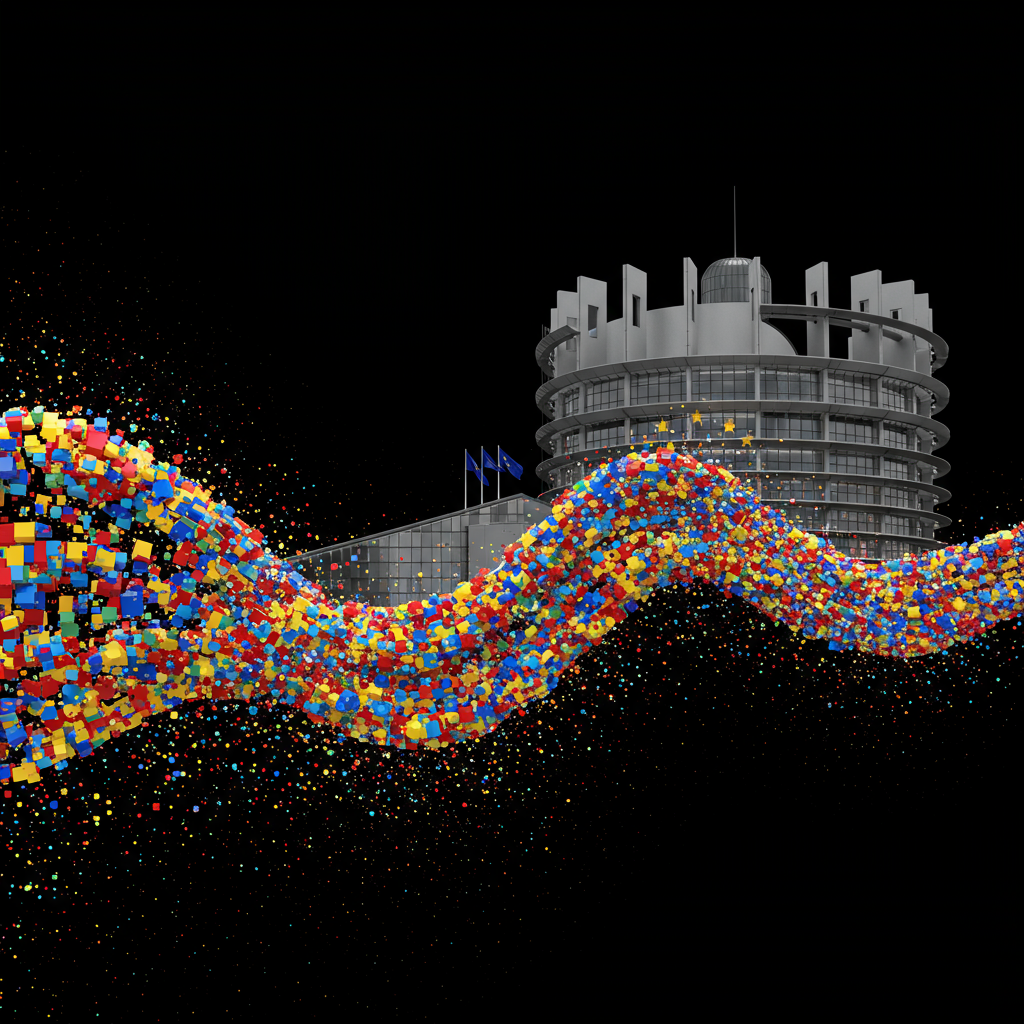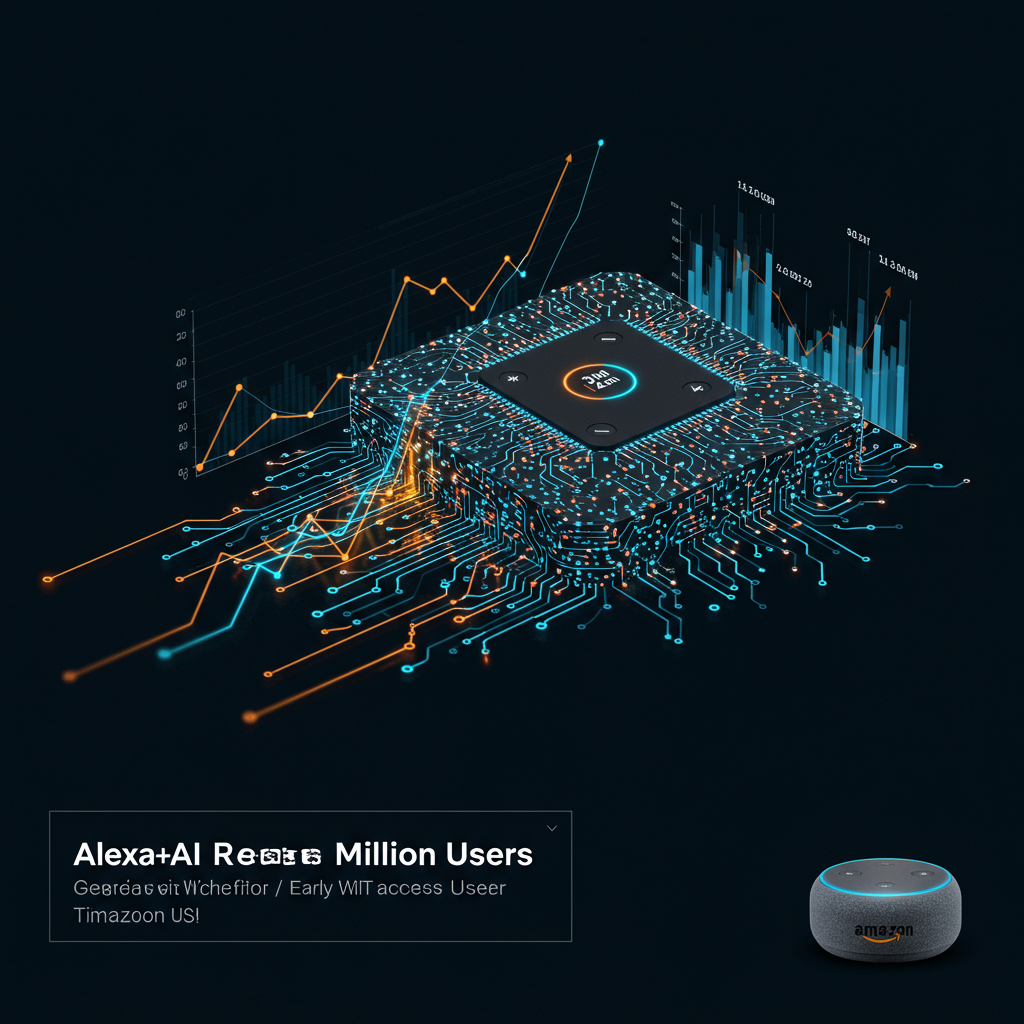Bored with your iPhone’s current software? Apple has announced a significant update coming later this year: iOS 26. Previewed at the annual Worldwide Developers Conference (WWDC 2025) on June 9, this next-generation operating system promises to elevate the iPhone experience with a radical new design, powerful artificial intelligence, and major enhancements across core apps.
Here’s everything you need to know about the iOS 26 release date, how to try it early, and the groundbreaking features coming to your iPhone.
What is iOS 26?
iOS 26 is the successor to iOS 18 and Apple’s next major software update for the iPhone. The company decided to jump in naming conventions to better align its operating systems – iOS, macOS, iPadOS, watchOS, and visionOS – with their release year (2025-2026). This update is designed to be the foundation for iPhone software for the next decade, bringing a fresh look and deeper intelligence.
When Will iOS 26 Be Released?
Following the WWDC 2025 announcement, Apple outlined a clear release timeline:
Developer Beta: The first beta version was made available immediately on June 9, 2025, for registered Apple Developers to begin testing.
Public Beta: The public beta program is scheduled to begin rolling out in July 2025. This allows any iPhone user to sign up through the Apple Beta Software Program and experience the new software early, helping Apple identify bugs before the final release. Based on historical patterns, the first public beta could arrive around mid-July. You can typically enroll via the Settings app under General > Software Update > Beta Updates once available.
Official Public Release: The stable, final version of iOS 26 is expected to launch globally around September 2025. This timing traditionally coincides with Apple’s unveiling and release of its new iPhone lineup, anticipated this year as the iPhone 17 series.
What Are the Biggest New Features in iOS 26?
iOS 26 introduces a host of new capabilities, focusing heavily on design, artificial intelligence, and enhancing core communication and productivity apps.
A Beautiful New Look: Liquid Glass Design
The most visually striking change is the introduction of Apple’s new “Liquid Glass” design language. This translucent, reflective material is applied across iOS 26, making interface elements like controls, navigation bars, app icons, and widgets appear dynamic and immersive. It reacts to light and movement, behaving much like real glass to draw focus to your content and add vitality to the system interface. This design extends to the Home Screen, Lock Screen, Control Center, and is even available for developers to integrate into their own apps. You’ll notice rounder corners on system elements and dynamic toolbars that can change size and options based on context.
Enhanced Intelligence with Apple Intelligence
Apple Intelligence is deeply integrated throughout iOS 26, bringing powerful on-device processing and privacy-focused AI features. Key highlights include:
Live Translation: Get real-time language translation directly within Messages, FaceTime, and even standard phone calls.
Visual Intelligence: Interact with anything on your screen across apps. You can search for objects within photos or screenshots, ask questions about content via integrated services like ChatGPT, or automatically recognize events and add them to your calendar with details pre-filled.
Genmoji & Image Playground: Express yourself by creating unique images and emoji by mixing existing emoji, Genmoji, or using text descriptions. Image Playground also supports generating images in various artistic styles.
Smarter Suggestions & Shortcuts: AI powers more intelligent suggestions in apps like Messages and Reminders, and adds powerful new actions to the Shortcuts app.
Order Tracking Summaries: Wallet can automatically identify and summarize order details from emails, consolidating your purchase information.
Foundation Models Framework: Developers gain direct access to Apple’s core on-device AI model for fast, private, and offline intelligence.
While many Apple Intelligence features are processed privately on-device, some require accessing Apple’s Private Cloud Compute or integrating third-party services like ChatGPT (which has its own privacy policy when used directly). Cybersecurity experts advise users to be mindful of the data shared when using AI features.
Communication & App Updates
Core apps receive significant upgrades to help you stay connected and productive:
Phone & Messages: The Phone app gets a unified layout and new features like Call Screening (asking unknown callers for info) and Hold Assist (waiting on hold for you). Messages introduces Message Screening to filter unknown senders into a dedicated folder, customizable conversation backgrounds, built-in polls for group chats, and improved search. Group chats also now feature typing indicators and Apple Cash support.
Camera & Photos: A simplified Camera interface makes shooting easier, while the Photos app is redesigned with separate Library and Collections tabs and the ability to create 3D “Spatial Scenes” from 2D pictures.
Apple Music: Features like AutoMix provide intelligent transitions, Lyrics Translation and Pronunciation are added, and you can now pin favorite playlists.
Maps & Wallet: Maps gains a Visited Places feature and uses on-device intelligence to suggest routes. Wallet supports Digital IDs for TSA, online verification, in-store installments, and upgraded boarding passes with Live Activity flight tracking.
Apple Games: A new dedicated app serves as a hub for discovering and managing all your games.
Other notable enhancements include improved battery management with charging time estimates and an Adaptive Power mode, enhanced privacy in Safari with advanced fingerprinting protection enabled by default, and a wealth of new Accessibility features like Accessibility Reader and Braille Access. AirPods also gain new capabilities like studio-quality audio recording and a Camera Remote function. CarPlay receives the Liquid Glass design and supports widgets/Live Activities.
iOS 26 Compatibility: Which iPhones Get the Update?
iOS 26 will be available as a free software update for iPhone 11 and later models. This means support is being discontinued for devices powered by the A12 chip, specifically the iPhone XS, iPhone XS Max, and iPhone XR.
It’s important to note that while many iPhones will be able to run iOS 26, the most advanced Apple Intelligence features require newer hardware capable of handling the necessary processing. These AI features will be available on the iPhone 15 Pro, iPhone 15 Pro Max, and all upcoming iPhone 16 models, as well as iPad and Mac models with M1 chips or later.