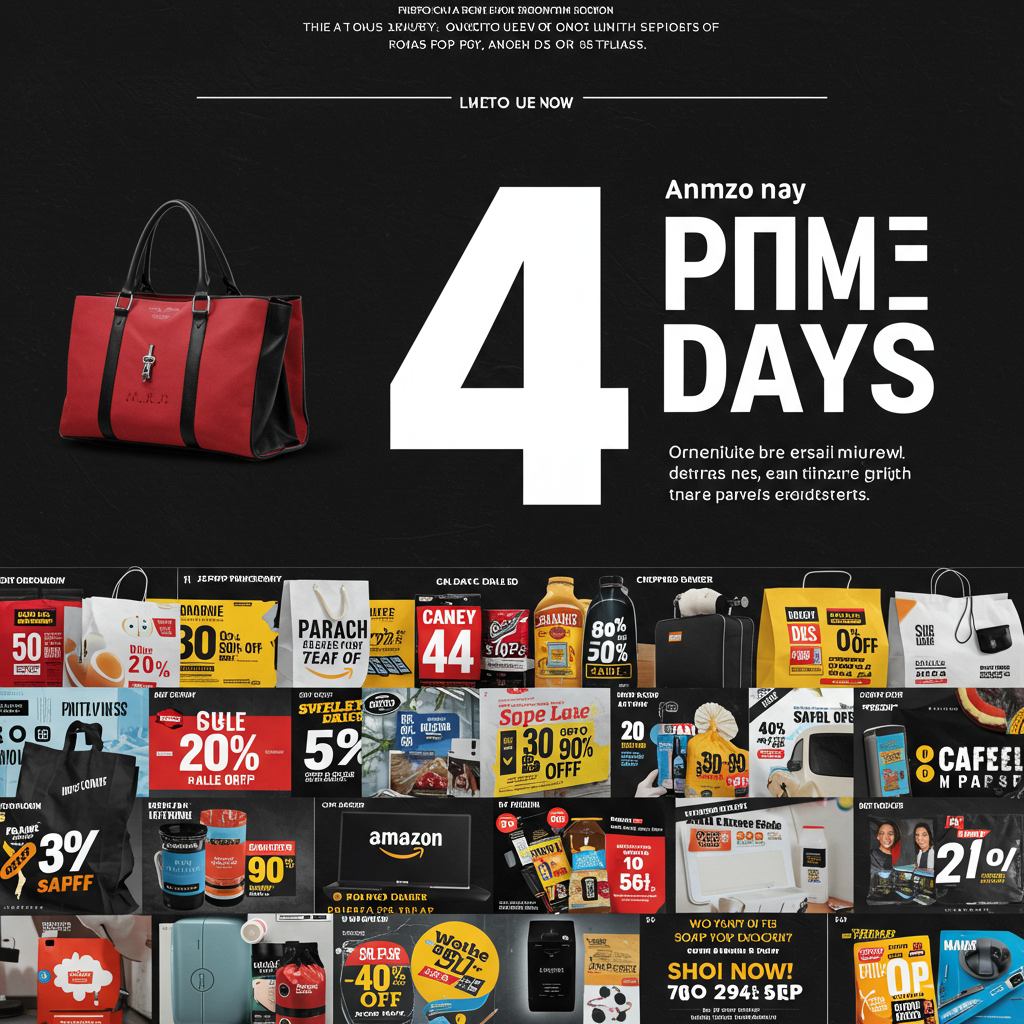The highly anticipated annual update for Windows 11, dubbed “version 25H2,” is now rolling out to users. However, if you’re expecting a dramatic overhaul of your desktop, prepare for a surprise. This isn’t your typical feature-packed release. Instead, Microsoft is taking a fundamentally new approach, positioning 25H2 as an “enablement package.” This unique strategy profoundly impacts how you receive new features and interact with your operating system. We’ll dive deep into what this means for you, uncovering the critical “under the hood” enhancements that truly define this release, and guide you through navigating this evolution.
Windows 11 25H2: A Foundational Shift in Updates
Windows 11 version 25H2, scheduled for the second half of 2025, represents a significant departure from Microsoft’s traditional annual update cycle. While previous “big” updates brought a noticeable influx of new user-facing features, 25H2 is far more subtle. It’s a foundational update, designed to build a robust platform for ongoing innovation rather than a single splashy release. This shift is central to Microsoft’s commitment to a “continuous innovation model,” ensuring a steady stream of enhancements throughout the year.
What is an Enablement Package (eKB)?
At its core, Windows 11 25H2 is an “enablement package” (eKB). This is why you might not immediately perceive a major change after installing it. Microsoft VP John Cable explains that this package contains all recently announced features for Windows 11 that were also part of version 24H2. Both 24H2 and 25H2 utilize a shared codebase and servicing branch. This means many new functionalities have already been delivered to your system with previous monthly updates, but they remain dormant. The 25H2 enablement package acts like a digital switch, activating these pre-existing capabilities. The result is a remarkably quick installation process, often requiring just a single restart.
Understanding Microsoft’s Continuous Innovation Model
The concept of an enablement package is a direct outcome of Microsoft’s “continuous innovation model.” This strategy moves away from the previous once-yearly “big bang” update cadence. Instead, new Windows 11 features will now “trickle out” throughout the year via monthly updates. This aims to provide a more consistent and less disruptive experience. If the initial list of 25H2 improvements appears somewhat modest, this new focus on incremental delivery explains why. It signifies a long-term commitment to evolving the OS steadily rather than in large, infrequent bursts.
Beneath the Surface: Why 25H2 Matters (Even If You Don’t See It)
Despite the apparent lack of immediate, flashy new features, the 25H2 update is far from insignificant. Its true value lies in substantial, “under the hood” improvements to the operating system’s core architecture. These changes are crucial for the long-term health, security, and efficiency of Windows 11. They enhance the platform’s stability and lay the groundwork for future advancements.
Fortifying Security and Performance
Security is a paramount focus for 25H2. John Cable highlights “significant advancements in build and runtime vulnerability detection, coupled with AI assisted secure coding.” This means the OS is better equipped to identify and mitigate potential threats from its inception. Microsoft designed version 25H2 to adhere rigorously to a robust Security Development Lifecycle (SDL) policy. This proactive approach aims to address and mitigate security threats more effectively than ever before. While not immediately visible, these foundational security enhancements provide a more resilient computing environment for all users. Moreover, the update contributes to a leaner operating system.
A Lighter OS: Removing Legacy Features
Part of 25H2’s mission is to streamline Windows 11 by removing outdated components. The update sees the removal of legacy features such as PowerShell 2.0 and the Windows Management Instrumentation command-line (WMIC). While these removals might not impact the average user, they contribute to a lighter, more modern OS. For developers and IT professionals, this signifies a move towards more current tools and practices, improving overall system efficiency and reducing potential attack surfaces.
Enhanced Control for Commercial Users
For commercial customers, 25H2 introduces a notable new administrative capability. IT administrators can now remove select pre-installed Microsoft Store applications using Group Policy or Mobile Device Management (MDM) Configuration Service Providers (CSPs) on Enterprise and Education devices. This enhanced control allows organizations to tailor their software environment more precisely, reducing bloat and improving security within managed settings. This specific feature offers tangible value for enterprise deployments.
Decoding the “New” Features: Not Exclusively 25H2
When users ask, “What’s new in 25H2?”, the answer is nuanced. While a redesigned Start menu and improved phone integration are indeed rolling out, it’s crucial to understand they aren’t exclusive to version 25H2. This is perhaps the “weirdest” aspect of this particular update.
The Redesigned Start Menu and Other Enhancements
One of the most anticipated visual changes is a revamped Start menu. This update aims to streamline the layout, potentially allowing users to disable Microsoft’s “recommended section” – a welcome change for those who prefer less promotional content. Other features, such as more robust phone integration, are also part of the broader innovation push. However, due to the shared codebase and continuous innovation model, these enhancements will also become available to users on the existing 24H2 branch. In fact, some users on 24H2 might receive them even before those who update to 25H2, making the rollout somewhat randomized. This staggered delivery across versions explains why 25H2 might initially feel “ho-hum” in terms of immediate, exclusive user benefits.
The Advantage of Upgrading: Extended Support
Given the feature overlap, you might wonder if there’s a compelling reason to upgrade to 25H2. The most concrete, distinct advantage is an additional year of support. While most features will reach 24H2 users eventually, moving to 25H2 ensures your system benefits from extended security patches and core updates for a longer period. This provides peace of mind and prolonged system longevity, especially important for business users or those who prefer staying on the latest supported version.
How to Get the Windows 11 25H2 Update & What to Watch Out For
The rollout for Windows 11 25H2 is staggered, meaning it won’t arrive on all compatible devices simultaneously. This phased approach allows Microsoft to monitor for issues and ensure a smoother deployment. If you’re eager to be among the first to receive the update, there’s a simple step you can take.
Enabling Early Access
To opt in for early access to the 25H2 update, open your Windows Settings, navigate to “Windows Update,” and ensure the “Get the latest updates as soon as they’re available” checkbox is selected. By checking this box, you signal to Microsoft that your device should be prioritized in the rollout queue when the update is deemed stable for your specific hardware configuration.
Known Bugs and Compatibility Holds
It’s important to exercise caution. Microsoft has flagged four known bugs that could prevent certain systems from upgrading to Windows 11 25H2. These compatibility holds are put in place to protect your system from potential issues. A past example for the 24H2 update involved a long-standing bug with Intel Smart Sound Technology (SST) audio drivers on 11th-generation Intel CPUs (Rocket Lake or Tiger Lake). This issue, which caused Blue Screens of Death, prevented a significant number of PCs from updating for nearly a year until Intel released a compatible driver. This history underscores why Microsoft sometimes delays updates for specific hardware combinations. It’s generally advisable to wait for the update to be offered naturally through Windows Update rather than attempting to force it via unofficial channels, which can introduce instability or security risks.
Frequently Asked Questions
What makes the Windows 11 25H2 update different from previous annual upgrades?
The Windows 11 25H2 update stands out because it’s delivered as an “enablement package” (eKB), rather than a traditional, feature-heavy annual release. This means many of its associated new features, like the revamped Start menu, are also rolling out to the previous 24H2 version through Microsoft’s “continuous innovation model.” The primary differences in 25H2 are foundational: significant security enhancements, AI-assisted secure coding, and the removal of legacy components like PowerShell 2.0 and WMIC for a leaner OS. Its value lies more in “under the hood” improvements than in exclusive, user-facing features.
How can I ensure my PC receives the Windows 11 25H2 update as soon as possible?
To get the Windows 11 25H2 update early, open your Windows Settings, go to “Windows Update,” and check the box labeled “Get the latest updates as soon as they’re available.” This prioritizes your device in the staggered rollout. However, be aware that Microsoft may still delay the update for your specific PC if known compatibility issues, such as certain driver conflicts, are detected. It’s generally recommended to await the official notification from Windows Update to ensure system stability.
Should I rush to install the Windows 11 25H2 update, or can I wait?
There’s no urgent need to rush the Windows 11 25H2 update if your primary goal is new features, as most visible changes will also reach 24H2 users. However, upgrading offers concrete benefits: an additional year of official support and significant security enhancements that fortify your system against evolving threats. If security and long-term OS health are priorities, upgrading is beneficial. If you prefer waiting for initial rollout stability and aren’t concerned about immediate feature access, waiting a few weeks can help avoid potential early bugs, though the enablement package design typically means a smoother, faster installation than prior major updates.
Conclusion: A New Era of Windows Innovation
The Windows 11 25H2 update marks a pivotal moment in Microsoft’s strategy for its flagship operating system. By shifting to an “enablement package” and embracing a “continuous innovation model,” Microsoft is moving towards a more consistent, less disruptive update experience. While the immediate user-facing changes might seem subtle, the underlying security enhancements, leaner core, and improved enterprise control provide substantial, long-term value. This foundational update paves the way for a steady stream of future features, ensuring Windows 11 evolves dynamically throughout the year. Keep an eye on your Windows Update settings, and prepare for a subtly transformed, more secure, and continuously evolving operating system.