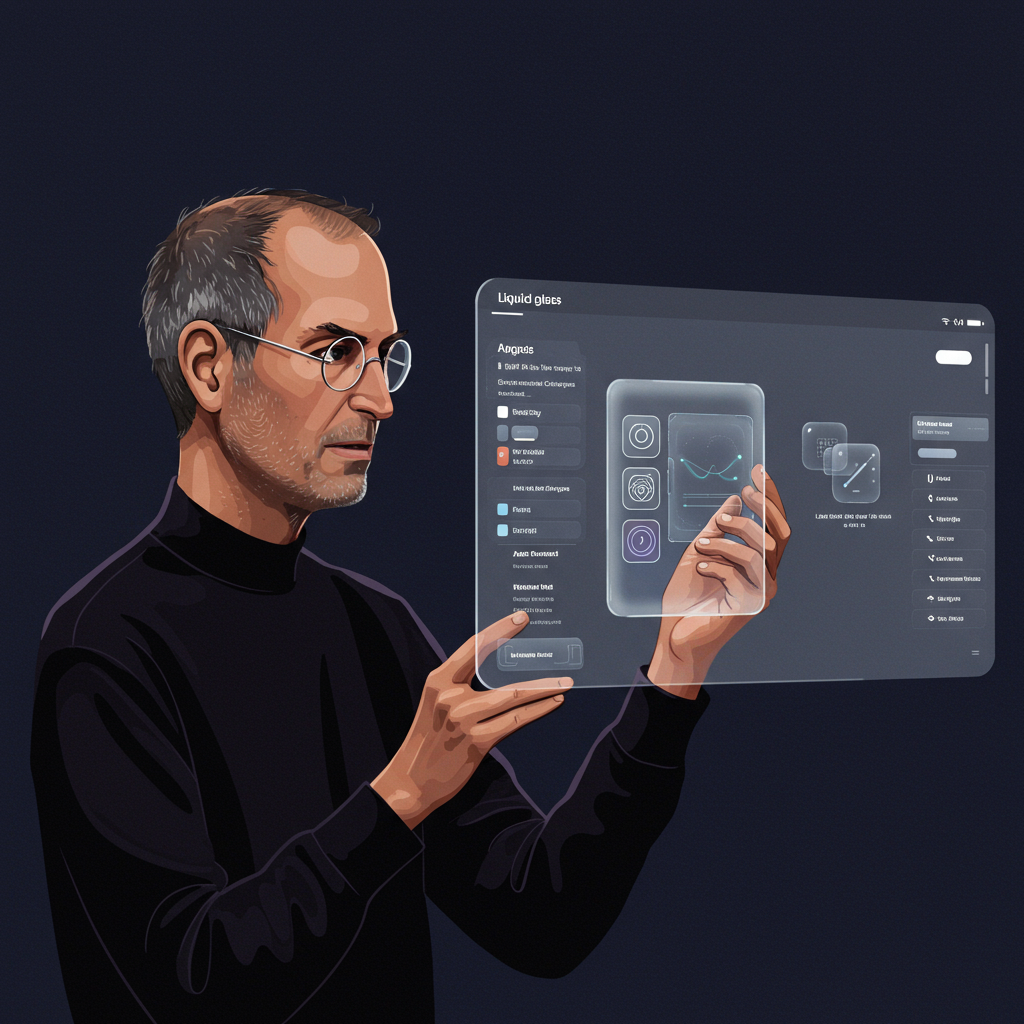The wait is over for Samsung Galaxy Watch 8 and Watch Ultra owners! Your new smartwatch is receiving its very first software update. This crucial refresh promises to enhance your device’s core functionality, delivering essential “performance improvements” and likely integrating crucial bug fixes. Staying up-to-date ensures your cutting-edge wearable delivers the smooth, responsive experience you expect.
First Wave of Enhancements Lands for Galaxy Watch 8 Series
Owners of the recently launched Samsung Galaxy Watch 8, Galaxy Watch 8 Classic, and the premium Galaxy Watch Ultra models are now seeing their first post-launch software update. This initial firmware patch is actively rolling out to LTE variants in the United States, with Verizon customers among the first to receive it. Such immediate updates are a common practice for Samsung, often following a debut in their home market, South Korea, by about a week. This pattern was also observed with their latest foldable phones, which received security updates just days after launch.
For those eager to verify their update, specific build numbers have been released. These unique identifiers confirm the software version for each model:
Galaxy Watch 8 (44mm): L335USQU1AYG4
Galaxy Watch 8 (40mm): L325USQU1AYG4
Galaxy Watch 8 Classic (46mm): L505USQU1AYG4
Galaxy Watch Ultra (47mm): L705USQU1BYG2
While official changelogs from carriers like Verizon are notably concise, stating simply “performance improvements for your device,” this brevity is typical for an immediate post-launch release. Experts anticipate these updates primarily focus on system stability, fine-tuning background processes, and addressing any minor glitches identified since the devices hit the market. It’s expected that the update carries the same May 2025 security patch that shipped with the devices, suggesting a focus on refinement rather than new features. The file size is estimated to be around 164 MB, consistent with a maintenance update.
Why Performance Matters: Unpacking the Galaxy Watch 8’s Innovation
The term “performance improvements” might sound generic, but for a device as advanced as the Galaxy Watch 8 series, it holds significant weight. Samsung’s latest smartwatches, particularly the Watch 8, have been lauded as some of the company’s best in years, packed with innovative features that demand robust underlying performance.
The Galaxy Watch 8 introduces groundbreaking health metrics. Users can now measure antioxidant levels by simply holding their thumb on the sensor, with results detailed in the Health app. Another significant addition is Vascular Load, which assesses circulatory system health based on sleep data, providing actionable recommendations for improvement. These complex health monitoring capabilities rely heavily on optimized software to function accurately and efficiently.
Furthermore, the Watch 8 is among the first smartwatches to ship with Google’s Wear OS 6, featuring headline integration with Google Gemini AI. This AI assistant provides snappy responses for tasks ranging from setting reminders to answering complex queries, often with vocal readouts. The watch also offers new AI-fueled running guidance, which assesses performance and provides tailored training plans with real-time pace updates. Ensuring seamless operation for such AI-driven and data-intensive features is paramount, making general performance enhancements vital.
Beyond software, the Watch 8 boasts a striking hardware redesign. Its “cushion design” with a circular glass display set atop a unique aluminum case offers a refined, comfortable fit — a major improvement praised by reviewers. The display itself shines brightly at 3,000 nits, ensuring excellent visibility in any condition. With a larger 325mAh battery, the Watch 8 aims for near 30-hour usage even with the Always-On Display enabled. All these elements, from high-resolution displays to complex sensor arrays, benefit immensely from continuous software optimization.
Seamless Updates: How to Get Your Galaxy Watch 8 Ready
Updating your Galaxy Watch 8 series device is a straightforward process, managed directly through your paired smartphone. Ensuring your watch is running the latest software is crucial for accessing the newest features, security patches, and the performance enhancements promised by this first update.
Follow these simple steps to check for and install the update:
- Open the Galaxy Wearable app: On your connected smartphone, launch the Samsung Galaxy Wearable application. This is your central hub for managing your watch settings and features.
- Navigate to Watch Settings: Within the app, locate and tap on “Watch settings.”
- Select Watch software update: Scroll down and choose the “Watch software update” option.
- Download and install: Tap “Download and install.” Your phone will then check for available updates. If an update is detected, follow the on-screen prompts to begin the download and installation process.
- “Now Bar” / Live Updates: Borrowed from the Galaxy S25 series, this feature intelligently surfaces timely, context-aware information directly on your watch face. Whether it’s tracking an Uber ride, monitoring a food delivery, or getting real-time public transport updates, the “Now Bar” provides immediate access to critical live information without requiring deep dives into apps.
- www.droid-life.com
- sammyguru.com
- www.engadget.com
- www.androidcentral.com
- www.androidauthority.com
For a smooth update experience, ensure your Galaxy Watch is adequately charged (ideally above 50%) and connected to Wi-Fi. The update might take a few minutes to download and install, during which time your watch may restart. Remember that updates often roll out in stages, so if you don’t see it immediately, check back in a day or two. While this initial update targets LTE models, typically, Wi-Fi-only versions also receive similar updates, albeit sometimes on a slightly different schedule.
Looking Ahead: The Future of Wear OS & One UI 8 Watch Features
While this particular Galaxy Watch 8 update focuses on under-the-hood performance, it sets the stage for the evolving Wear OS platform and Samsung’s One UI 8 Watch experience. Samsung is actively enhancing the smartwatch experience, addressing common user frustrations and adding significant quality-of-life improvements that make wearables more practical and intuitive.
Upcoming and notable features within the One UI 8 Watch ecosystem include:
Enhanced Hand Gestures: Building on previous iterations, Samsung is refining gestures like the double-pinch. This allows for custom actions such as controlling music, dismissing alarms, or interacting with notifications, all with a single hand. This convenience is a game-changer for on-the-go interactions.
Reimagined Watch Tiles: One UI 8 aims to make information more accessible by allowing users to combine two small tiles from different applications into one large, customizable tile. This reduces the need to endlessly swipe through screens, putting essential data like favorite contacts or specific sports tracking activities within quick reach.
These forward-looking platform enhancements underscore why maintaining optimal performance through regular updates is critical. As smartwatches become more integrated into our daily lives and handle more complex tasks, stable and efficient software is foundational. This first Galaxy Watch 8 update ensures the device is primed to deliver on its full potential, both now and with future software advancements.
Frequently Asked Questions
What does the first Galaxy Watch 8 update actually do?
The first software update for the Samsung Galaxy Watch 8, Galaxy Watch 8 Classic, and Galaxy Watch Ultra primarily delivers “performance improvements.” Released around August 12, 2025, it aims to enhance system stability, optimize the device’s speed, and likely includes minor bug fixes identified since the watches launched. While it doesn’t introduce new features, these behind-the-scenes refinements are crucial for ensuring the smooth operation of existing advanced capabilities, such as AI integration with Google Gemini and new health metrics like antioxidant levels. The update is approximately 164 MB and includes the May 2025 security patch.
How can I download the latest software update for my Galaxy Watch 8?
To download the latest software update for your Galaxy Watch 8, you’ll need your paired smartphone. Open the Galaxy Wearable application on your phone, then navigate to “Watch settings.” From there, select “Watch software update,” and finally tap “Download and install.” Ensure your watch has at least 50% battery life and is connected to Wi-Fi for a seamless update process. Update rollouts can be staged, so if you don’t see it immediately, check back in a day or two.
Why are initial performance updates important for new smartwatches like the Galaxy Watch 8?
Initial performance updates are vital for new smartwatches like the Galaxy Watch 8 because these devices are packed with complex hardware and advanced software features. The Galaxy Watch 8, for instance, boasts AI-driven running guidance, Google Gemini integration, and sophisticated health sensors for antioxidant levels and vascular load. These demanding features require precise software optimization to function efficiently without draining the battery or causing lag. A post-launch performance update ensures the device operates smoothly, enhances user experience, and provides a stable foundation for future feature additions and security patches, validating its status as Samsung’s “best smartwatch in years.”
Conclusion: Optimizing Your Galaxy Watch Experience
The release of the first official software update for the Galaxy Watch 8 series marks a significant step in optimizing your new wearable experience. While seemingly modest with its “performance improvements” label, this update is critical for enhancing the device’s stability and responsiveness, laying a solid groundwork for its sophisticated features, from AI capabilities to advanced health tracking.
Staying current with these updates is paramount. Not only does it ensure your Galaxy Watch 8 operates at peak efficiency, but it also prepares your device for future innovations within the Wear OS and Samsung’s One UI 8 Watch ecosystem. Don’t delay; take a few moments to check for and install this essential update, ensuring your Galaxy Watch continues to deliver its best.