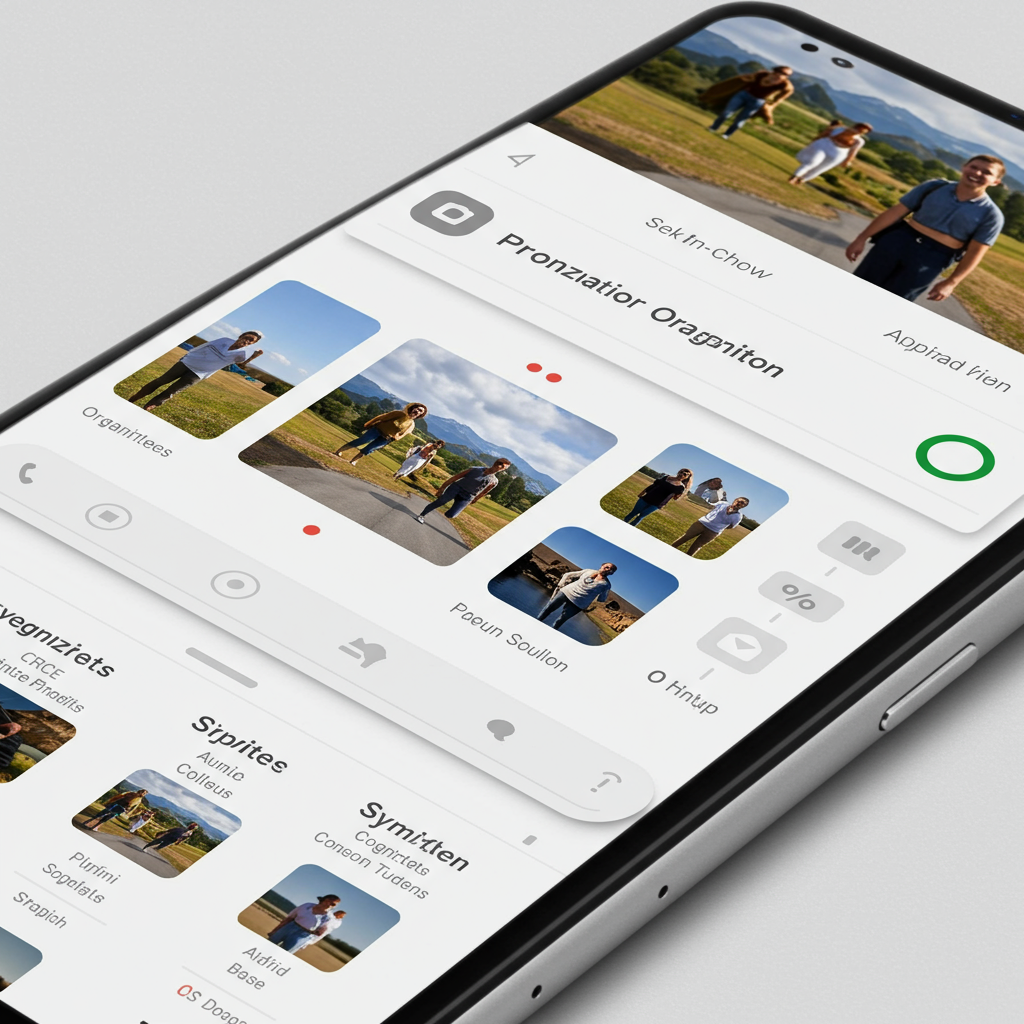google photos, the popular service for storing and managing your digital memories, is rolling out significant updates designed to make navigating your collection and finding information about your images easier than ever. these improvements focus on simplifying the user interface, making key details immediately visible, and refining organization tools. It’s part of Google’s ongoing effort to enhance its suite of apps, integrating new design principles and powerful AI capabilities to create a more intuitive user experience across devices like Pixel phones and tablets.
A Fresh Look for Your Photos
When you open an individual image in Google Photos, the view has been completely redesigned. Google aimed for a “simpler, more modern, and more intuitive UI.” A key visual change is the introduction of a light mode. This new option allows the background behind your photo to automatically match your device’s system theme, offering a more cohesive look and feel.
Information about each photo is now much more prominent. Date, time, and location details where the picture was taken are now displayed clearly at the top of the screen. This puts essential context front and center, eliminating the need to dig through menus to find basic shooting information.
Glanceable Details and Action Badges
Adding to the streamlined photo view, you’ll often see “pill-shaped badges” just below the date and time. These interactive elements provide quick actions specific to the type of media you’re viewing. For instance, you might see badges to play or pause a Live Photo or Motion photo. Other badges can offer options to change a photo’s category, easily save images shared with you, or even manage storage directly from that view. This approach makes common tasks faster and more accessible, reducing clicks and improving workflow.
These changes underscore Google’s commitment to putting information and common actions within easy reach. By making details “glanceable,” the app helps users understand their photo context faster. The interactive badges further empower quick decisions right from the main photo view.
Revamped Menus for Better Organization
Several actions within Google Photos have been intelligently reorganized into new menu structures. The familiar three-dot menu located in the top right corner of the photo view now houses a consolidated set of options. This includes actions like accessing “About” details, initiating “Create” functions (like collages or animations), “Cast” the photo to another screen, “Save as,” “Download or Delete from device,” and integrating with “Google Lens.”
Notably, the Google Lens feature, which previously had its own dedicated icon on the photo view taskbar, has moved into this expanded three-dot menu. Replacing the Lens icon on the main taskbar is a brand new “Add to” menu. This new menu streamlines key organizational tasks. From here, users can quickly archive photos they don’t need in the main gallery, organize images into albums, or place sensitive pictures securely into a locked folder. This change simplifies adding photos to different categories or secure locations with a single tap, followed by selecting the destination.
Managing Photo Stacks and Bursts
For users who take bursts of photos or have multiple similar shots automatically grouped into stacks, the update brings improved management tools. Photo stacks and bursts now feature their own dedicated three-dot menu. This menu appears right next to the thumbnail of the currently selected stack or burst.
This specific menu provides options tailored to managing these collections. Users can choose to change which image appears as the top thumbnail for the stack, remove specific unwanted images from the group, or unstack the photos entirely to view them individually. It also offers the ability to select multiple photos within the stack to perform bulk actions, offering more control over how these grouped images are handled.
Beyond UI: Introducing ‘Ask Photos’ Powered by Gemini
While the interface updates focus on navigation and detail visibility, Google Photos is also getting a significant boost in search capabilities through the integration of Google’s Gemini artificial intelligence. This new feature, dubbed “Ask Photos,” is designed to help users navigate vast photo libraries more effectively, especially given the billions of photos uploaded daily.
Ask Photos moves beyond traditional keyword search. It leverages advanced natural language processing (NLP), allowing users to ask more complex, descriptive questions. Instead of just searching for “beach,” you could search for “me and Alice laughing by the ocean.” It also incorporates multimodal AI, understanding not just the subjects but also text within images and context across multiple photos.
This enables conversational queries and detailed results. You could ask “What was the name of that hotel in Reykjavik from my trip last year?” and Gemini could potentially find it from a photo showing the hotel sign. You could even ask Gemini to curate information from your trip photos, asking it to list the “Top 10 things I did in Japan,” and it could pull details and photos together. Google is rolling this out as a Labs feature initially, highlighting its experimental nature and commitment to a responsible deployment.
Part of a Broader Google App Evolution
These updates to Google Photos are not happening in isolation. They reflect a wider trend within Google’s ecosystem. Google has been actively updating many of its core applications, often incorporating its Material 3 design language and integrating Gemini AI. This aligns with announcements made at recent Google events, emphasizing a push for more intuitive user interfaces and smarter, AI-powered features across its services.
We’ve seen similar efforts in other apps, like the potential redesign of Google Translate on Android to provide more context and regional variants for translations, also powered by Gemini. The recent Pixel Drops updates showcase this further, bringing Gemini enhancements to features like Pixel Screenshots, alongside camera improvements and new safety tools across Pixel phones, watches, and tablets. The Google Photos updates, both the UI changes and the powerful new “Ask Photos” search, are key components of this ongoing strategy to deliver more helpful and integrated experiences powered by AI.
What This Means for You
For users, these updates promise a much smoother and more powerful Google Photos experience. The redesigned interface puts key information right where you need it and makes common actions more accessible. Navigating your library feels simpler and more intuitive. The revamped menus streamline organization, making it easier to archive, add to albums, or secure photos. Managing bursts is also more flexible.
While the interface changes are rolling out to iPhone users first, Google has stated they will arrive on the Google Photos app for Android “soon.” The “Ask Photos” Gemini feature is currently rolling out to select users in the US as a Labs feature, with wider availability expected over time. Importantly, Google confirms that no previous functionality has been removed in these interface updates; features have simply been relocated for better flow. These improvements demonstrate Google’s continued investment in making Google Photos the go-to solution for managing a growing volume of digital memories.
Frequently Asked Questions
What are the key visual changes in the latest Google Photos app update?
The recent update to Google Photos introduces a significantly redesigned photo view screen. When you open an individual image, the interface is now simpler and more modern. A major visual change is the addition of a light mode that matches your device’s system theme. Crucially, essential details like the date, time, and location where the photo was captured are now displayed clearly at the top of the screen for immediate viewing.
How do the menu changes in Google Photos improve photo organization?
The update streamlines photo management by reorganizing key actions. The main three-dot menu now consolidates various options, including details, creation tools, casting, and downloading. A new “Add to” menu replaces the old Google Lens icon on the main taskbar. This new menu provides quick access to organize photos by archiving them, adding them to albums, or placing them into a secure locked folder, making these frequent tasks much faster. Additionally, photo stacks and bursts now have their own dedicated menu for managing grouped images.
What is the new ‘Ask Photos’ feature and how does Gemini work in Google Photos search?
“Ask Photos” is a powerful new search feature in Google Photos powered by Google’s Gemini AI. It goes beyond keyword matching, using natural language processing and multimodal understanding to interpret complex queries about your photos. Gemini can analyze image content, text within photos, and context across multiple images to answer questions like finding specific details (e.g., a hotel name), curating information (e.g., listing trip activities), or identifying objects. It’s an experimental feature rolling out gradually, designed to make finding photos and extracting information from your library much more intuitive and conversational.
Conclusion
The latest Google Photos update brings meaningful improvements to the user experience, from subtle visual tweaks like the new light mode and prominent photo details to significant functional changes in how you access actions and organize your library. These interface refinements, coupled with the groundbreaking “Ask Photos” feature powered by Gemini AI, signal Google’s ongoing commitment to making photo management effortless and intelligent. As these changes continue to roll out across platforms, users can look forward to a simpler, faster, and more powerful way to interact with their cherished photo collections, solidifying Google Photos’ position as a leading photo management platform.