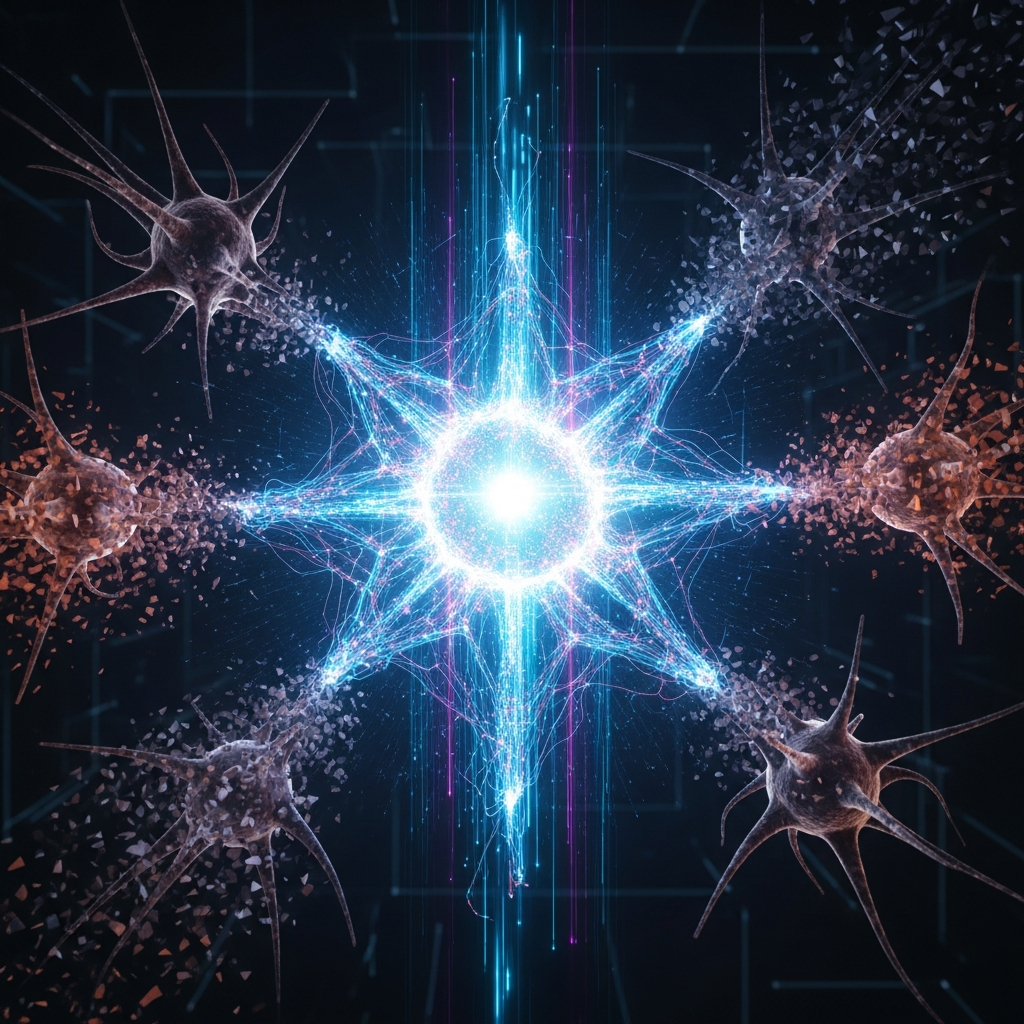Google is significantly enhancing the usability of its Gemini app on Android with the introduction of a persistent navigation drawer. This update brings the mobile app’s navigation experience closer to the web version available at gemini.google.com, providing users with quicker and more intuitive access to core features.
Previously, navigating the Gemini app involved tapping a ‘chat’ icon located in the top-left corner. This action would take you to a separate “Chat & Gems” page that displayed only your five most recent conversations and ‘Gems’ (saved prompts or configurations). To view your full history, you needed an additional tap to load a complete list.
Introducing the Always-Available Drawer
The new interface replaces the old ‘chat’ icon with a standard hamburger button (three horizontal lines). Tapping this button now slides open a navigation drawer from the left side of the screen. Crucially, this drawer pushes the main content area over to the right rather than simply overlaying it, allowing for a more integrated feel.
The contents of the new navigation drawer are designed for immediate access to essential functions:
A prominent “New chat” button sits at the top to quickly start a fresh conversation.
Below this, you’ll find quick access to two of your most recent Gems.
- A link to “Explore Gems” is also readily available within the drawer.
- 9to5google.com
- www.zdnet.com
- 9to5google.com
- www.computerworld.com
- www.wired.com
One of the most notable improvements is the “Recent” history list within the drawer. Unlike the limited five-item view on the old page, this list now offers infinite scrolling, making it far easier to browse your entire conversation history directly from the side panel. Pinned conversations are prioritized and appear at the top of this list, mirroring the infinite scrolling history feature that rolled out to the Gemini web interface in early May.
Seamless Access from Anywhere
A key usability upgrade is the drawer’s accessibility. It can be opened when you’re viewing an active conversation or navigating most other pages within the Gemini app. This persistent access contrasts with interfaces where the primary navigation is only available from a main home screen, offering a much more fluid user experience.
For users on Android tablets, the experience is further optimized. The navigation drawer is automatically open by default, functioning like a sidebar often seen in web applications, though it can be hidden to enjoy a full-screen view when needed, such as during a chat. This tablet layout perfectly aligns with the design of the gemini.google.com website.
This UI refinement is part of Google’s ongoing efforts to make interacting with Gemini more efficient and integrated into the Android experience. As users increasingly rely on AI assistants for tasks ranging from simple queries to complex AI-powered actions, improving access points within the app itself is vital. The addition of features like infinite scrolling history also reflects a broader trend towards optimizing list views and navigation within Android apps, making large datasets easier to manage.
The new navigation drawer is rolling out gradually with Google app version 16.23, which is currently available in beta. If you update the Google app and don’t immediately see the change in your Gemini app, you may need to Force stop the Gemini app from your device’s App Info settings.
This update provides a smoother, more consistent way to use Google Gemini on Android, making it easier than ever to start new conversations, manage your history, and access its growing suite of capabilities.