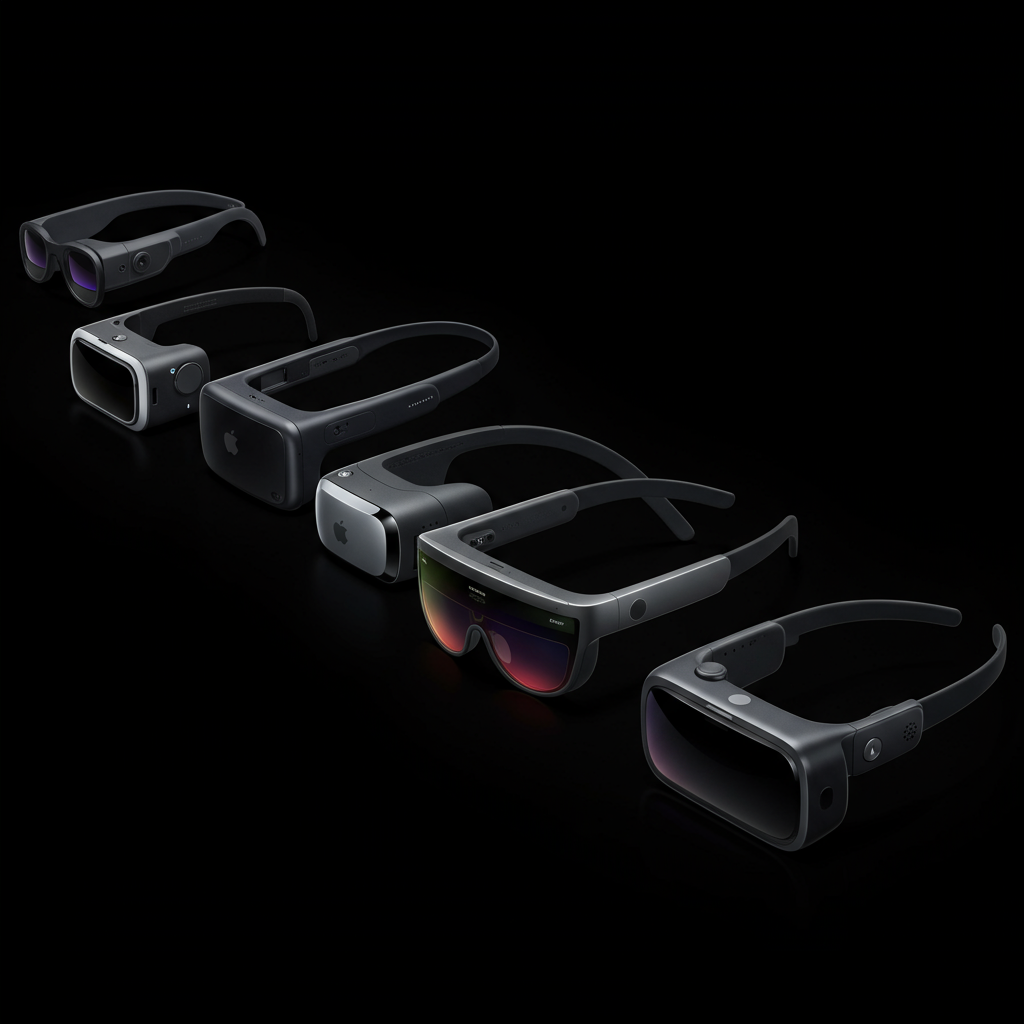Starting July 8, 2025, a significant change rolled out across Android devices: Google’s gemini AI engine gained enhanced access to third-party apps like WhatsApp, Messages, and Phone. This update is happening even for users who previously adjusted their privacy settings to limit such interactions. The move has sparked considerable confusion and concern among users regarding data privacy and control over their devices. Understanding this change and its implications is crucial for every Android user.
This alteration allows Gemini to interact more deeply with commonly used communication and utility apps. While Google positions this as a way to make the AI assistant more helpful for daily tasks, the implementation has raised eyebrows. A key point of contention stems from Google’s communication, which users found unclear and at times contradictory. An email sent to users noted that “human reviewers (including service providers) read, annotate, and process” the data Gemini accesses. This disclosure, coupled with vague guidance on how to prevent or manage the changes, left many users feeling left in the dark about their personal data.
Conflicting Messages and User Confusion
The initial communication from Google proved to be a major source of user frustration. The email announcing the change contained conflicting information. It stated the update would “automatically start rolling out” and give Gemini access to apps regardless of whether “your Gemini apps activity is on or off.” Just a few sentences later, however, it claimed that if these features were already turned off, they would “remain off.” This contradiction made it nearly impossible for users to determine their current status or what action, if any, they needed to take.
Attempts by users, including the original author, to follow Google’s support documentation to understand or disable the features proved equally frustrating. Navigating linked support pages often led to dead ends or required opening yet more pages for crucial details. On a desktop browser, checking Gemini settings showed no activity stored but also noted activity wasn’t saved “beyond 72 hours,” maintaining ambiguity. On a mobile device like a Pixel 7, the necessary Gemini app itself was reportedly difficult or impossible to locate, leaving the user unable to follow the provided instructions. This widespread difficulty in verifying settings or finding the app was echoed by other users online.
Google’s Response and a Partial Clarification
In response to user queries and media inquiries about the lack of clarity, Google provided a statement. A Google PR representative emphasized the benefits of the update for users who want Gemini integration, stating it allows tasks like sending messages or making calls even when “Gemini Apps Activity is turned off.” The representative claimed that in this state, user chats are “not being reviewed or used to improve our AI models,” attempting to address the privacy concerns raised by the mention of human reviewers.
Further clarification, prompted by outlets like Android Authority, aimed to differentiate between task execution and data usage for training. Google clarified that the update primarily enables Gemini to perform requested tasks using phone functions even when the user has opted out of having their interactions used for AI improvement. According to Google, as long as the “Gemini Apps Activity” setting is turned off, user chats are not used for training or review. Users are told they retain control to manage Gemini’s access through their Gemini app settings on Android or via the specific web page at gemini.google.com/apps, where they can disconnect Gemini from individual apps.
The Challenge of Opting Out or Uninstalling
Despite Google’s clarification that turning off “Gemini Apps Activity” prevents data use for training, many users may still wish to prevent Gemini from accessing apps or interacting with their device entirely. This is where the process becomes particularly difficult. Google’s provided settings and support pages do not clearly outline how to completely remove all Gemini integrations from an Android device.
A researcher from Tuta, a privacy-focused email provider, offered analysis suggesting that while disabling “Gemini app activity” likely stops long-term data collection beyond the temporary 72-hour storage, fully removing Gemini is a significant challenge for non-technical users. If the Gemini app wasn’t already installed on a device, the update reportedly won’t install it. However, for devices where it is present, removing it requires using the Android debug bridge (adb), a command-line tool primarily for developers. Users must install adb, connect their phone, open a terminal, and execute a specific command (adb shell pm uninstall com.google.android.apps.bard). The original author attempted this complex process but received an error message, highlighting the difficulty and uncertainty even with technical knowledge.
Parallels to Past Tech Controversies
The forceful nature of this integration and the difficulty in opting out have led some observers to draw parallels to historical antitrust issues. Specifically, comparisons are being made to Microsoft’s bundling of its Internet Explorer browser into the Windows operating system in the late 1990s. That move resulted in a protracted antitrust lawsuit, as it was seen as leveraging operating system dominance to push another product and hinder competition. While the technologies are different, the principle of potentially ‘bolting’ a new, difficult-to-remove feature onto a dominant platform resonates with critics concerned about user choice and market dynamics.
What Gemini Can Do With App Access
From Google’s perspective, allowing Gemini deeper access to third-party apps is about enhancing its utility as a mobile assistant. Google’s blog posts detail how Gemini is evolving with new features designed to make it more helpful. These features, such as Gemini Live for natural conversations, extensions, and multi-extension prompts, are showcased as ways to streamline daily tasks.
By integrating with apps via extensions, Gemini can perform actions like drafting emails in Gmail, setting reminders in a calendar app (including Samsung Calendar on Galaxy S25), saving information to notes apps (like Google Keep or Samsung Notes), or helping navigate using Google Maps. New capabilities, like incorporating images or files into chats, and future additions from Project Astra (such as screen sharing analysis), rely on Gemini being able to understand and interact with content from across the device. The stated goal is enabling users to complete tasks faster using voice or text commands without needing to manually switch between apps, even when their general activity isn’t being logged for AI training purposes.
Balancing User Utility vs. Control
Google acknowledges that many users will find these deep integrations useful. The ability to use voice commands to send a WhatsApp message or set a timer via Gemini, even with activity tracking off, is presented as a positive step for convenience. Google marketers likely view this as a good news update for those who embrace AI assistance.
However, a significant segment of users prioritizes privacy and control above seamless AI integration. These users may not want any AI engine interacting with their personal communications, photos, or other app data, regardless of whether that interaction is used for model training or just to perform a requested task. The current update, while potentially beneficial for AI enthusiasts, leaves these privacy-conscious users struggling to understand the extent of Gemini’s access and lacking clear, easy-to-implement options to fully disable or remove it. This disparity in user experience highlights a core tension between Google’s drive for pervasive AI and the demand for granular user control over personal data and device functionality.
Frequently Asked Questions
What specific change is Google making regarding Gemini’s app access on Android?
Starting July 8, 2025, Google updated Android to allow its Gemini AI engine to access and interact with data from third-party apps such as WhatsApp, Messages, and Phone. This change is rolling out even for users who previously set their devices to block such interactions or had turned off ‘Gemini Apps Activity’. The update enables Gemini to perform tasks like sending messages or initiating calls using these apps.
How can users try to control or limit Gemini’s access to their apps?
Google states that users can control Gemini’s access. They advise managing settings through the Gemini app on Android or visiting gemini.google.com/apps to disconnect Gemini from specific apps. While Google claims turning off ‘Gemini Apps Activity’ prevents chat data review and use for AI training, fully disabling or uninstalling Gemini from the device is not straightforward. It may require technical methods like using the Android debug bridge (adb) and command-line commands, which can be difficult and may not always work.
What privacy concerns have been raised by this Gemini app access update?
Major concerns include the lack of clear and potentially conflicting communication from Google about the changes. An initial notification mentioning “human reviewers” accessing data, even if stored temporarily for 72 hours when apps are blocked, raised alarms. Users worry about the extent of Gemini’s default access to sensitive app data like messages and call logs, especially when initial communications suggested it might work regardless of privacy settings. The difficulty in easily opting out or confirming Gemini is fully disabled further fuels these privacy concerns.
Conclusion
The rollout of expanded Gemini access to third-party apps on Android devices on July 8, 2025, represents a significant shift in how Google is integrating its AI into its mobile ecosystem. While this change is intended to make Gemini a more capable assistant for everyday tasks like messaging and calls, its implementation has been marred by confusing communication and a lack of clear, accessible controls for users who prefer not to have deep AI integration. The difficulty users face in understanding the extent of Gemini’s access, verifying their settings, or completely disabling the feature underscores a critical need for Google to provide greater transparency and easier-to-manage privacy options. Until then, many Android users remain uncertain about the status of Gemini on their devices and the privacy implications of its enhanced capabilities.