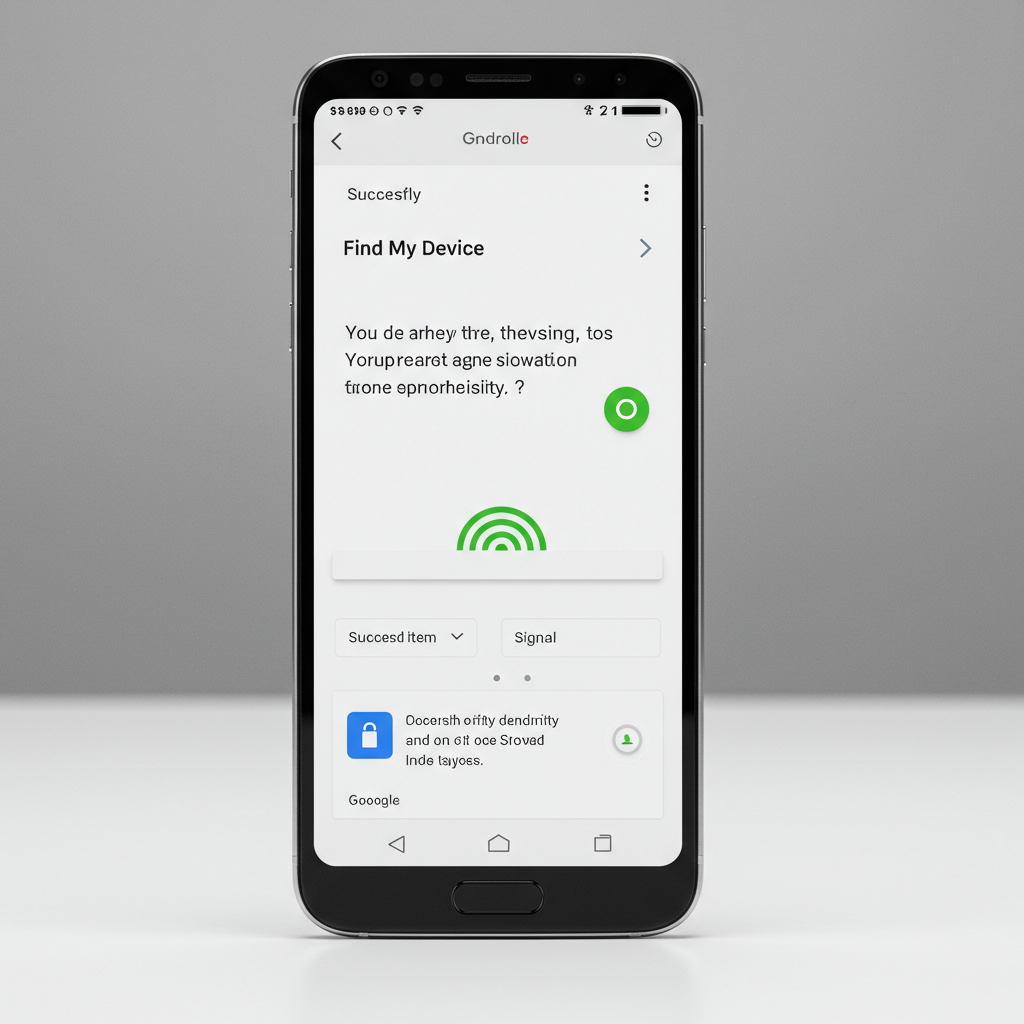Losing a valuable item is frustrating, but Bluetooth trackers paired with a robust item tracking network offer a solution. For the vast majority of Android users, Google’s built-in Find Hub network (formerly known as Find My Device) is the go-to option, leveraging the sheer number of Android devices around the globe. However, despite its massive potential user base, the network has historically lagged behind competitors like Apple’s Find My and Samsung’s SmartThings Find in terms of reliability.
The core issue lies in how Google’s network operates by default. While item tracking networks typically rely on crowdsourced location data – meaning other devices in the network anonymously report seeing your lost item – Google added a significant layer of privacy protection. By default, Google Find Hub requires multiple nearby devices to confirm the location of a lost item before it reports it back to you. This measure is designed to prevent potential misuse, such as stalking, by ensuring a single random device passing by can’t immediately pinpoint an item’s location, especially in remote areas.
While prioritizing privacy is commendable, this multi-device requirement severely hampered the network’s ability to find items outside of densely populated zones like shopping centers or airports. In contrast, competing networks often report a location based on a single device detection, making them more effective in a wider range of environments.
Previously, Google offered a more reliable network setting that didn’t require multiple device confirmations (“with network in all areas”). But this option was buried deep within the Find Hub app settings. Consequently, most users remained on the less effective default setting (“with network in high-traffic areas only”), either unaware of the alternative or simply not bothering to change it.
Recognizing this limitation, Google is rolling out a proactive fix. According to details found in Google System Services Release Notes and manually surfaced screens, an update to Google Play Services (version 25.24) introduces a new prompt during the device setup process. This screen, titled “Find your device and help others too,” directly addresses the user and explains the crowdsourced nature of the Find Hub network.
Crucially, this new screen explicitly presents the two network options upfront:
Findable everywhere: This setting is described as leveraging the network to help find items in all areas.
Findable in busy places only: This is the default option, and its description now explicitly states that location updates may be limited in remote areas for added privacy.
While the underlying functionality of these settings hasn’t changed, the clearer naming and descriptions, coupled with presenting the choice during initial setup, are expected to dramatically increase the number of users opting into the “Findable everywhere” setting. A “learn more” button provides further context on the privacy trade-off involved with each choice.
Presenting this crucial choice when a user first sets up their Android device or potentially enables location access (as future plans suggest broader auto-enrollment based on this) is a significant step. Even if some newly enrolled users stick with the default, simply growing the network size helps. However, the clear presentation during setup is designed to steer more users towards the more reliable option.
This simple yet impactful change in the user setup flow has the potential to make Google’s Find Hub network far more dependable for tracking lost items, finally allowing it to compete more effectively with the established reliability of Apple’s Find My and Samsung’s SmartThings Find networks.