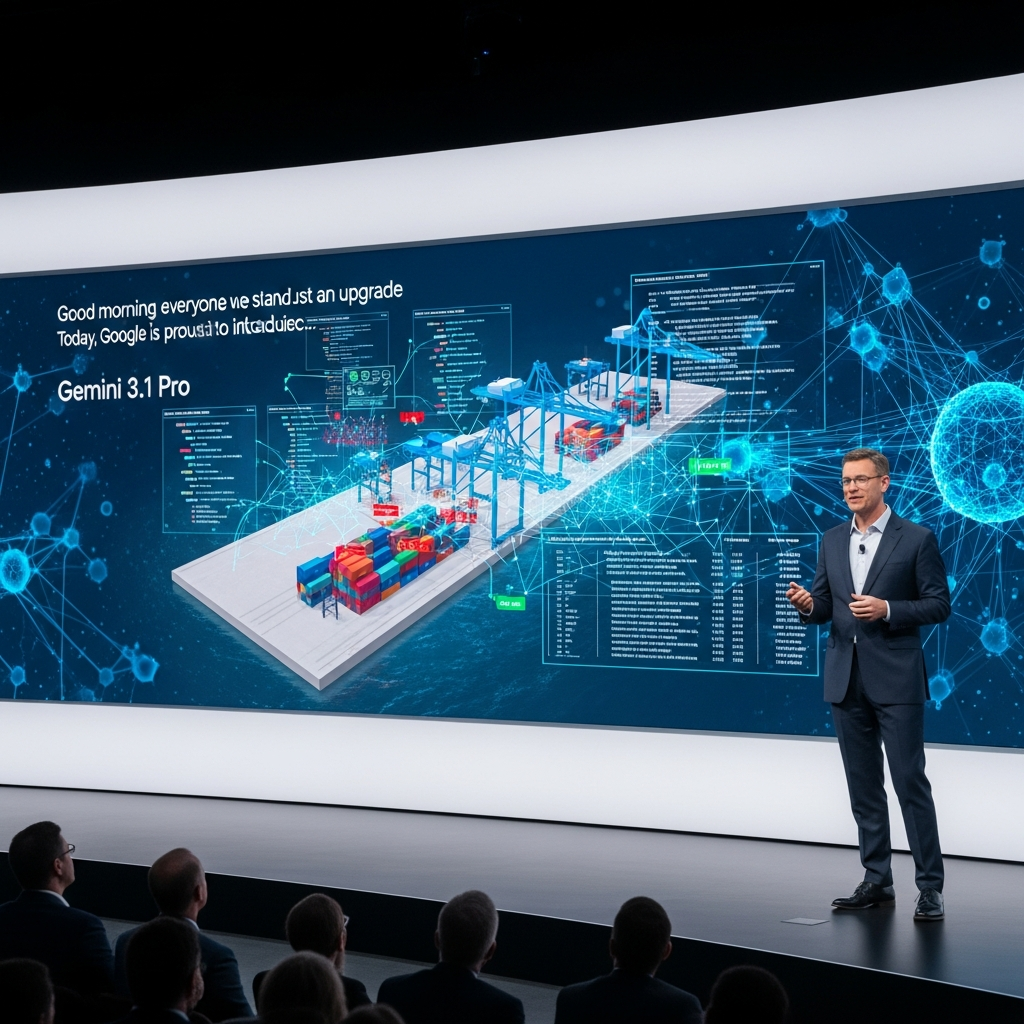samsung is preparing its next major software update, One UI 8, built upon the foundation of Android 16. While the current beta phase often focuses on stability and bug fixes, recent discoveries are revealing exciting new features, particularly within the core Gallery application. These leaked additions promise fresh ways for users to interact with their precious photos and videos, making the everyday mobile experience more intuitive and powerful. This glimpse into One UI 8 highlights Samsung’s ongoing commitment to refining its user interface and adding value beyond just core Android updates.
Key Innovations Spotted in the One UI 8 Beta Gallery
Leaks from reliable sources are pointing towards two significant enhancements arriving in the Samsung Gallery app as part of the One UI 8 update. These features aim to improve multimedia consumption and interaction directly within the viewing experience, without always requiring dedicated editing modes.
Enhanced Audio Eraser Tool for Videos
One of the most practical rumored additions is an upgrade to Samsung’s existing Audio Eraser tool. This feature, first introduced in One UI 7, previously allowed users to remove background noise from videos during the editing process.
The exciting development in One UI 8 is the reported ability to use the Audio Eraser while a video is playing. This means you could potentially remove distracting background sounds or conversations from a video without needing to enter the full editing suite. Imagine instantly isolating dialogue or music while simply watching a clip. Leaks suggest activating this tool is easy, possibly via an icon visible during video playback. An animation, showing an eraser moving, might even visually confirm the audio processing is underway. This small but significant change could vastly improve the usability of the Audio Eraser for quick noise reduction.
Testing a New Dynamic Effect Feature
Separate reports indicate Samsung is also experimenting with a feature called “Dynamic Effect” within the One UI 8 Gallery. This appears to be an evolution of the “Live Effect” feature seen in One UI 6, which attempted to add a three-dimensional appearance to images.
The Dynamic Effect, based on leaked demonstrations, allows users to drag their finger across an image to shift the viewing angle slightly. This creates a subtle sense of depth or perspective change as you interact with the picture. At this early beta stage, the extent of its functionality or practical application isn’t entirely clear, prompting questions about its final purpose and impact. However, it signals Samsung’s continued exploration of adding interactive and visually dynamic elements to static images within the Gallery app.
Broader Enhancements Expected Across One UI 8
While the Gallery updates are notable, One UI 8 isn’t stopping there. The Android 16-based update is poised to deliver a wide array of quality-of-life improvements and new functionalities across the Samsung ecosystem. Many of these build upon or refine features introduced in previous One UI versions, including the significant AI push seen in One UI 7.
Advancements in AI and Core System Features
We expect One UI 8 to feature a more sophisticated multimodal AI. This AI is designed to be more conversational and contextually aware of what you’re doing on your device, potentially offering more seamless assistance. An AI video summary feature for Samsung Internet is also anticipated, leveraging AI to quickly highlight key points from online video content.
Beyond AI, the update brings improvements to essential apps and tools. The Reminders app is reportedly being revamped with new templates, easier addition options, and better integration with the Calendar app for streamlined scheduling. Auracast, Samsung’s feature for broadcasting audio to multiple Bluetooth devices, is getting a redesign with a new settings page and the convenient option to join broadcasts via a QR code. Even simple things like alarm groups are expected to be more manageable with new functionality.
Enhanced Privacy and Productivity Tools
Samsung is bolstering its security offerings in One UI 8. The Secure Folder, a staple for privacy-conscious users, is set to receive key upgrades. Most notably, users may gain the ability to completely hide the Secure Folder icon itself, making it invisible on the device. Further enhancements could include the option to hide apps within the Secure Folder and block their notifications, requiring a fingerprint re-enrollment for biometric access for added security.
Productivity sees boosts as well. The galaxy Now Bar, which shows relevant information at a glance, is expected to display call and alert details and gain Google Maps integration. Beta builds also hint at an expansion of the Now Bar/Brief to the cover screen of flip foldables and an audio version called Listen Brief. Multitasking might get a dedicated 90:10 split view, giving one app dominance.
One UI 8 Beta Status and the Road Ahead
It’s crucial to remember that the features discussed here are currently part of a beta testing program. This means they are still under development and refinement. There is always a possibility that some features may change, be removed, or be added before the final public release of One UI 8.
Currently, the One UI 8 beta program is available to users with a Samsung Galaxy S25 series device in select regions, including the U.S., U.K., Korea, and Germany. This limited availability allows Samsung to gather focused feedback before a wider rollout.
The official reveal of the final One UI 8 feature set is highly anticipated at the upcoming Galaxy Unpacked event. Scheduled for July 9, 2025, in Brooklyn, New York, this event is also expected to unveil Samsung’s next generation of foldable phones, the Galaxy Z Fold 7 and Galaxy Z Flip 7. Unpacked will provide the most definitive look at what Galaxy users can expect from One UI 8 when the stable update begins rolling out. Based on past patterns and beta timelines, the stable release may initially debut alongside the new foldables and potentially the S25 series this summer, with a phased rollout to other compatible devices to follow in the months after.
Frequently Asked Questions
What specific new photo and video features are rumored in the One UI 8 beta?
Based on current leaks from the One UI 8 beta, the Samsung Gallery app is testing two key features. An enhanced Audio Eraser tool may allow users to remove background noise from videos while they are playing, without needing to enter editing mode. A “Dynamic Effect” is also being tested, allowing users to subtly change the viewing angle of an image by dragging their finger across the screen.
Which Samsung devices can currently access the One UI 8 beta program?
As of now, the One UI 8 beta program is primarily available for users with devices in the Samsung Galaxy S25 series. Eligibility is also restricted to specific geographic regions, including the U.S., U.K., Korea, and Germany. Participation requires enrolling through the Samsung Members app.
When can I expect the final, stable One UI 8 update on my Samsung device?
The stable release of One UI 8 is expected to begin rolling out this summer, likely coinciding with the Galaxy Unpacked event on July 9, 2025, where the final feature set will be officially revealed alongside new devices like the Galaxy Z Fold 7 and Flip 7. The initial rollout often starts with the latest flagship devices (like the S25 series and new foldables), with a phased release to older, compatible models following in the subsequent months.
Conclusion
The ongoing One UI 8 beta is offering an exciting preview of Samsung’s vision for its mobile software future. While bug fixes are a core part of any beta, the leaked Gallery app enhancements like the instant Audio Eraser and the experimental Dynamic Effect demonstrate Samsung’s push for more intuitive and interactive multimedia experiences. Combined with expected system-wide improvements to AI, privacy tools like Secure Folder, and productivity features, One UI 8 is shaping up to be a significant update. As we await the official reveal at Galaxy Unpacked in July, these beta findings build anticipation for the fresh capabilities coming to Galaxy phones.