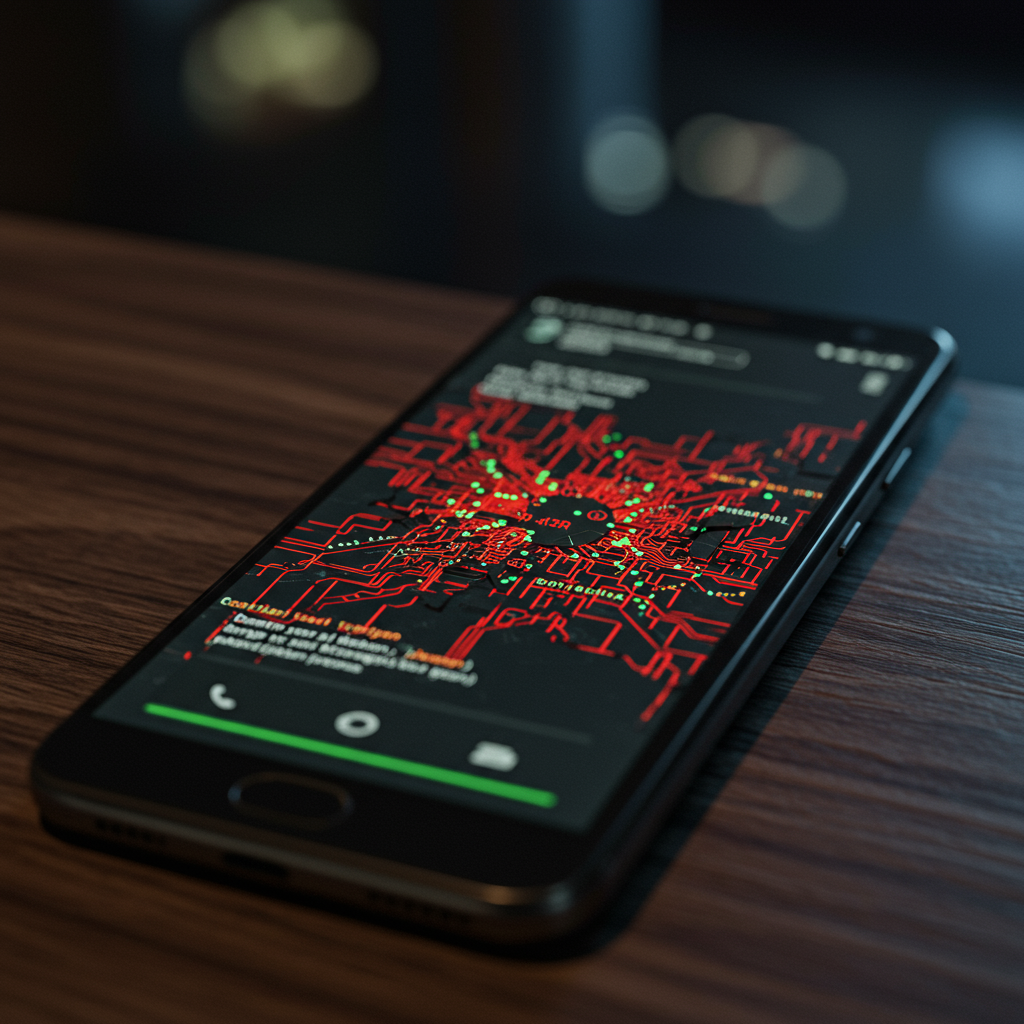Hidden threats lurk where you least expect them – inside seemingly harmless Android applications. Recent discoveries reveal a concerning rise in sophisticated spyware embedded within apps, designed to steal your sensitive data, track your location, and monitor your private communications, often operating undetected for years. These malicious programs aren’t just the domain of shadowy hackers; they’re increasingly linked to state-sponsored cyber-espionage campaigns and commercial vendors selling powerful surveillance tools. Understanding how these dangerous apps infiltrate devices and what signs to look for is crucial to protecting your digital life from invasive spying.
The Hidden World of mobile Spyware
Mobile phones are treasure troves of personal information, making them prime targets for surveillance. While government and workplace monitoring exist, sophisticated spyware, often called “stalkerware” when used by individuals, allows unauthorized parties to access a vast amount of data. Unlike traditional viruses that just cause damage, spyware’s goal is stealthy information theft. It can record your calls, read your messages (even from encrypted apps like Signal, WhatsApp, and Telegram), track your location, steal photos, capture keystrokes, and even remotely activate your camera and microphone. This intrusive capability poses a significant threat to privacy and security worldwide.
How Spyware Apps Infiltrate Your device
One of the most alarming ways spyware spreads is by masquerading as legitimate or popular applications. These Trojan-like apps can appear anywhere from third-party websites to, concerningly, official app stores like Google Play.
Security researchers have found spyware hidden within apps designed to look like Muslim and Buddhist prayer tools, widely used chat platforms, productivity software like PDF readers, utility apps, and even customer support applications for major mobile carriers. Some notorious examples include the Mandrake spyware, recently found hidden in five specific apps on the Google Play Store (AirFS, Astro Explorer, Amber, CryptoPulsing, Brain Matrix), and the Spyrtacus spyware, distributed via apps mimicking Italian mobile providers (TIM, Vodafone, WINDTRE). These apps gain trust by imitating familiar services, then deploy their malicious payload in the background.
Who is Behind the Spying?
The actors deploying mobile spyware are diverse, ranging from individuals to nation-states. Government agencies from the U.K., Australia, Canada, Germany, New Zealand, and the United States have publicly identified spyware like BadBazaar and Moonshine, bundled into seemingly legitimate apps, used to target civil society groups perceived as threats to state interests, particularly those connected to China. This government-backed espionage focuses on monitoring specific populations internationally, including Uyghurs, Tibetans, and Taiwanese groups, as well as democracy advocates.
Commercial spyware vendors also play a significant role, developing powerful tools and selling them to government clients. Italian firm SIO and its subsidiary ASIGINT have been linked to the Spyrtacus spyware, capable of extensive surveillance and distributed via malicious apps, suggesting use by Italian law enforcement. Historically, Italy has been a hub for such companies, including the infamous Hacking Team. Furthermore, individuals can purchase and weaponize commercial “stalkerware” apps (like MoniMaster Pro, FlexiSPY, mSpy, Spynger, Moniterro), often found outside official stores, for personal spying.
What Sensitive Data is at Risk?
Spyware grants attackers alarming access to your digital life. Once installed, it can exfiltrate contact lists, steal photos and other files, and monitor almost all communication. This includes recording phone calls and ambient audio using the device’s microphone. Keylogging capabilities mean everything you type – messages, passwords, search queries – can be captured. Sophisticated spyware, like FlexiSPY, even allows remote control, enabling attackers to surreptitiously take photos or videos. The goal is to harvest as much data as possible, often transmitting it back to a command and control server in the background, consuming your data and battery without your knowledge.
Recognizing the Signs of Phone Spying
Detecting spyware can be challenging as it’s designed for stealth, but unusual phone behavior can be a giveaway. While these symptoms might also indicate other malware or hardware issues, experiencing several together warrants investigation.
Look out for these common signs:
Unfamiliar Apps: Discovering apps you didn’t install, or legitimate parental control apps used for misuse.
Fast Battery Drain: Spyware constantly running in the background uses significant power. A sudden, persistent drop in battery life could be a red flag.
Phone Getting Very Hot: Background processes transmitting data can cause your device to overheat, even when idle.
Unusually High Data Usage: Spyware needs to send collected data. Check your phone’s data usage stats for unexpected spikes from apps you don’t recognize or use heavily.
Orange or Green Indicator Dot: These operating system indicators signal camera or microphone use. If they appear when no app you’re actively using requires them, a hidden process might be recording.
Device is Rooted or Jailbroken: Spyware often requires bypassing official app store restrictions. Finding your device rooted (Android) or jailbroken (iOS) without your consent is highly suspicious.
Issues With Shutting Down: Spyware can interfere with normal phone functions, sometimes causing delays or failures when you try to turn it off.
Odd SMS Messages: Some spyware uses coded messages for commands or data transfer. Look for strange outgoing texts you didn’t send or unusual incoming ones.
Autocorrect Is Misbehaving: Keyloggers can sometimes disrupt or slow down the autocorrect function due to resource use.
Screenshot Quality: System resource strain from spyware might potentially impact screenshot processing, although this is less common.
What to Do If You Suspect Spyware
If you notice potential signs, confirming your suspicion is the next step. Running a reputable anti-spyware scanning tool is recommended. Tools like Certo AntiSpy (for iOS backups) or Certo Mobile Security (for Android) are designed to detect these specific threats. Manually checking installed apps, especially looking for hidden or disguised processes with generic names like “SyncManager” or “Update Service,” can also help. For Android, review apps granted Device Administrator permissions. On iOS, check for the Cydia app, indicating jailbreaking.
If you confirm spyware, proceed with caution, especially if the threat involves domestic surveillance. Removing spyware might alert the perpetrator. Contacting domestic violence hotlines or cybersecurity experts using a secure, separate device can help you create a safe plan before taking action, potentially preserving evidence if needed. Immediate danger warrants contacting emergency services.
Removing Spyware and Protecting Your Device
The most thorough method to remove stubborn spyware is a factory reset. This wipes all data and settings, restoring the phone to its original state and effectively removing the malicious software. Remember to back up important data beforehand, but be cautious about restoring from a backup made while the spyware was present, as it could reintroduce the threat. Restoring from an older backup or setting up as new is safer.
Less drastic removal options exist:
Android: Boot into Safe Mode to limit running apps, then try manually uninstalling suspicious applications. Use a reputable mobile antivirus or anti-spyware app (like Avast, Kaspersky, Norton) to scan and remove threats. Updating your operating system can also patch vulnerabilities and potentially disrupt spyware operations.
iPhone: Manually review installed apps in Settings > iPhone Storage, looking for unfamiliar names. Delete suspicious apps, particularly any questionable parental control or tracking tools. Updating iOS can reverse jailbreaks, removing sideloaded apps and strengthening security.
After removal, immediately change passwords for all your online accounts, as your credentials may have been compromised.
Preventing Future Infections
Proactive security is your best defense against mobile spyware. Implement these measures:
Physical Security: Never leave your phone unlocked and unattended.
Lock Your Device: Use strong PINs, passwords, or biometric authentication (fingerprint, face recognition).
Install Trusted Apps Only: Download apps exclusively from official stores (Google Play, Apple App Store). Even then, scrutinize app permissions, read recent reviews carefully, and check developer information. Beware of apps with low download counts or generic reviews.
Be Wary of Links and Messages: Avoid clicking suspicious links or opening attachments in unsolicited messages or emails. These can lead to malicious websites or download Trojan apps.
Use Strong, Unique Passwords: Protect your device and accounts with strong, distinct passwords.
Enable Two-Factor Authentication (2FA): Use 2FA for critical accounts, but prefer authenticator apps (Google Authenticator, Authy) or physical security keys over SMS-based codes, as SMS can be intercepted, as highlighted by recent telecom breaches.
Keep OS Updated: Enable automatic operating system updates. Updates patch vulnerabilities that spyware can exploit and can reverse processes like jailbreaking.
Manage App Permissions: Regularly review app permissions in your settings. Revoke unnecessary permissions (e.g., a game doesn’t need access to your microphone or contacts).
Use Google Play Protect (Android): Ensure this built-in scanner is enabled to check apps before and after installation.
Consider Antivirus (Android): Add an extra layer of protection with a reputable third-party mobile antivirus app.
- Monitor App Installations (Android): Use apps like AppNotifier to get alerts whenever an application is installed or uninstalled.
- techcrunch.com
- www.top10vpn.com
- www.npr.org
- techcrunch.com
- www.tomsguide.com
Beyond spyware apps, remember that entities like your ISP, government agencies, and WiFi administrators can also monitor your online activity (websites, duration, location) without installing software on your device. To protect against this layer of surveillance, consider using online privacy tools like privacy-focused browsers (Firefox Focus) and Virtual Private Networks (VPNs) that encrypt your internet traffic.
Frequently Asked Questions
What are common signs my Android phone has spyware?
Common signs include a significantly faster battery drain than usual, the phone getting very hot even when not in heavy use, spikes in mobile data usage, finding unfamiliar apps installed, the phone being rooted or jailbroken without your action, the camera or microphone indicator appearing when no app is using them, or issues with shutting down. While some issues could have other causes, multiple signs together suggest you should investigate for spyware.
How does spyware get on Android phones, even from official app stores?
While official app stores like Google Play have security checks, sophisticated spyware can sometimes bypass them, often by initially appearing harmless and downloading malicious components later. More commonly, spyware is installed when users click on malicious links from phishing messages, download apps from unofficial third-party websites, or install apps that impersonate legitimate ones from untrusted sources. Physical access to the phone is also a primary infection vector for stalkerware.
What’s the best way to remove spyware and keep my Android safe?
The most reliable method to remove deeply embedded spyware is performing a factory reset, which wipes the device clean. Before doing this, back up data you can’t afford to lose, but avoid restoring from recent backups. For less severe cases, try booting into Safe Mode to manually uninstall suspicious apps or use a reputable mobile antivirus program to scan and remove threats. To prevent future infections, keep your OS updated, use strong device locks, only install apps from official stores after checking reviews and permissions, avoid clicking suspicious links, and consider using an antivirus and network privacy tools like a VPN.
Conclusion
The threat of mobile spyware is real and evolving, impacting individuals globally through various means, from state surveillance to personal stalkerware. Apps disguised as helpful tools can hide sophisticated tracking and data theft capabilities. Staying vigilant, recognizing the warning signs, and taking proactive steps to secure your device and online activity are essential defenses in this complex digital landscape. Regularly reviewing app permissions, keeping your software updated, and being mindful of what you download and click are critical actions to protect your sensitive information from prying eyes.
Word Count Check: ~1150 words