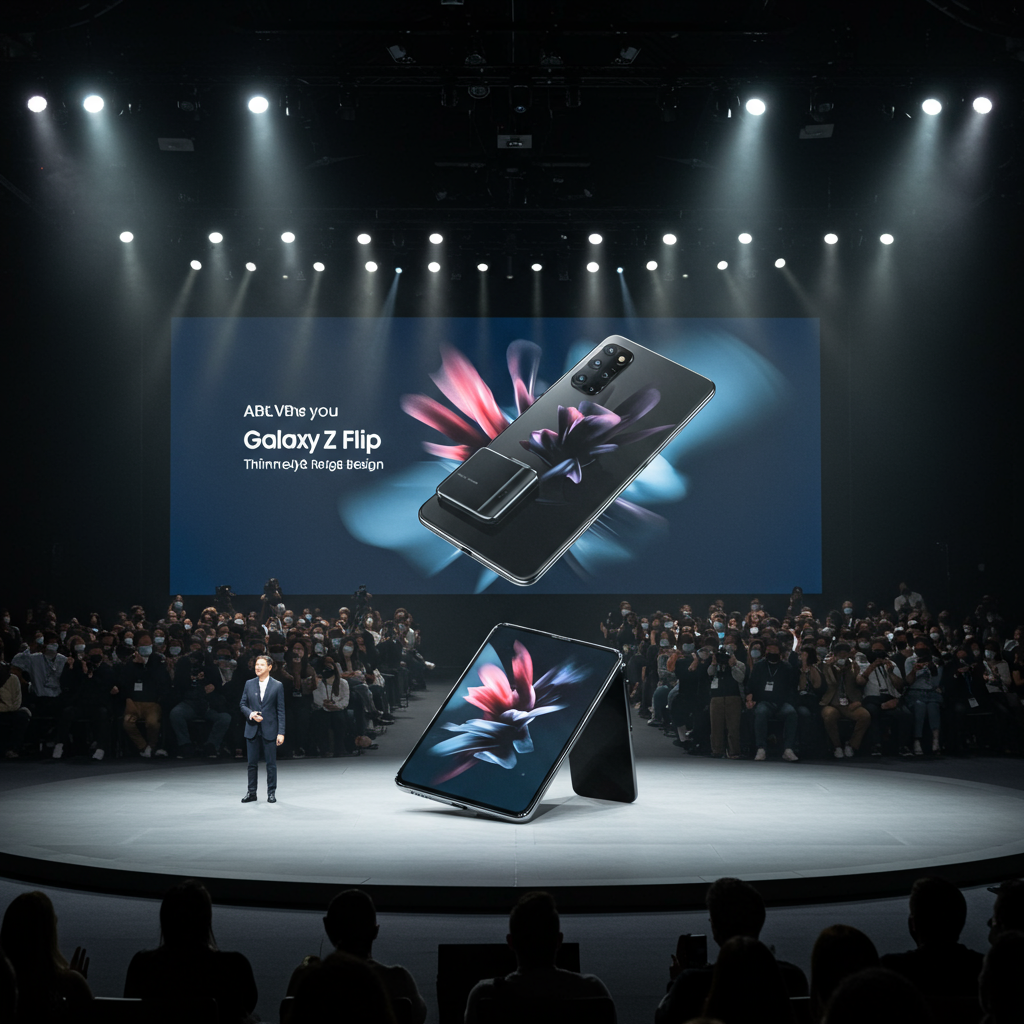google is rolling out powerful new features for its gemini Live AI assistant. Starting now, Gemini Live is gaining deep integration with key Google productivity services. This includes Google Calendar, Google Keep, Google Tasks, and Google Maps. these connections represent a significant step for Gemini Live. They transform it from a general conversational tool into a truly action-oriented assistant.
This suite of integrations was first unveiled at the Google I/O 2025 developer conference back in May. At that event, Google previewed how Gemini Live would interact directly with a user’s core digital life. The goal is to make completing everyday tasks simpler and faster. Instead of just talking about your schedule or to-do list, Gemini Live can now actively help you manage it.
What These New Google Integrations Enable
The core functionality delivered by this rollout centers around actionable tasks. Gemini Live can now perform specific operations within your linked Google apps. This capability was a major highlight at I/O 2025. It shows Google’s commitment to making its AI services more practical.
Here’s a breakdown of what you can do:
Google Calendar: Gemini Live can create new calendar events for you. If you’re discussing plans, you can instruct Gemini to add a meeting or appointment directly to your schedule.
Google Tasks: Need to remember something? Gemini Live can set reminders within Google Tasks. This is perfect for adding items to your to-do list on the fly during a conversation.
Google Keep: This integration lets Gemini Live add notes or items to your lists in Google Keep. It’s particularly useful for quickly jotting down ideas or managing shopping lists.
Google Maps: When talking about places, Gemini Live can pull up current details about a specific location. This could include ratings, addresses, or other relevant information during your conversation.
How Gemini Live Interacts with Google Apps
These integrations work through a seamless interface within the Gemini Live experience. When you invoke one of these connected services, you’ll see a visual cue. A small “chip” appears at the bottom of your screen. This chip displays the icon and name of the relevant Google app, like Calendar or Keep.
Gemini also provides clear feedback to confirm actions. If you ask it to create a note, you might see a “Note created” notification pop up. Importantly, these confirmations often include an option to quickly undo the action. This provides a safety net if Gemini misunderstands a command. This visual feedback system helps ensure users feel in control.
These interactions aren’t limited to just voice commands, which is a key enhancement showcased at I/O 2025. Gemini Live supports camera input as well. This means you can point your phone’s camera at something in the real world. Gemini can then potentially process that visual information. For example, you could point your camera at a poster with a date on it and ask Gemini to add the event to your calendar. Or, you could scan a physical shopping list. Gemini could then add those items to a digital list in Google Keep. This bridging of the physical and digital world adds significant practical utility.
Transforming Gemini Live into a Proactive Assistant
Integrating with these core productivity apps fundamentally changes Gemini Live’s role. It moves beyond being a purely conversational AI. It becomes a proactive tool capable of taking action on your behalf. Google’s vision, as hinted at I/O 2025 and in subsequent communications, is to weave Gemini deeper into the user’s digital life.
The company has explicitly teased plans for “more Google ecosystem connections.” This suggests that Calendar, Keep, Tasks, and Maps are just the beginning. Future integrations could potentially include other services. Imagine Gemini Live being able to pull information from your Gmail or Google Drive during a conversation. This strategic direction aims to make Gemini a central hub for interacting with all your Google services. It formalizes Gemini’s place within the core Google ecosystem. This aligns with broader branding updates, like the recent shift in the Gemini icon to Google’s standard four colors.
Checking Availability: The Rollout Status
As of late June 2025, Google has officially begun the rollout of these integrations. Reports from early users indicate the feature is starting to appear. Specifically, some users on Android devices have reported seeing the capabilities go live. However, it’s important to note that rollouts of this nature are typically phased. This means the update may not be immediately available to everyone. Google itself mentioned at I/O 2025 that these features would arrive in the “coming weeks.”
Google product rollouts often take time to reach all users across different devices and accounts. The update’s availability can depend on server-side switches or staged releases through app updates. So, even if you have the latest version of the Gemini app, the integration might not be active for your specific account yet.
There’s a simple way to check if you have access. Just ask Gemini Live directly about the capability. You could try a prompt like, “Can you add things to my Google Keep shopping list?” or “Can you create a calendar event for me?”. If Gemini confirms it can perform these actions, the integrations are likely live for you. Patience is key during these phased rollouts.
Broader Context: Gemini’s Evolution at I/O 2025
These Calendar, Keep, Tasks, and Maps integrations are part of a larger series of updates announced for Gemini at Google I/O 2025. The event highlighted Google’s ongoing investment in its AI capabilities. Gemini Live itself became free for all users on Android and iOS, expanding its reach significantly. It’s now a key interface leveraging models like the updated Gemini 2.5 Flash, which balances performance and speed.
Other notable AI advancements revealed at I/O included enhanced visual generation with Imagen 4. The cutting-edge Veo 3 model for video generation (including native audio) was also introduced for premium users. Features like expanded Deep Research capabilities, creative tools in Canvas, Chrome browser integration for summarization, and interactive learning quizzes were also announced. These developments collectively paint a picture of Google positioning Gemini as a comprehensive, multi-modal AI assistant capable of much more than just chat. The integrations with core Google apps are a fundamental part of this strategy, moving Gemini from helpful conversation to practical action within a user’s existing digital workflow.
Practical Use Cases for Integrated Gemini Live
How might you actually use these new integrations in your daily life?
Walking around and see a cool event poster? Point your camera at it and ask Gemini Live, “Add this to my calendar.”
Thinking aloud about groceries? Just tell Gemini, “Add eggs and bread to my shopping list in Keep.”
Planning your day and realize you need to follow up on something? Say, “Create a task reminder to call John tomorrow morning.”
Exploring a new neighborhood and curious about a restaurant you pass? Show it to Gemini Live and ask, “Tell me about this place from Google Maps.”
These examples show how voice and visual input combine. They allow for quick, context-aware actions. It reduces the friction of switching between apps for simple tasks.
The User Interface Experience
When Gemini Live successfully performs an action, like creating a note or event, the visual confirmation is prominent but not intrusive. The “Note created” or similar message appears briefly, often near the app chip. The included undo button is a thoughtful addition. It allows for easy correction of accidental or erroneous actions. This design prioritizes user control and confidence in the AI’s capabilities. The consistent use of the app chip helps users understand which service Gemini is interacting with at any given moment. This clarity is important as Gemini integrates with more services.
Frequently Asked Questions
What specific actions can Gemini Live perform using the new Google app integrations?
With the new integrations rolling out, Gemini Live can now directly interact with Google Calendar, Google Keep, and Google Tasks. This allows you to ask Gemini Live to create new events in your Calendar, set reminders in your Tasks list, and add notes or items to lists within Google Keep. It can also provide details about locations via Google Maps. These functions work through both voice commands and camera input.
How can I check if the Google Calendar, Keep, Tasks, and Maps integrations are live on my device?
The rollout is happening gradually across users and devices. To see if you have the new features, simply ask Gemini Live to perform one of the new actions. For example, you could say, “Hey Gemini, add ‘pick up dry cleaning’ to my tasks.” If Gemini Live acknowledges the request and shows the relevant app chip and confirmation, the integrations are likely enabled for you.
Why are these new Google app integrations important for Gemini Live users?
These integrations are crucial because they move Gemini Live beyond simple conversation. They transform it into a truly action-oriented AI assistant deeply connected to your personal productivity tools. By enabling direct interaction with Calendar, Keep, and Tasks, Gemini Live can now help you manage your schedule, to-dos, and notes in real-time using voice or camera, streamlining workflows and making the AI more practical for daily use.
Conclusion
The rollout of Google Calendar, Keep, Tasks, and Maps integrations marks a significant evolution for Gemini Live. This update, initially showcased at I/O 2025, delivers on Google’s promise to make Gemini a more actionable and integrated part of the Google ecosystem. By enabling direct actions like creating events, setting reminders, and adding notes, Gemini Live becomes a far more powerful productivity tool. While the rollout is phased, its arrival signals a future where AI assistants are not just conversational interfaces but proactive partners deeply woven into our digital lives. Expect more such connections as Google continues to enhance Gemini’s capabilities.