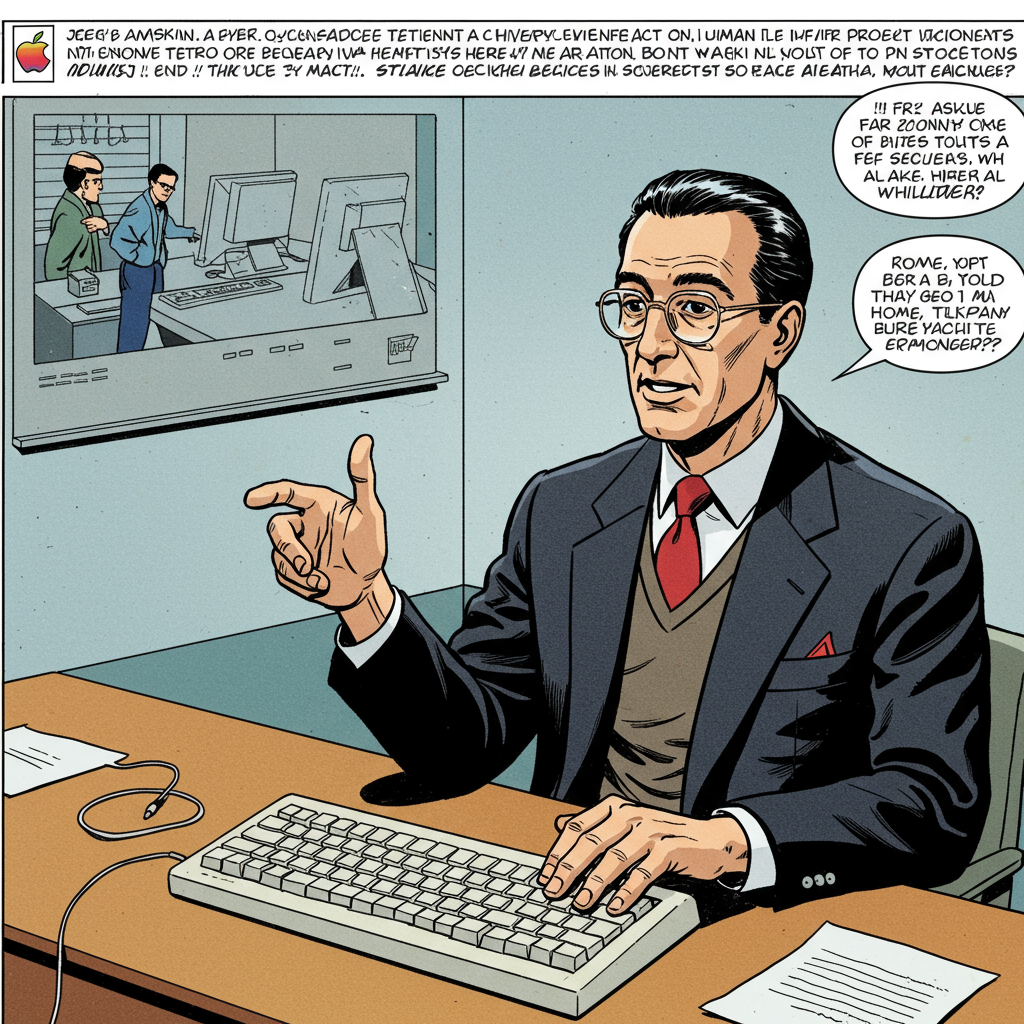Exciting advancements are arriving for Samsung <a href="https://news.quantosei.com/2025/06/30/delivery-message-alerts-could-be-coming-to-now-brief-apk-teardown/” title=”Samsung Now Brief may add crucial delivery alerts”>galaxy S25 users. The latest iteration of the One UI 8 beta program introduces compelling new features, with a significant focus on artificial intelligence integration. This update promises to make daily interactions with your phone smarter and more intuitive, particularly within the handy Now Brief function. Discover how these clever AI tricks and other refinements aim to enhance your Galaxy experience ahead of the official stable release.
Exploring the Latest One UI 8 Beta Build
Samsung continues to refine its upcoming software. The third beta version of One UI 8 is now rolling out for the Galaxy S25 series. Each beta build typically brings incremental changes. This newest release specifically highlights improvements to the Now Brief feature. Initial impressions suggest this build is quite polished. No major bugs or system issues have been reported so far. This indicates positive progress in the beta testing phase.
The development of One UI 8 appears to be moving forward smoothly. While not a complete visual overhaul compared to previous updates, this version brings substantial improvements “under the hood.” The beta program is following its expected course. Samsung may release a few more builds soon. The stable software version is anticipated in the coming months.
AI Enhancements Arrive in Now Brief
Now Brief receives a significant intelligence boost with this beta release. It is becoming a more proactive and helpful assistant. A key AI-powered capability is the enhanced handling of important dates. Now Brief will actively notify you about incoming events. This includes specific reminders for upcoming birthdays.
But it goes further than simple notification. A remarkable new option allows you to send an AI-generated birthday card. Tapping this option opens a dedicated pop-up interface. Here, you can provide simple text input or prompts. The AI uses this input to generate a unique birthday card image. You can also choose from various art styles. This lets you customize the image’s visual appearance. Once created, sending the AI-generated image is quick. It takes just a couple of taps to share with the relevant contact.
This AI birthday card feature is a prime example. It shows how Samsung is embedding AI into everyday phone functions. It leverages artificial intelligence for a practical, engaging use case.
More Intelligent Reminders
The AI birthday card generator isn’t the only Now Brief improvement. The third One UI 8 beta expands Now Brief’s functionality significantly. Other new features enhance its reminder capabilities. You can now receive handy parking spot reminders. This helps you locate your car easily. Timely alerts for other incoming events are also included. These reminders go beyond birthdays. Smart home alerts are another useful addition. Now Brief can keep you updated on the status of your connected devices. These additions aim to make Now Brief a central hub. It provides timely, relevant information at a glance. This makes the feature more comprehensive and useful.
Beyond AI: Other Notable One UI 8 Beta Updates
While AI in Now Brief is a highlight, the One UI 8 beta packs other significant refinements. These changes span various core system areas and applications. They demonstrate Samsung’s focus on iterative improvements.
Redesigned Quick Share
Samsung’s file-sharing tool, Quick Share, sees a complete redesign. It now operates with a two-screen interface. One screen manages sending files. The other handles receiving them. The receiving screen simply searches for nearby devices ready to accept files. It also offers easy access to settings. The sending screen displays the file being shared. It lists available nearby devices. A major new addition is the QR code option. This temporarily uploads the file to Samsung’s cloud. The recipient can then scan the code to download it. This system has been noted for working easily during testing.
Enhanced File Management
The My Files application also receives a useful update. It now includes file filtering capabilities. Users can filter files based on the application that downloaded them. This filter is available in the “Recent files” and “Download” views. It allows users to quickly locate documents, images, or videos. You can find these files by specifying the app they originated from. This makes organizing and finding downloaded content much more efficient.
Flexible Multitasking
Split-screen multitasking becomes more flexible. A new 90:10 split ratio option is introduced. This lets you dedicate the vast majority of the screen (90%) to one app. The second app occupies a small sliver (10%). Tapping the smaller section quickly switches focus. This allows faster switching between two active applications. It improves multitasking efficiency without severely shrinking your primary app view.
Updated Reminders App
The Reminder app has undergone a significant overhaul. It features both visual and functional updates. Categories are now prominently displayed at the top. This includes ‘Today,’ ‘Scheduled,’ and ‘Completed.’ This improves organization and navigation. New sample reminders are included. These guide users on utilizing the app’s features. An “Add Reminder” box is at the bottom for quick entry. It offers helpful typing suggestions. The app is now integrated with the Calendar app. This allows creating and viewing reminders directly within your calendar view.
System-Wide Tweaks and Refinements
Numerous other smaller improvements are scattered throughout One UI 8. The Calendar app adds event creation suggestions. It also allows dragging and dropping reminders to reschedule them. Samsung Internet, the built-in browser, lets users reconfigure its quick menu. This is similar to features seen in other browsers. The Weather app gets an improved visual design. It features more transparent elements and realistic imagery. AI Select, the screenshot feature, allows immediate selection. There is no delay when engaging the tool.
DeX support is also enhanced. New options include rotating the display (90, 180, 270 degrees). More resolution choices improve monitor compatibility. Samsung Health adds reminders for logging food intake. It also enables distance running challenges with friends. The Camera app includes a new setting. Swiping up or down on the viewfinder provides faster access to quick controls. Modes and Routines gain new preset weather routines. They also feature new actions and integrations for Clock, Calendar, and Samsung Notes. Profile Cards can be customized and shared. They appear for other users during calls. Recorded calls are now visible. They are accessible within a contact’s history view.
Secure Folder enhancements improve privacy. Notifications from hidden apps within the folder can be prevented. There is also an option to completely hide and encrypt the Secure Folder itself. Accessibility features see improvements. Options for screen zoom in the Assistant menu are expanded. These include pinch-to-zoom and dedicated buttons. You can control the mouse pointer using the keyboard. A magnified keyboard option is available. Easier pairing for Bluetooth hearing aids is included. Auracast Broadcasts, which allow broadcasting audio to multiple devices, are simplified. QR code generation is added for sharing or joining broadcasts. Existing alarms can be added to alarm groups. Alarm groups can be added to home screen widgets for quick toggling. Finally, Service Center support is streamlined. Users can share basic information securely by scanning QR or NFC prompts.
Beta Program Status and Future Outlook
The One UI 8 beta program for the Galaxy S25 is progressing well. The latest build appears stable. This is a positive sign for the development cycle. While this beta focuses on refinement rather than radical changes, the included features enhance usability. Early testing suggests the software is running smoothly.
Recent reports indicate promising movement towards a stable release. A firmware build has reportedly appeared on Samsung’s servers. This build does not carry the typical ‘Z’ designation for beta versions. Instead, it uses a ‘B’ designation. This usually signifies a non-beta firmware. The presence of such a build suggests Samsung may have a stable candidate ready. This implies the official One UI 8 rollout could be closer than previously anticipated. Some features previously noted as problematic or incomplete are now working in this newer build. Examples include a lock screen clock style that adapts to the wallpaper, wallpaper suggestions from the gallery, and live captions during calls.
Speculation points towards a potential release timeline. Samsung might aim to launch the official One UI 8 update for the Galaxy S25 series around the time of its next foldable device unveiling. This seems like an achievable goal given the beta’s current stability.
While the focus is currently on the Galaxy S25, leaks suggest beta testing may expand. Noted tipsters indicate the One UI 8 beta program could soon arrive on older flagship devices. The Galaxy S24 series might see the beta towards the end of June or early July 2025. The Galaxy S23 series could follow in early to mid-July 2025. These timelines are not officially confirmed. They are subject to change. However, they signal Samsung’s plan to bring One UI 8 to a wider range of devices.
Overall, the Galaxy S25 One UI 8 beta is shaping up to be a robust update. It integrates smart AI features like the Now Brief birthday card generator. It also refines core functions across the system. While most users should wait for the stable release, the beta program offers a glimpse into Samsung’s evolving software.
Frequently Asked Questions
What are the main new AI features introduced in the Galaxy S25 One UI 8 beta?
The primary new AI feature highlighted in the latest One UI 8 beta for the Galaxy S25 is within the Now Brief function. It now proactively notifies users about upcoming birthdays and offers an option to generate an AI-powered birthday card directly from the notification. Users can provide input and choose art styles for the AI to create the image, which can then be sent easily. Now Brief also adds other intelligent reminders like parking spot locations, general event alerts, and smart home notifications.
How does the One UI 8 beta improve multitasking on the Galaxy S25?
The One UI 8 beta introduces a new option for split-screen multitasking. Users can now utilize a 90:10 split ratio. This allows one app to take up 90% of the screen area while the second app occupies a smaller 10% sliver. Tapping on the smaller section instantly switches focus to that application. This enhancement provides a more flexible way to manage two apps simultaneously and quickly swap between them without minimizing either.
Is the One UI 8 beta for Galaxy S25 stable enough for everyday use?
While the latest One UI 8 beta builds for the Galaxy S25 series are reported to be generally polished with no major bugs found so far, it is still beta software. Beta versions are intended for testing and may contain minor issues or instability. Reports of a potential stable candidate build suggest significant progress towards finalization, but Samsung recommends that most general users wait for the official public release to ensure the most stable and reliable experience.
Conclusion
The Galaxy S25 One UI 8 beta demonstrates Samsung’s continued commitment to enhancing its software. The introduction of clever AI features within Now Brief, like the AI-generated birthday cards and expanded reminder capabilities, adds genuinely useful functionality. Coupled with significant refinements across apps like Quick Share, My Files, and Reminders, this update promises a smoother and more intelligent user experience. The positive progress in the beta program, including hints of a stable candidate build, suggests the official One UI 8 release is on the horizon, bringing these valuable improvements to all Galaxy S25 owners and potentially older flagships soon after. Keep an eye out for further announcements from Samsung regarding the stable rollout timeline.