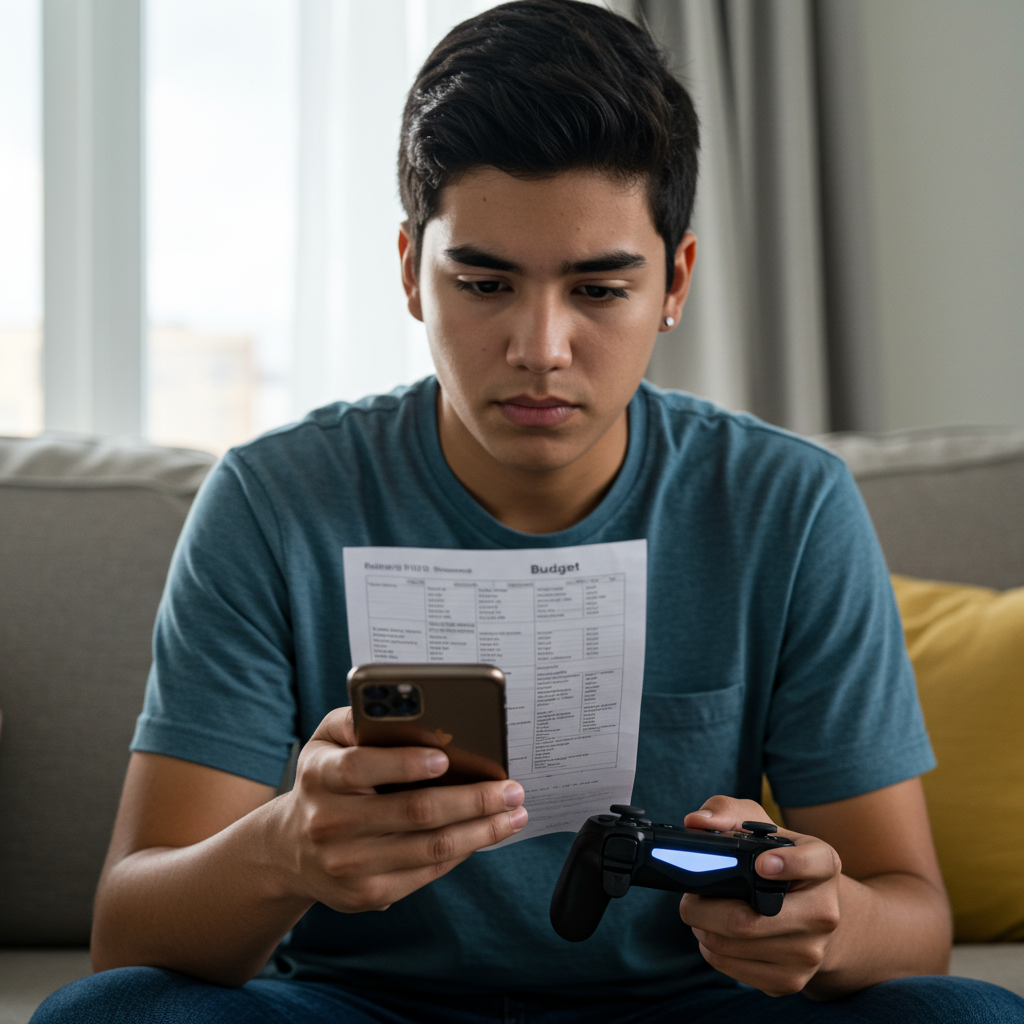Threads, Meta’s burgeoning social platform often positioned as a rival to X, formerly Twitter, is rolling out significant enhancements to its content filtering capabilities. In a move aimed at providing users with more granular control over their feeds and overall experience, the app is decoupling its “Hidden Words” settings from Instagram and introducing temporary filter options. These updates arrive as Threads continues its rapid evolution, adding features designed to attract and retain users in the competitive social media landscape.
Take Control of Your Threads Feed with Separate Hidden Words
Previously, the Hidden Words feature on Threads was directly linked to your Instagram account settings. This meant that any words, phrases, or even emojis you chose to filter out on Instagram would automatically apply to your Threads experience as well. While convenient for some, it limited personalization. Users couldn’t tailor their Threads feed to be distinct from their Instagram feed, forcing a one-size-fits-all approach to content filtering across both platforms.
The major shift announced today is that Threads now boasts its own independent Hidden Words setting. This empowers users to create a separate, dedicated list of terms they wish to filter specifically within the Threads app. Whether it’s particular slang, specific topics, or types of content you’d rather not see in your feeds, search results, profiles, or replies on Threads, you can now curate this list without impacting what appears on your Instagram. This separation allows for a truly personalized content management strategy across Meta’s different social properties.
Introducing Timed Filters: “Snooze” Content for Later
Beyond the separation from Instagram, Threads is also adding another layer of flexibility to its filtering tools: time limits for filters. Recognizing that users might only want to avoid certain content temporarily, the platform now allows you to set an expiration date for specific words, phrases, or emojis on your Hidden Words list.
Users can now choose to have their filters automatically expire after a set period, initially set at 30 days. Meta describes this functionality as a way to “snooze” content. Instead of permanently blocking a term, you can set it to be filtered out for a month, after which posts containing that term will begin appearing in your feed again. This is particularly useful for scenarios where you want to avoid temporary spoilers or trending topics you aren’t ready for, without needing to remember to manually unblock them later. Imagine you’re binge-watching a popular show and want to avoid spoilers for a few weeks – simply add relevant terms to your Hidden Words list and set them to expire in 30 days.
Threads Forges Its Own Identity
These updates, particularly the separation of the Hidden Words feature, signal Meta’s ongoing efforts to establish Threads as a more independent platform, distinct from its origins tied closely to Instagram. This follows a recent announcement that Threads was testing a separate direct message inbox, moving away from simply funneling users into their Instagram DMs. Together, these changes suggest a strategic direction to build out Threads with its own unique set of features and user experience, rather than relying solely on shared Instagram functionalities.
Making Threads a standalone service is crucial for its growth and ability to compete directly with established microblogging platforms like X. As Threads continues to rapidly evolve, it must offer compelling reasons for users to spend time there and see it as a primary social destination, not just an extension of Instagram.
A Platform in Rapid Development: More Recent Features
The introduction of separate Hidden Words and timed filters is part of a broader pattern of aggressive feature development on Threads. In recent months, the platform has rolled out numerous updates aimed at enhancing user engagement, discoverability, and creator tools.
One significant area of focus has been integration with the fediverse, the decentralized network of social platforms operating on the ActivityPub protocol. Threads has launched the ability for users to see posts from other fediverse users (like those on Mastodon instances) within a dedicated feed and even search for fediverse users directly within the Threads app. This move positions Threads as a gateway to the decentralized web, a notable contrast to the centralized nature of most major social networks.
Furthermore, Threads has been testing functionalities like spoiler text. As announced by Meta CEO Mark Zuckerberg, this feature allows users to hide specific words or images within a post, which remain obscured until a reader clicks on them. This is highly useful for discussing sensitive topics or avoiding accidental spoilers for movies, shows, or games, a feature common on platforms like Reddit and Discord, and helps facilitate deeper discussions around pop culture topics already popular on Threads.
For creators, Threads has significantly boosted profile capabilities. Users can now add up to five links to their profile bios, a direct competitor to popular third-party “link-in-bio” services like Linktree. More importantly, Threads is also providing analytics, allowing creators to track clicks not only on links shared within posts but also on those added to their profiles. Meta views this as making Threads a valuable platform for creators to expand their reach and connect audiences to their content across the web, even outside the Meta ecosystem. Upcoming enhancements include weekly insights recaps to help creators analyze their performance.
Beyond these, Threads recently introduced enhanced topic handling, allowing users to add up to 10 topics to their profiles for better discoverability and suggesting topics when drafting posts. Users also gained more control over post interactions by being able to limit who can reply or quote their posts (e.g., only followers). Video playback has seen improvements with a redesigned player featuring better controls. Even Meta’s approach to political content is shifting, with a move towards personalized reintroduction of civic content into feeds after previously limiting its visibility. These rapid updates showcase Threads’ commitment to building out a robust feature set.
How to Use the New Filtering Options
Leveraging the new Hidden Words settings allows for a highly customized Threads experience. If you want to avoid seeing posts about a specific sports team, a political figure, or simply terms you find offensive, you can now add these to your Threads-specific list without affecting your Instagram. This independent list gives you precise control over the conversations and content you encounter on Threads feeds, search, and replies.
The timed filter option adds a layer of convenience. Instead of constantly managing a list that needs words added and removed manually based on temporary interests or events, you can set filters to automatically disappear after 30 days. This is perfect for avoiding temporary trends, seasonal spoilers, or short-lived online discussions you’d prefer to mute for a defined period. It automates the process of reintroducing certain content types back into your feed when you’re ready.
By utilizing both the separate Hidden Words list and the timed filter feature, Threads users can fine-tune their content consumption, ensuring their feed aligns more closely with their current interests and comfort levels without requiring constant manual adjustments or compromising their Instagram experience.
Frequently Asked Questions
How does the separate Hidden Words list work on Threads now?
Previously, the Hidden Words list you set on Instagram also applied to Threads. Now, Threads has its own distinct Hidden Words setting. You can create a completely separate list of words, phrases, and emojis you want to filter out only from your Threads feeds, search results, profiles, and replies, without impacting what content you see on Instagram. This allows for more personalized filtering specific to your Threads activity.
Where can I find the new Hidden Words and time limit settings in the Threads app?
The article doesn’t specify the exact menu path within the Threads app for these new features. However, based on standard app design, these settings are typically found within the “Privacy,” “Settings,” or “Account” sections. Look for a “Hidden Words” or “Content Filtering” option within your Threads profile settings. Once inside the Hidden Words menu, you should find options to add terms and potentially toggle or set time limits (like the 30-day expiration) for those filters.
Why would I use timed filters instead of just permanently hiding words on Threads?
Timed filters offer flexibility for temporary filtering needs. If you want to avoid spoilers for a show you’re catching up on, mute discussions about a specific event happening now but won’t be relevant later, or simply take a break from a trending topic, timed filters (like the 30-day option) let you filter content temporarily. After the set time, those terms will automatically stop being filtered, reintroducing related posts to your feed without you having to manually remember to remove them from your Hidden Words list.
Conclusion
Threads continues to build out its feature set at a rapid pace, clearly aiming to establish itself as a dominant force in the social media conversation space. The introduction of separate Hidden Words management and timed filters provides users with valuable tools for greater content control and personalization, moving the platform further away from being merely an extension of Instagram. Coupled with recent updates like enhanced creator tools, fediverse integration, and improved content discovery features, these changes underscore Meta’s commitment to making Threads a robust, independent, and user-friendly platform capable of holding its own against competitors and fostering diverse online communities.
Word Count Check: 1089