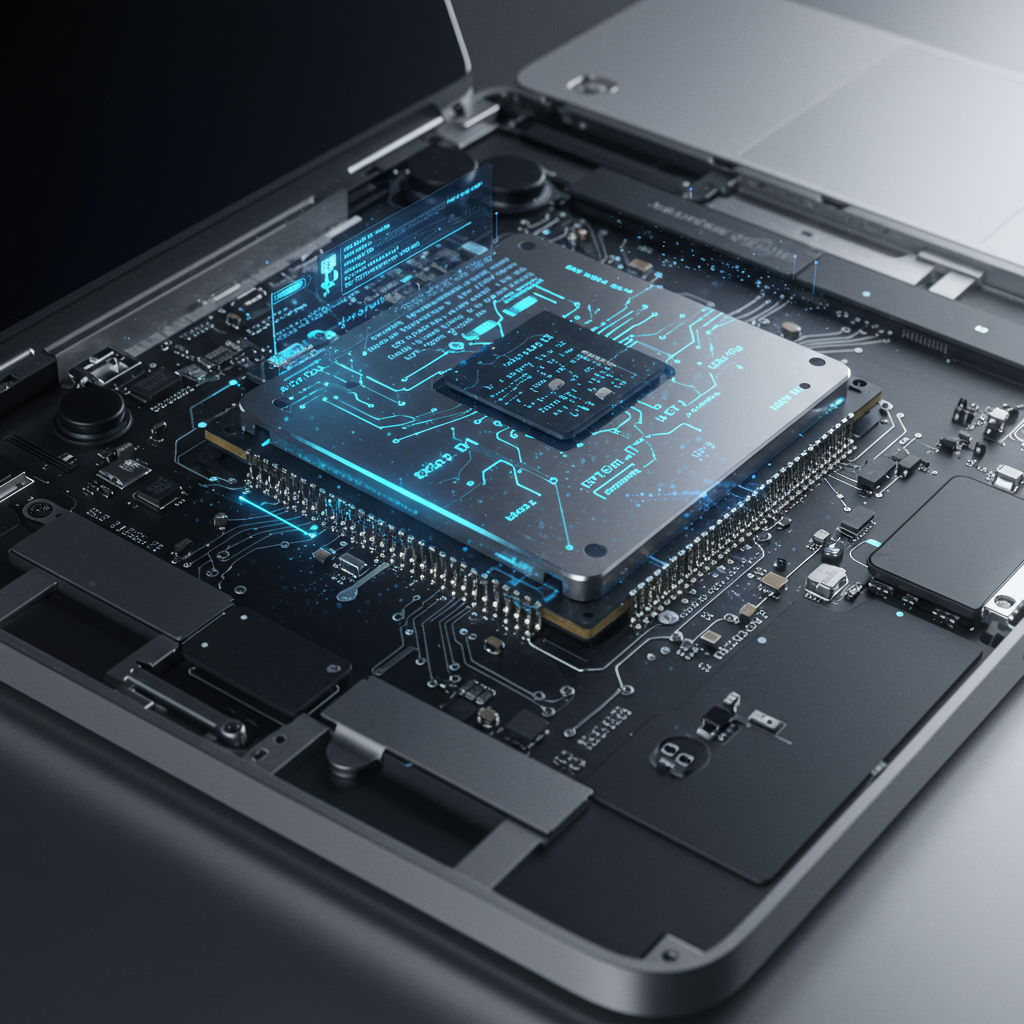For many iPhone users, the device is a significant investment, and the expectation is a premium, ad-free experience. However, a recent incident highlighted how Apple sometimes uses its own apps for promotions, leading to user frustration. The good news? The upcoming iOS 26 update includes a crucial setting that gives users more control, finally allowing them to disable these unwanted Wallet promotions.
The Issue: Unwanted Ads in Apple Wallet
The recent catalyst for this user discontent was Apple’s promotion of its original film, “F1 the Movie,” directly within the iPhone’s Wallet app. Users reported receiving push notifications offering a discount on movie tickets through Fandango – specifically, $10 off the purchase of two or more tickets.
This prompted swift complaints on social media, with many users feeling that their expensive smartphone shouldn’t be used as a billboard for Apple’s content. As one widely shared sentiment on Reddit put it, “I did not pay over $1000 for an iPhone to get advertised at.”
While “F1 the Movie,” starring Brad Pitt, showcases how Apple technology was integrated into its filming (like iPhone-made cameras inside cars or AirPods Max being used on set) and Apple has been heavily promoting it elsewhere (including a preview at the WWDC developer conference), forcing promotional content into an app like Wallet clearly crossed a line for some users.
The Solution in iOS 26: A Simple Toggle
Responding perhaps to this feedback, or as part of a planned feature rollout, Apple has included a specific setting in the iOS 26 Developer Beta designed to address this. The update adds a straightforward way to disable “Offers & Promotions” within the Wallet app.
Here’s how you can find and turn off this setting in the iOS 26 beta:
- Open the Wallet app.
- Tap the three-dot icon in the upper right corner.
- Select Notifications.
- Toggle off the option labeled “Offers and Promotions.”
According to Apple’s description within the setting, when enabled, “Wallet will show special offers and discounts available from Apple or its partners.” Disabling this toggle will prevent those promotional notifications and banners from appearing in the Wallet app moving forward.
It’s important to note that this control is currently only available in the iOS 26 Developer Beta. Users running older versions or the current stable release will need to wait for the official public rollout of iOS 26, typically expected around September, to gain access to this opt-out feature.
Putting More Control in Users’ Hands
This move in iOS 26 to allow users to disable Wallet promotions reflects an evolving landscape regarding user control over their device experience. While Apple has historically integrated features deeply into its ecosystem, the method of introducing and managing these features sometimes varies.
For instance, in contrast to making Wallet promotions opt-out, Apple recently transitioned its Apple Intelligence features in iOS 18.3 to be enabled by default upon setup or updating for eligible devices. However, users still retain the ability to disable Apple Intelligence manually through their device settings. This demonstrates that Apple employs different strategies for feature rollout and default settings, even while generally providing an option to opt-out.
Looking back, user control has occasionally been a point of friction with new features. The iOS 17 Contact Poster feature, which displays a full-screen personalized image when someone calls, sparked debate, partly due to its impact on the call interface. While iOS 17 allowed users to disable sharing their own Contact Poster, there was no built-in setting to prevent receiving Contact Posters from others. The new Wallet setting in iOS 26, by offering a clear way to stop receiving all promotional notifications, appears to be a more comprehensive approach to user control for this specific type of content.
Ultimately, the addition of the “Offers and Promotions” toggle in the Wallet app is a positive step, empowering users who prefer an ad-free experience on their premium devices. It acknowledges user feedback and provides a simple mechanism to tailor the Wallet app’s content to individual preferences, ensuring users see only what they want to see.