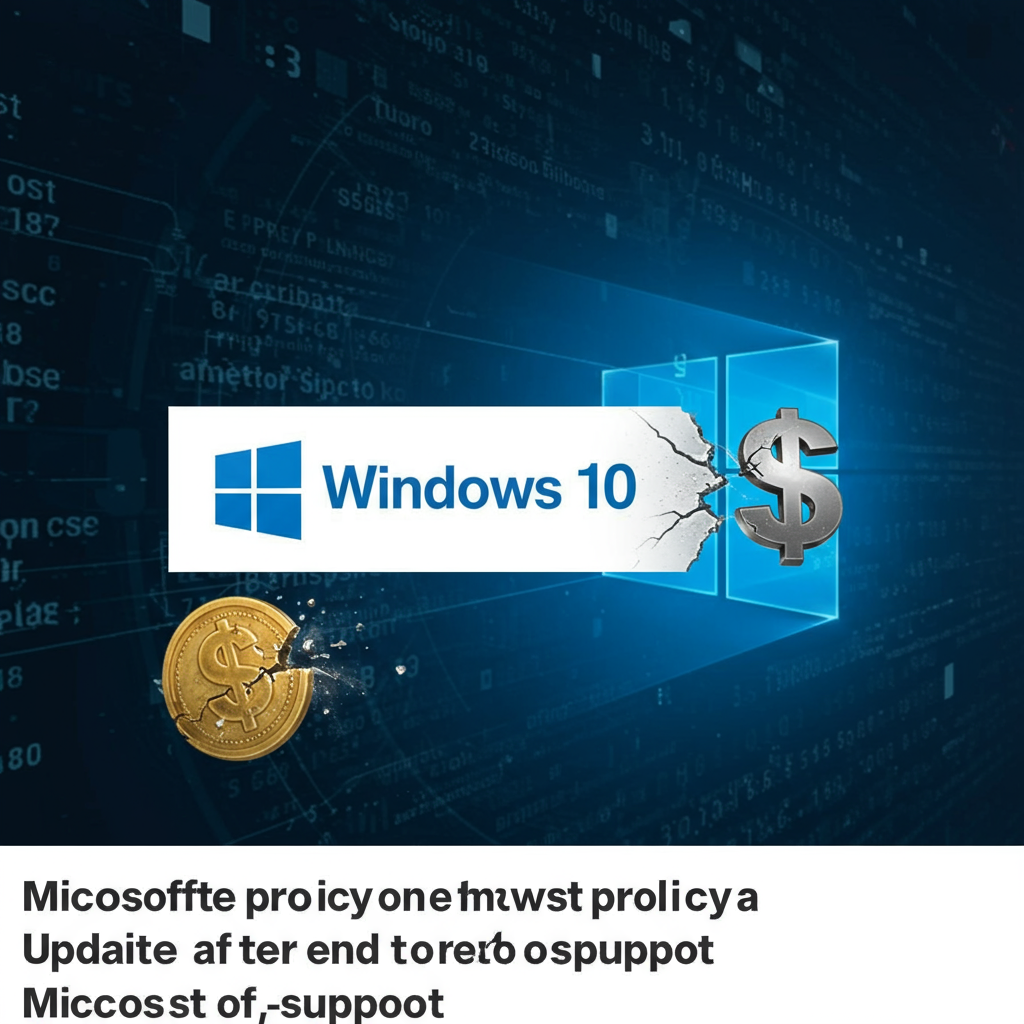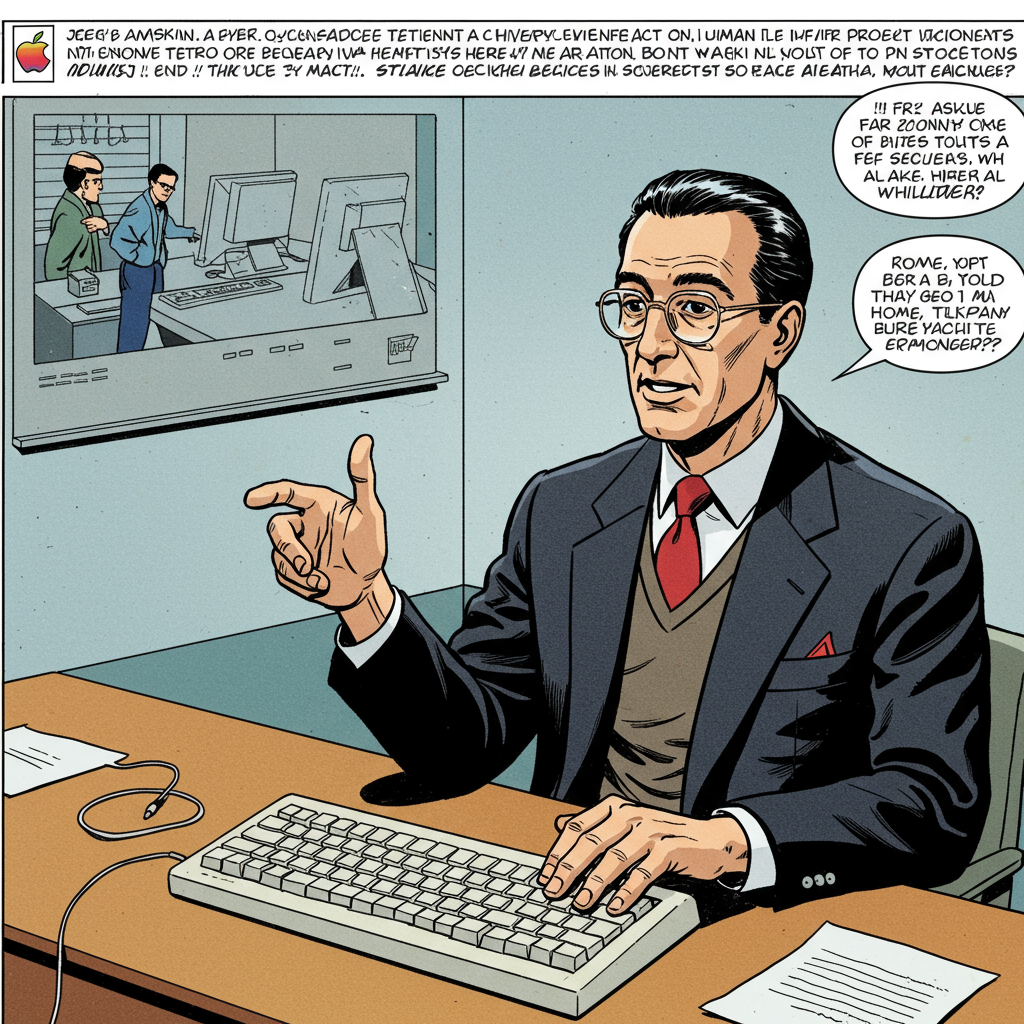Windows 10 is set to reach its official end-of-support date on October 14, 2025. After this date, Microsoft will typically stop providing free security updates, leaving many PCs vulnerable to new threats. However, for users who aren’t ready or able to upgrade to Windows 11, Microsoft is offering options to extend critical security coverage.
While a paid option for Extended Security Updates (ESU) has been available for businesses and was recently announced for consumers at $30 per year, Microsoft has now revealed welcome news for individual users: two ways to get the first year of Windows 10 security updates for free.
What is the Windows 10 Extended Security Update (ESU) Program?
The ESU program is designed to provide continued protection for Windows 10 devices beyond the standard end-of-support date. For those enrolled, it delivers essential bug fixes, security patches for newly discovered vulnerabilities, and technical support for an additional year. The first year of consumer ESU coverage will run from October 15, 2025, until October 13, 2026.
Get the First Year of ESUs for Free (Consumer Options)
Microsoft is offering consumers two distinct ways to obtain the first year of ESU coverage without paying the $30 fee:
- Redeem Microsoft Rewards Points: You can acquire a one-year ESU license by redeeming 1,000 Microsoft Rewards points. These points are earned through various activities like searching on Bing, shopping on the Microsoft Store, or playing Xbox games. This can be an easy path for users who have accumulated points over time.
- Use Windows Backup: Alternatively, you can enroll by enabling and utilizing the Windows Backup feature to sync your settings to the cloud using your Microsoft Account. This option aims to help users transition settings more easily if they eventually move to a new PC, particularly a Windows 11 device.
The standard $30 paid option for the first year also remains available if you prefer not to use the free methods. These free options are specifically targeted at consumers, including those whose current PCs might not meet the hardware requirements for a free upgrade to Windows 11.
What Happens Without ESU?
If you choose not to enroll in the ESU program after October 14, 2025, your Windows 10 PC will still function. However, it will no longer receive crucial security updates from Microsoft for the operating system itself. This significantly increases the risk of your device being exploited by malware or other threats that target unpatched vulnerabilities.
It’s important to note that certain Microsoft services will continue to receive updates on Windows 10 for a longer period, even without ESU enrollment. Security Intelligence Updates for Microsoft Defender Antivirus will continue through October 2028. Additionally, Microsoft 365 applications running on Windows 10 will receive security updates until October 10, 2028 (though feature updates for M365 apps will stop after August 2026). Despite this, core OS security patches are vital for overall system protection. You should also expect frequent notifications encouraging you to upgrade to Windows 11.
How to Enroll
Microsoft is simplifying the enrollment process for consumers via a new enrollment wizard. This wizard will become accessible through notifications that appear in Windows 10 and via the Windows Settings app.
The enrollment wizard presents the three choices: paying the fee, redeeming Rewards points, or opting into Windows Backup. You will need to be signed in with a Microsoft Account to complete the enrollment. Once successfully enrolled, your PC will automatically receive the extended security updates.
The enrollment wizard is currently being tested with Windows Insider participants and is scheduled to begin rolling out to all other Windows 10 customers in July 2025, with broad availability expected by mid-August.
Options for Businesses and Organizations
It’s important to clarify that the free ESU options are exclusively for consumers. Organizations must purchase commercial ESU subscriptions. The cost for the first year for commercial users is $61 per device, available through the Microsoft Volume Licensing Program and Cloud Service Provider partners (starting September 1). Organizations can purchase up to three years of ESU coverage, with the cost increasing annually. However, Windows 10 devices accessing Windows 11 Cloud PCs via Windows 365 or Virtual Machines are eligible for the ESU program at no additional cost.
Why Many Users Are Sticking with Windows 10
Despite Windows 11 being available for years, a significant portion of Windows users remains on Windows 10. Recent data from Statcounter Global Stats indicates that Windows 10 was still running on over 53% of all Windows systems globally as of June 2025. Many users find Windows 10 to be stable and reliable, especially after issues faced with previous versions like Windows 8, and are hesitant to disrupt their workflow by moving to a new OS. The hardware requirements for Windows 11 also prevent a free upgrade for many older PCs.
While Microsoft continues to position 2025 as “the year of the Windows 11 PC refresh” and is actively encouraging users to upgrade or purchase new Windows 11 devices, offering these free ESU options provides a valuable lifeline for millions of users who will continue using Windows 10 beyond the deadline.